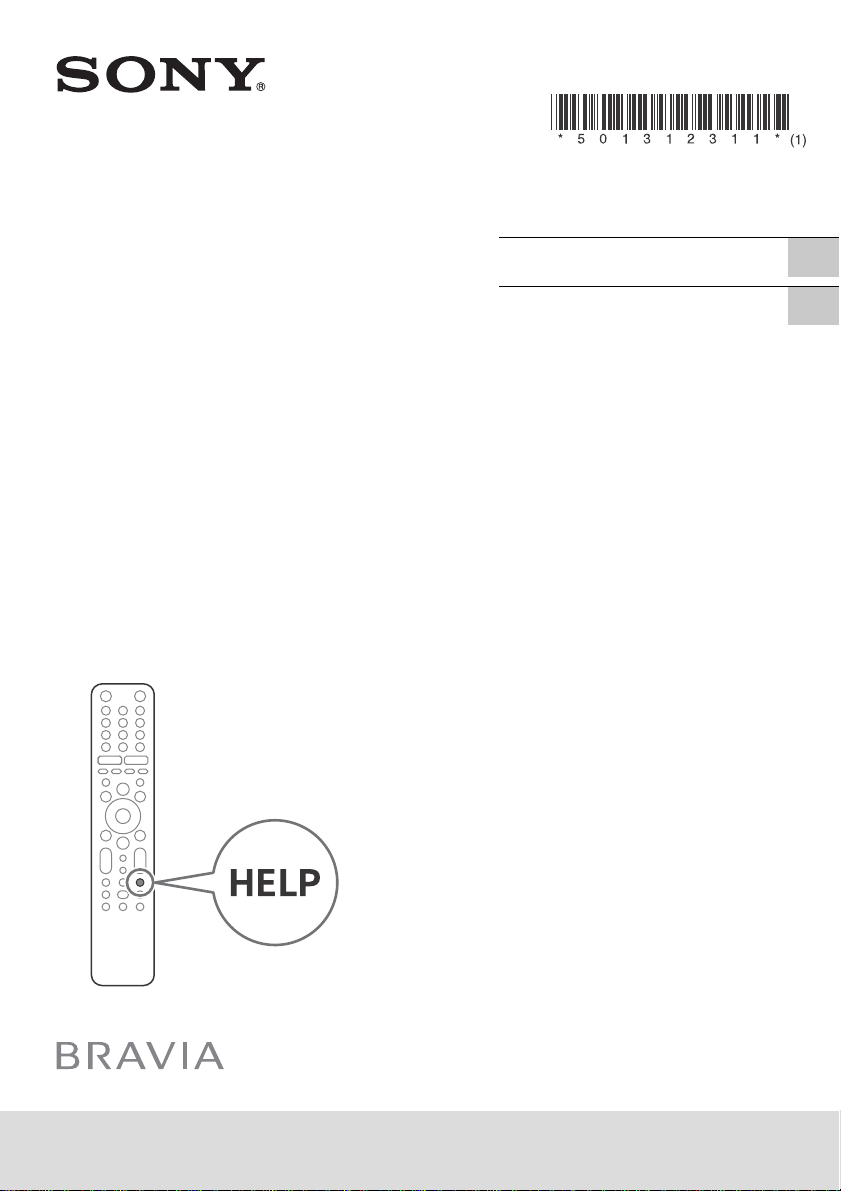
KD-75X8000H / 65X8000H / 55X8000H / 49X8000H / 43X8000H
5-013-123-11(1)
Television
Reference Guide
GB
參考指南
CT
Loading ...
Loading ...
Loading ...

For KD75X8000H. Also, The document are for others Sony models: KD-75X8000H, 65X8000H, 55X8000H, 49X8000H, 43X8000H
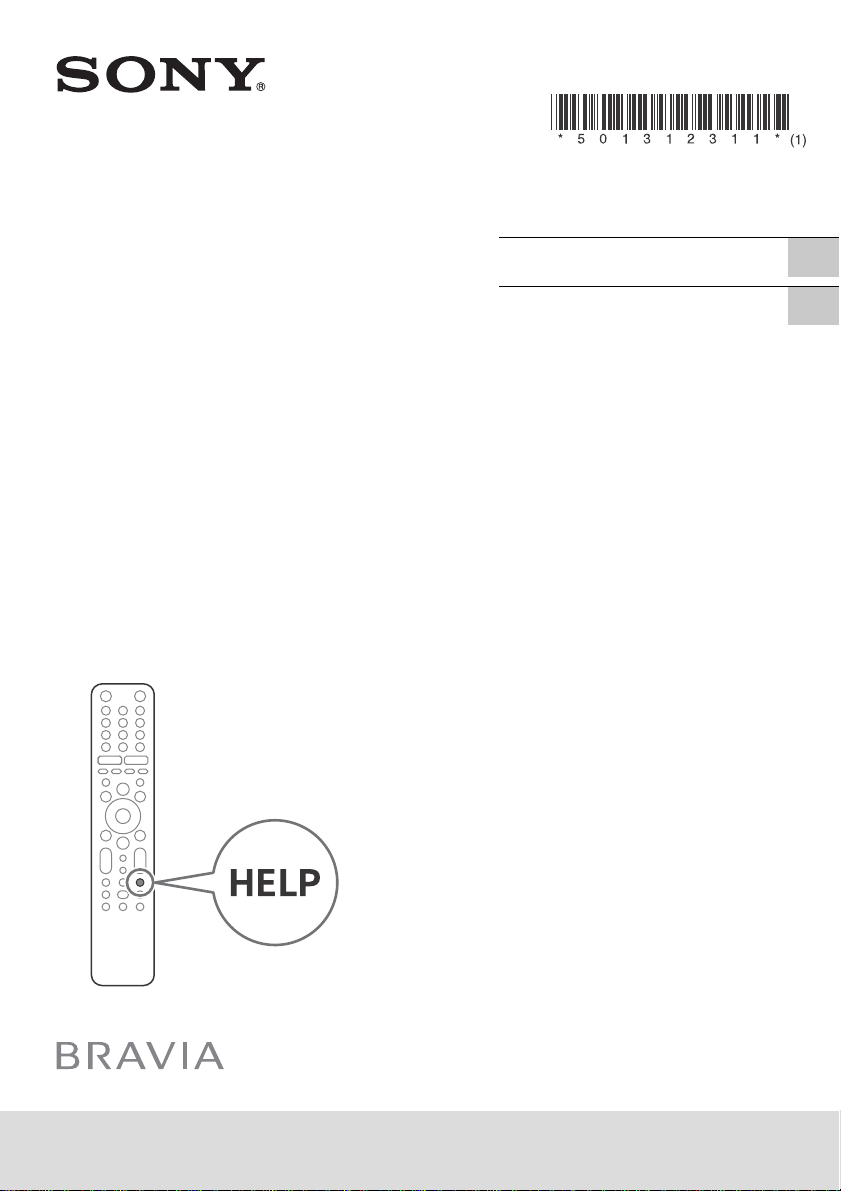
Find answers or Ask a question.