Loading ...
Loading ...
Loading ...
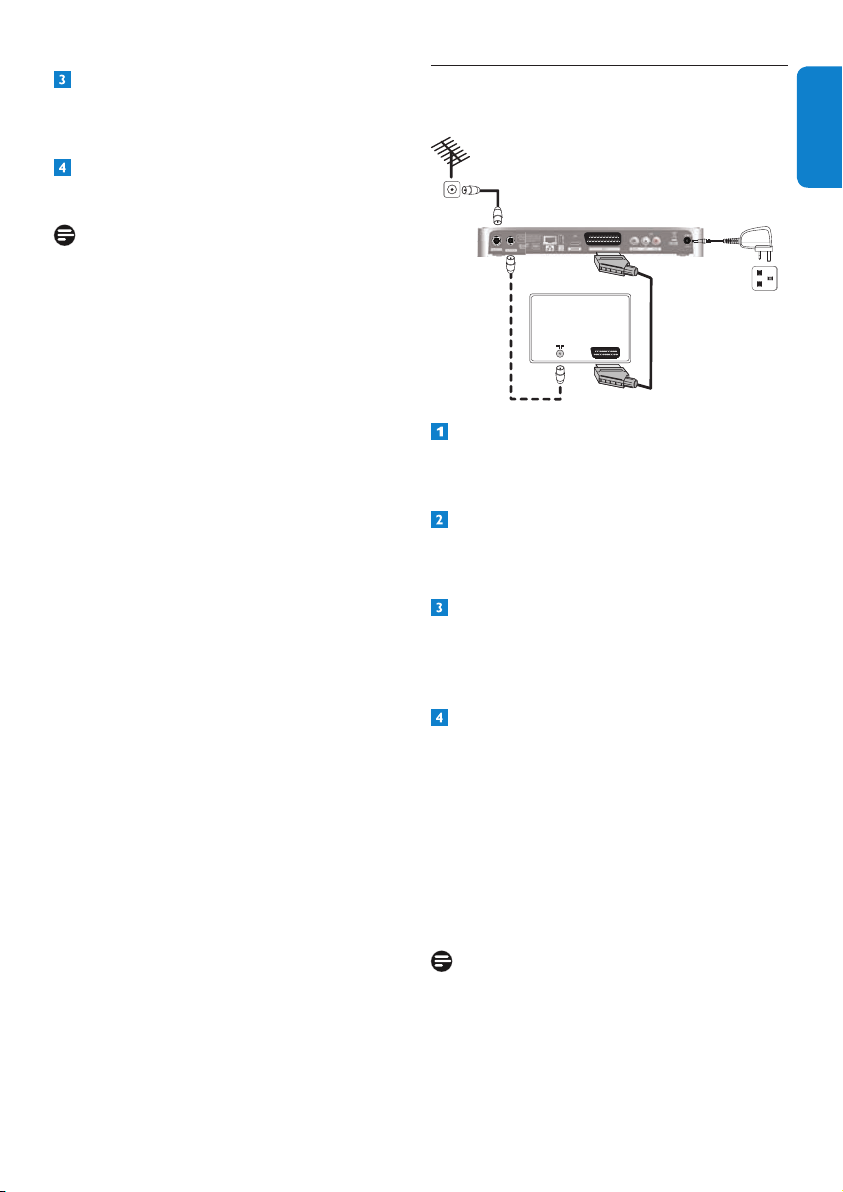
29Accessoriesandconnections
ENGLISH
UseaSCARTcable(notsupplied)toconnect
the AUX connectorontherearpanelofyour
HDreceivertotheSCARTinputconnectorof
yourVCRorotherrecordingequipment.
ConnectyourHDreceiverandother
equipmenttothemains.
Notes
Double Scheduling
Tosucceedmakingrecording,donot
forgettosettimersonyourvideoorDVD
recorderaccordingtoyourHDreceiver’s
recordingschedulings.
How to avoid double scheduling?
Yourrecorderisttedwithafeature
allowingitsstart-stopcontrolcompatible*
withyourHDreceiver.
*Therecorderfunctionisactivatedbythe
videosignalatitsSCARTinput.Oncethe
functionisactive,therecordingstartswhen
videoisonandstopswhenvideoisoff.
IfyourVideoorDVD-Rrecordersupports
theabovefunction,thesimpleschedulingof
yourHDreceiverwillautomaticallycontrol
yourrecorder.
Necessary system installation
•
Enable‘RecorderControl’onyourVideo
orDVD-Rrecorder.Refertotheuser
manualofyourrecorder.
•Set the Recording linksettingofyour
HDreceiver(underMenu > Settings >
Preferences > Recording
)toON.
7.3 Connecting your standard-
denitionTV
HD receiver
Aerial wall
socket
1
2
4
TV
SCART
Mains wall
socket
Connecttheaerialcable(notsupplied)from
theaerialwallsockettotheAntenna IN
connectorontherearpanelofyourHD
receiver.
UseaSCARTcable(notsupplied)toconnect
the AUX connectorontherearpanelofyour
HDreceivertotheSCARTinputconnectorof
yourstandard-denitionTV.
ConnectyourTVtothemains.UseyourTV’s
remotecontroltoselecttheSCARTinput
connector,whichisconnectedtoyourHD
receiver,asthetheA/Vsource.Ifnecessary,
refertoyourTV’susermanual.
ConnectyourHDreceivertothemainsand
waituntilyourHDreceiverwakesup(‘InSt’
appearsonthefront-paneldisplay).
Press the V-Out
buttononthefrontpanel
twice.‘AU’nowappearsonthefront-panel
displayandthe‘Welcome’screenappears
onyourTV.Seesection3.3,Installingyour
HDreceiver,onpage10forinstructionson
completingtherstinstallationsetupfrom
step 3.
Note
Optionally,youcanalsousethesuppliedRF
cabletoconnecttheRFoutputconnector
(labelledTo TV/VCR) ofyourHDreceiverto
theRFinputconnectorofyourTV.
Loading ...
Loading ...
Loading ...