Loading ...
Loading ...
Loading ...
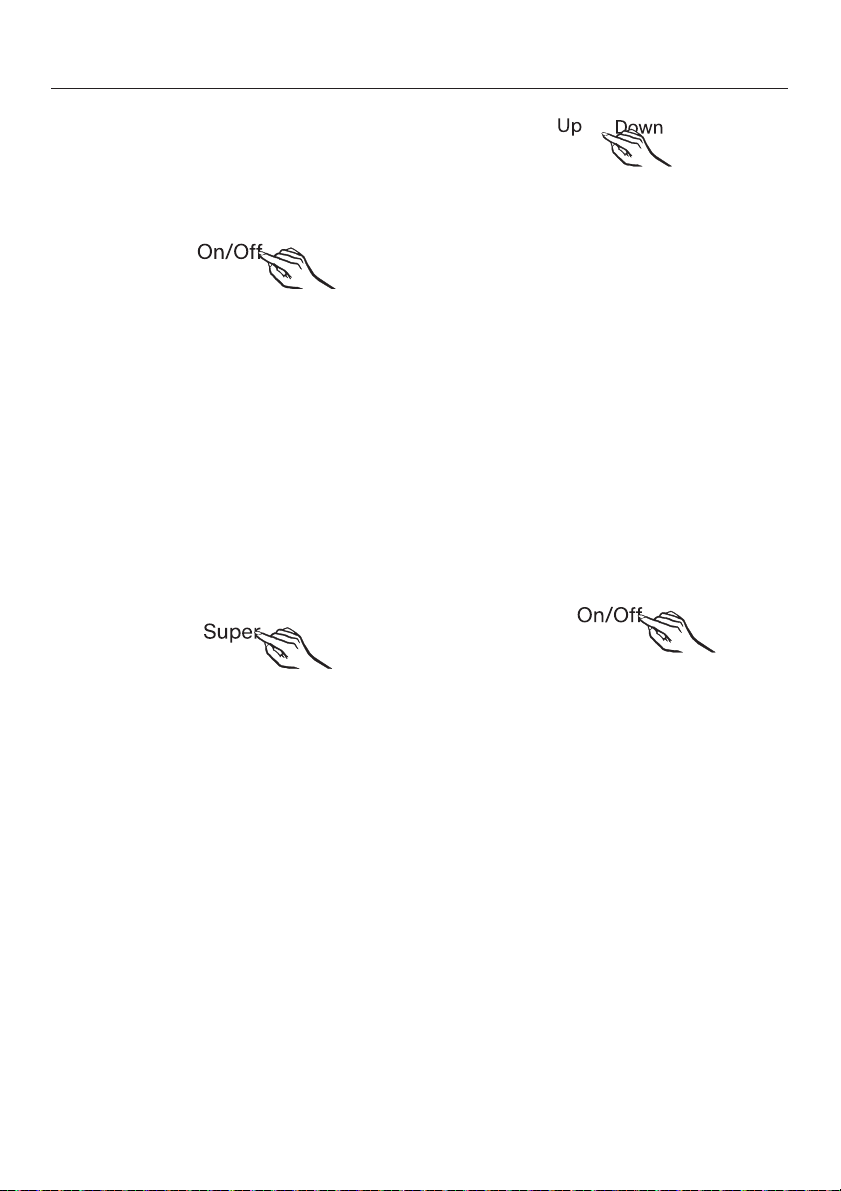
^ Touch the Super button again to
confirm your selection.
0 appears in the control panel when
the safety lock is activated.
^ To leave the settings mode, touch the
button for turning the freezer section
on and off.
Temperature unit (Fahrenheit
or Celsius) §
The temperature can be displayed in
Fahrenheit (°F) or Celsius (°C).
The factory default is Fahrenheit.
Selecting the temperature unit
^ Press and hold the SuperCool button
for the freezer secion On / Off button
for 5 seconds.
The SuperCool indicator ª to the right
of the display is on during this time, and
after 5 seconds S flashes in the lower
temperature display (freezer section).
The display shows MENU. You are now
in the settings mode.
^ Tap the button for setting the
temperature in the freezer section
until a flashing § appears in the lower
temperature display.
^ Touch the Super button again.
The following will appear in the display:
– §C(Temperature display in Celsius),
or
– §F(Temperature display in
Fahrenheit).
^ Touch the Super button again to
confirm your selection.
The temperature is now displayed in
the selected unit.
^ To leave the settings mode, touch the
button for turning the freezer section
on and off.
Additional Settings
27
Loading ...
Loading ...
Loading ...
