Loading ...
Loading ...
Loading ...
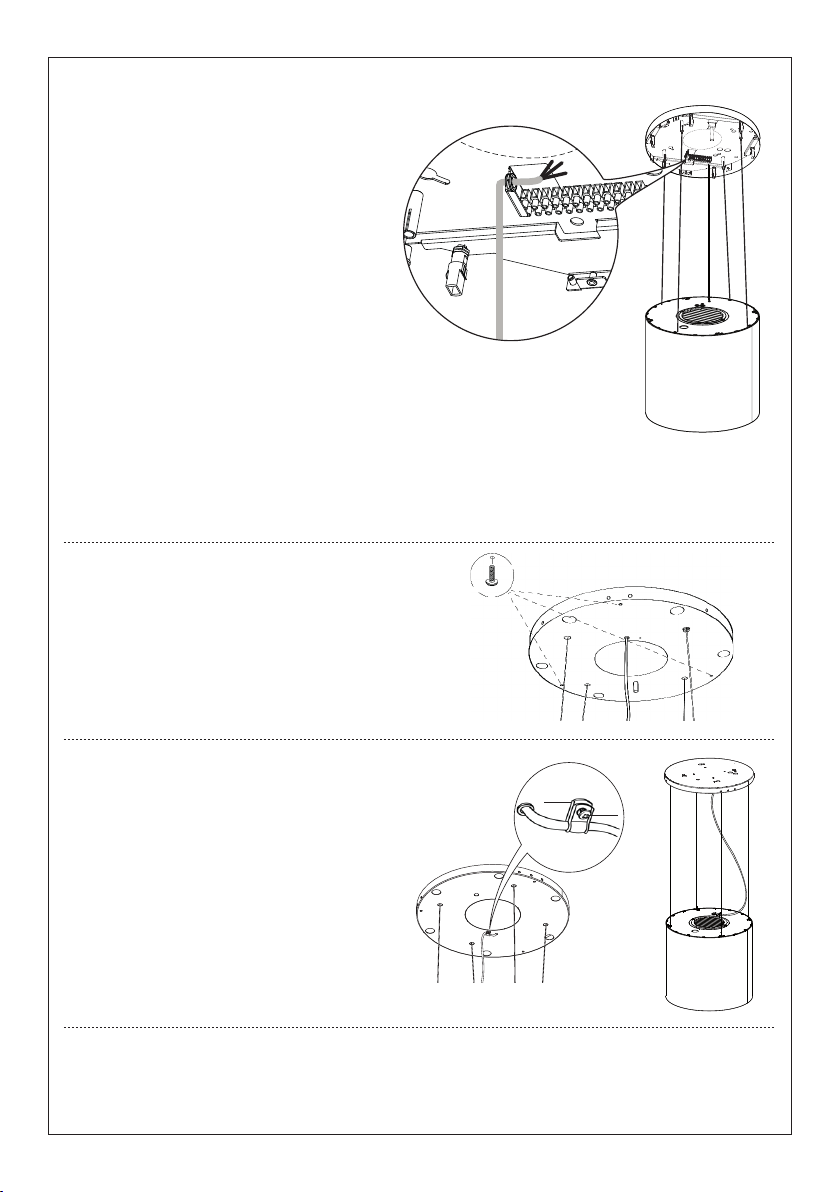
19
Attention! There is a separate switch needed
for the lights on/off operation. This additional
electric connection must be a separate from
the hood and must operate independently.
CONNECTING THE HOOD POWER SUPPLY
CABLE
• Take the power supply cable from hood and
connect the end with exposed wires into the
bracket.
• The mains Power Supply of the hood must
include a bipolar switch with a contact aperture
of at least 1/8".
• Check that the external power supply cable
is connected according to the wiring diagram
(see section "Wiring Diagram").
CONNECTING THE CEILING LIGHTING
SUPPLY CABLE
• Check that the ceiling lighting supply cable
is connected according to the wiring diagram
(see section "Wiring Diagram").
FITTING THE PLATE COVER
• Close the plate cover using the 3 screws
removed previously and the wrench
provided.
• Take the cable clamp 3 provided.
• Insert the Power cable in the Cable clamp
3 and screw it to the cover plate using one of
the Screws 12c provided.
• Finally, check that the power supply cable
is properly locked, checking that when the
mobile unit rises up towards the ceiling, it
positions itself over the mobile unit and does
not come out from the edge of the hood.
3
12c
ELECTRICAL CONNECTIONS
FUNCTIONAL CHECK
• Check that the power cable has been prop erly inserted into the blower by removing the grease lters
(see paragraph “Maintenance”) and checking that the socket is properly tted in the blower.
• Operate the hood to check that the body movement is smooth and even.
Loading ...
Loading ...
Loading ...