Loading ...
Loading ...
Loading ...
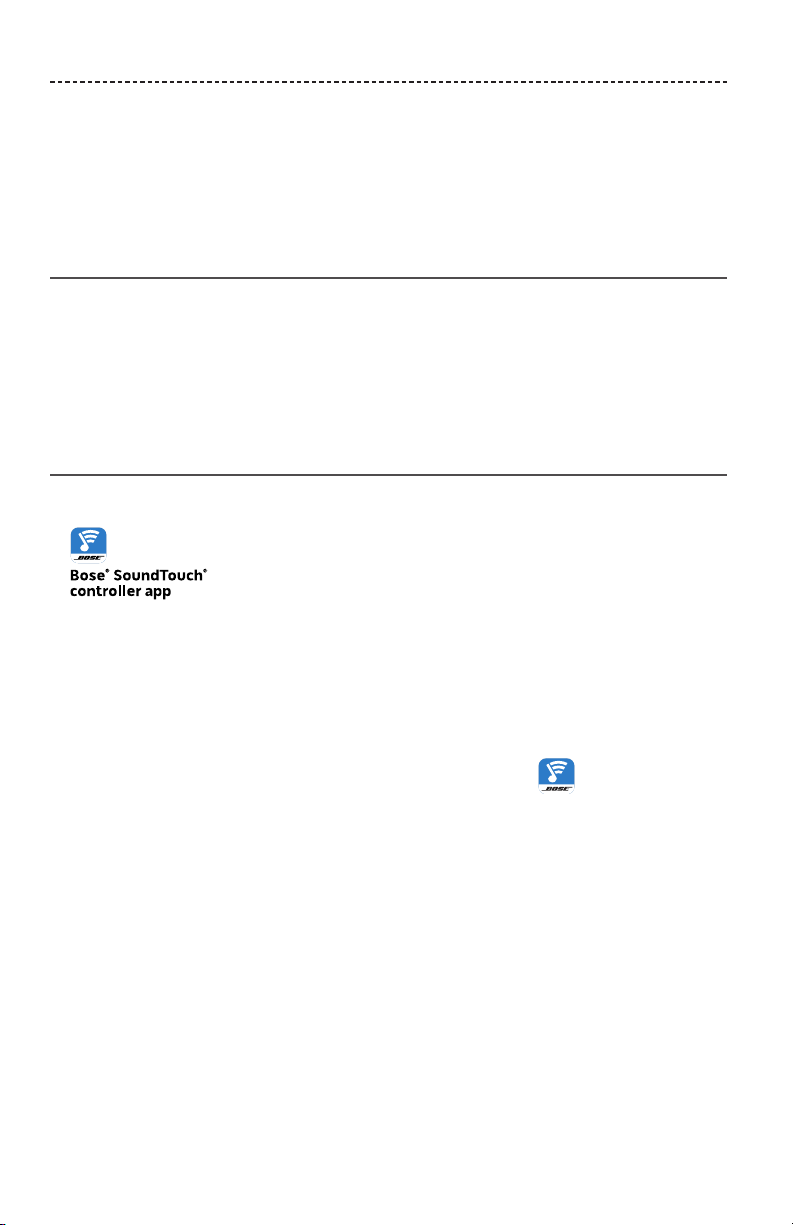
18 - ENGLISH
SETTING UP SOUNDTOUCH®
The SoundTouch® app lets you set up and control SoundTouch® from your smartphone
or tablet. Using the app, your smart device acts as a remote for your system.
From the app, you can manage your SoundTouch® settings, add music services, explore
local and global Internet radio stations, set and change Presets, and stream music. New
features are added periodically.
Setting up SoundTouch
®
on your system
After you connect the system to power, download and install the SoundTouch® app onto
a smartphone or tablet that is connected to your network.
The app guides you through setting up SoundTouch® on your system.
Note: If you have already set up SoundTouch® for another system, see “Adding the
system to an existing SoundTouch® account” on page 19.
Download and install the SoundTouch
®
app
On your smartphone or tablet, download the Bose® SoundTouch® controller app.
• Apple users: download from the App Store
• Android™ users: download on the Google Play™ store
• Amazon Kindle Fire users: download from the Amazon Appstore for Android
Connect the system to your Wi-Fi® network
After you download and install the app, connect your system to your network:
1. On your smartphone or tablet, select the SoundTouch® icon to open the app.
2. Follow the instructions in the app to complete setup, including creating a
S oundTouch® account, adding a music library and music services.
Loading ...
Loading ...
Loading ...