Loading ...
Loading ...
Loading ...
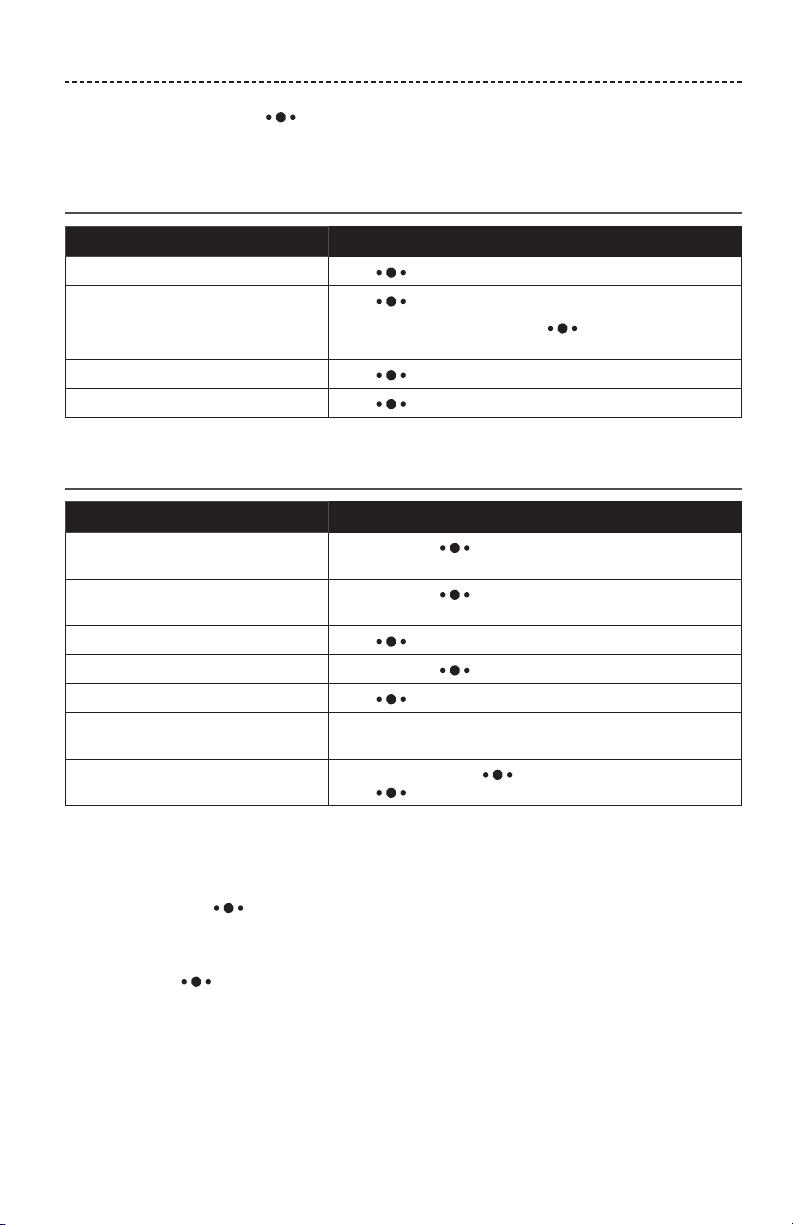
ENGLISH - 13
CONTROL BUTTONS
The Multi-function button controls music sources and speakerphone calls on your
mobile device from your speaker.
Media playback functions
Function What to do
Play Press .
Pause Press .
Note: In Input mode, pressing mutes the audio
(see page 20).
Skip forward to the next track Press twice.
Skip backward to the previous track Press three times.
Call functions
Function What to do
Make a call Press and hold to activate voice control on your
mobile device. See “Accessing voice control.”
Switch a call from speakerphone to
your mobile device, while on a call
Press and hold .
Answer a call Press .
Reject a call Press and hold .
End a call Press .
Mute a call Press and hold – and + simultaneously.
Press and hold again to unmute.
Switch between calls While on a call, press to answer a second call.
Press twice to switch between the calls.
Accessing voice control
The microphone in the speaker acts as an extension of the microphone in your
smartphone. Using on the speaker, you can access the voice controls capabilities
on your mobile device to make/take calls or ask Siri® or Google Now™ to play music, tell
you the weather, give you the score of a game and more.
Press and hold to access voice control on your device. You hear a tone that indi-
cates voice control is active.
Voice alerts
Your speaker identifies incoming callers (when applicable). To disable this feature, see
page 14.
Loading ...
Loading ...
Loading ...