Loading ...
Loading ...
Loading ...
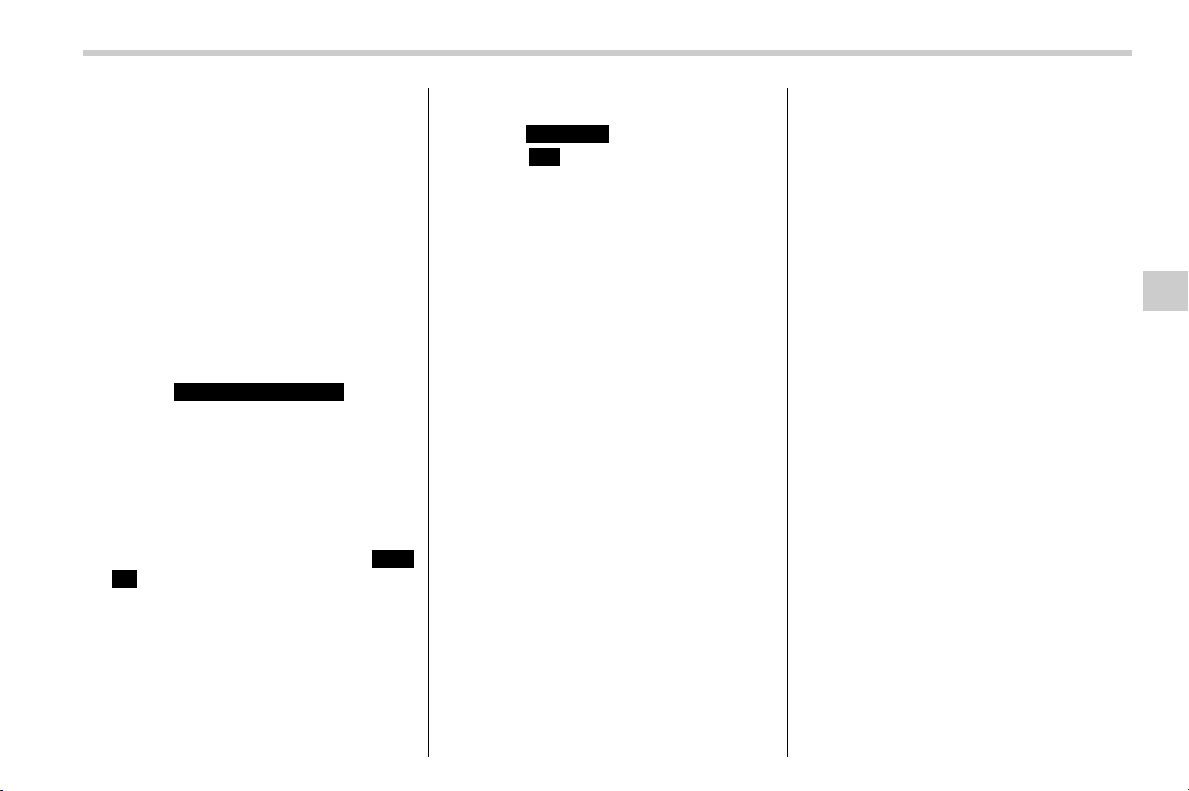
Black plate (369,1)
北米Model "A8210BE-A" EDITED: 2015/ 3/ 10
. If another Bluetooth device is con-
nected when transferring contact data,
depending on the phone, the con-
nected Bluetooth device may need to
be disconnected.
. Depending on the type of Bluetooth
phone being connected, it may be
necessary to perform additional steps
on the phone.
For PBAP incompatible but OPP com-
patible Bluetooth phones
This operation cannot be performed while
driving.
1. Select
Download Contacts
(Down-
load Contacts).
Select Download 1 Entry.
2. Transfer the contact data to the sys-
tem using a Bluetooth phone.
. This operation may be unnecessary
depending on the type of c ellular
phone.
. To cancel this function, select
Can-
cel
(Cancel).
3. Check that a confirmation screen is
displayed when the operation is complete.
! Deleting the contact data
1. Select
Delete All
(Delete All).
2. Select
OK
(OK) when the confirma-
tion screen appears.
Refer to “By contacts list” F5-94.
NOTE
For deleting data, all items are deleted.
Audio/Setup
5-101
5
Loading ...
Loading ...
Loading ...