Loading ...
Loading ...
Loading ...
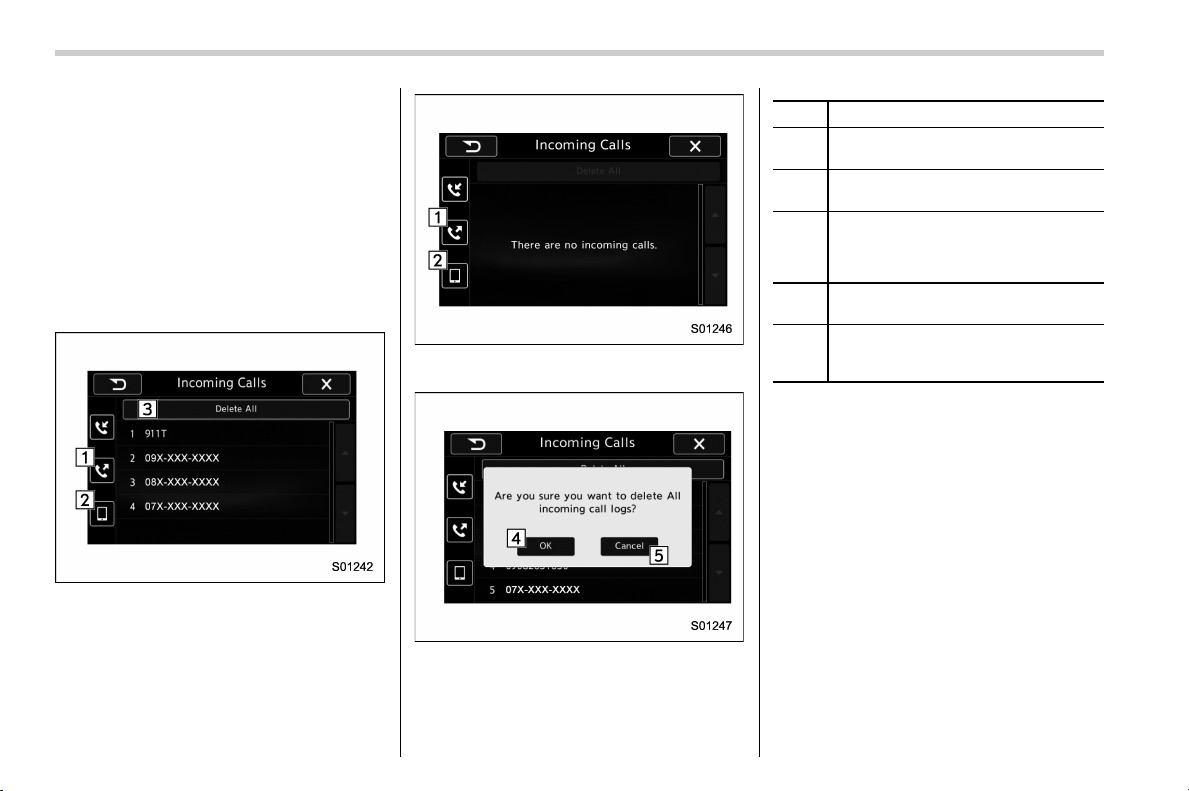
Black plate (360,1)
北米Model "A8210BE-A" EDITED: 2015/ 3/ 10
Audio/Phone operation (Hands–free system for cellular phones)
! By call history
! Incoming Calls
. On the PHONE screen, select “Incom-
ing Calls” to open the Incoming Calls
screen.
. Up to ten items in the incoming call
history are listed. Scroll the screen to see
items that are not on the screen.
. You can make a call by selecting an
item in the incoming call history list.
Incoming Calls screen
. If there is no incoming call history, a
message appears to indicate that there is
no incoming call history data.
Incoming Calls screen (No incoming call
history)
Incoming Calls screen (Confirmation to
delete incoming call history)
No. Function
&
1
“Outgoing Calls” key: Opens the Out-
going Calls screen.
&
2
“Contacts” key: Opens the Contacts
screen.
&
3
“Delete All” key: Deletes all incoming
call history data. The “Delete All” key
is disabled when there is no incoming
call history.
&
4
“OK” key: Deletes incoming call his-
tory.
&
5
“Cancel” key: Cancels the deletion of
incoming call history. The screen
returns to the Incoming Calls screen.
NOTE
. When making a call to the same
number continuously, only the most
recent call is listed in call history.
. When a phone number registered in
the contact list is received, the name is
displayed.
. Number-withheld calls are also
memorized in the system.
. International phone calls may not be
made depending on the type of cellular
phone you have.
. The list should group together con-
secutive entries with the same phone
number and same call type.
5-92
Loading ...
Loading ...
Loading ...