Loading ...
Loading ...
Loading ...
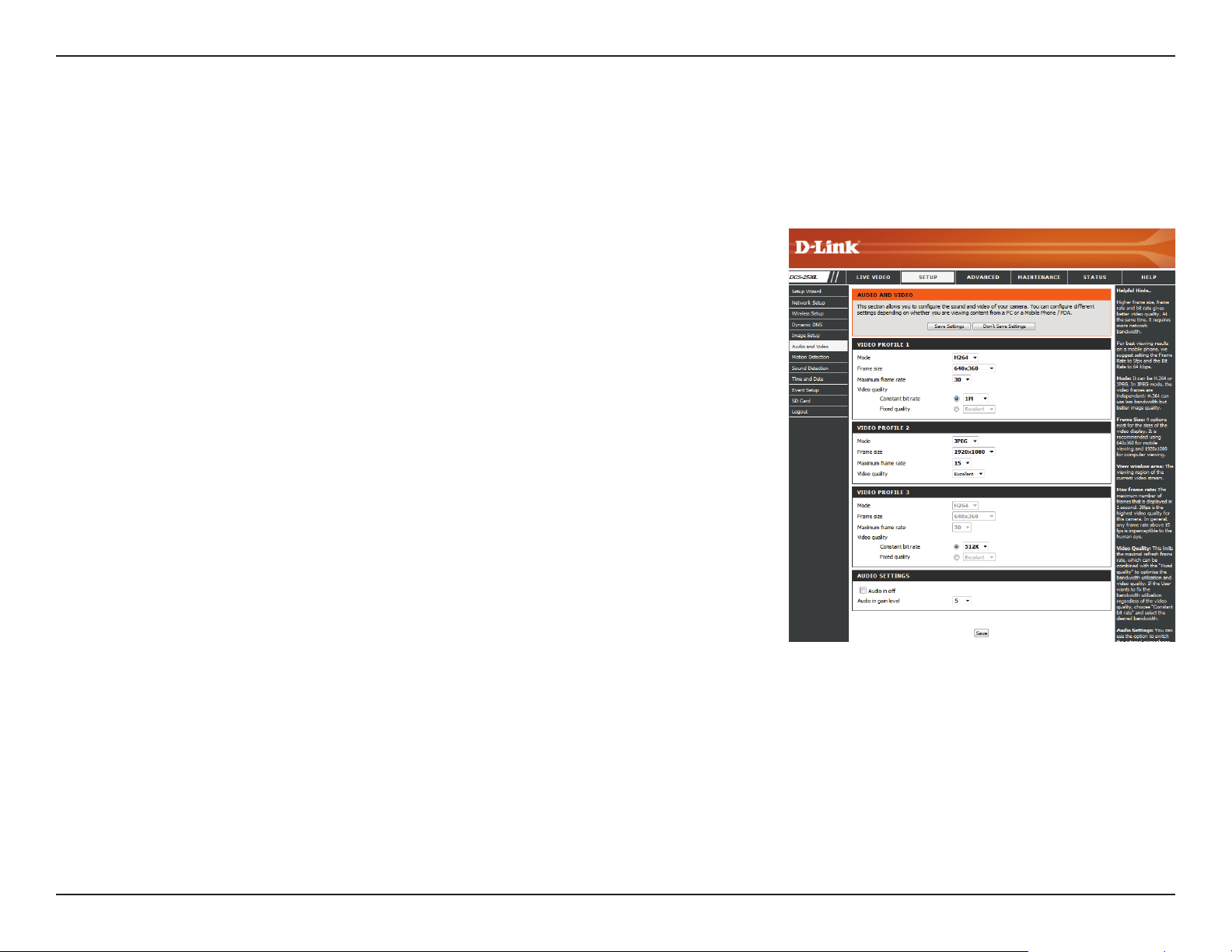
35D-Link DCS-2530L User Manual
Section 3: Conguration
Audio and Video
You may congure up to three video proles with dierent settings for your camera. Hence, you may set up dierent proles for your computer
and mobile display. After making any changes, click the Save Settings button to save your changes.
Mode:
Frame size:
Maximum frame
rate:
Video Quality:
Constant bit rate:
Fixed quality:
Audio in o:
Audio in gain level:
Set the video codec to be used to JPEG or H.264.
Frame size determines the total capture resolution the camera will use
when viewing and recording video. Higher resolutions provide better
video quality, but will require more bandwidth.
A higher frame rate provides smoother motion for videos, and requires
more bandwidth. Lower frame rates will result in stuttering motion, and
require less bandwidth. Please note that if 1920 x 1080 is selected as your
frame size, your maximum frame rate will be 15 frames a second at most.
This limits the maximum frame rate, which can be combined with the
"Fixed quality" option to optimize the bandwidth utilization and video
quality. If xed bandwidth utilization is desired regardless of the video
quality, choose "Constant bit rate" and select the desired bandwidth.
The bps will aect the bit rate of the video recorded by the camera.
Higher bit rates result in higher video quality.
Select the image quality level for the camera to try to maintain. High
quality levels will result in increased bit rates.
Checking this will mute audio picked up by a microphone connected to
the audio in jack.
Specify how much gain to add to audio picked up by a microphone
connected to the audio in jack.
Loading ...
Loading ...
Loading ...