Loading ...
Loading ...
Loading ...
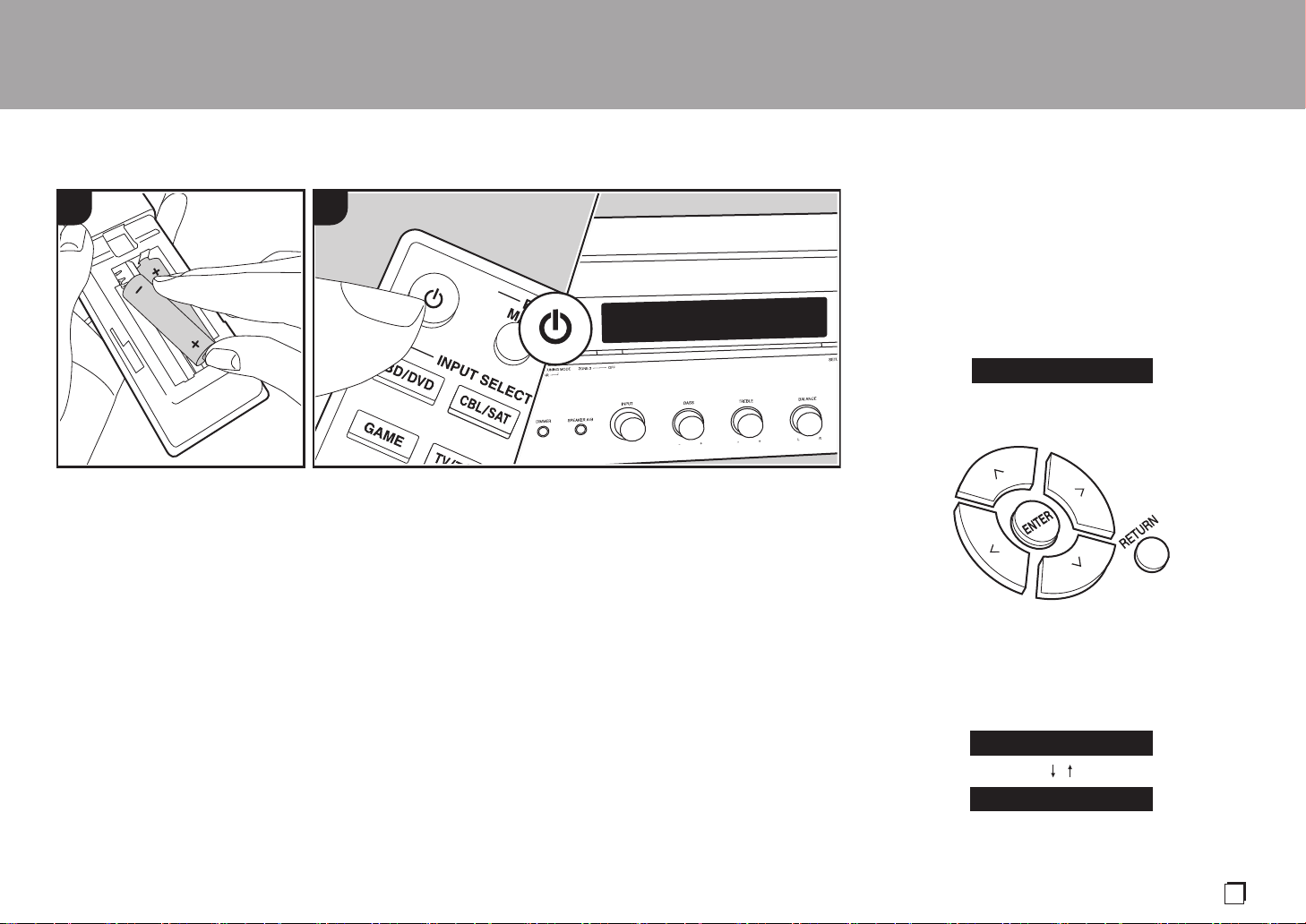
13
En
Initial Setup
Initial Setup with Auto Start-up Wizard
Starting up: When you press Í, "Now Initializing..." is
displayed on the display. After this, when "Now
Initializing..." goes out, you can start operating the unit.
Wi-Fi connection settings
When you first turn the power on, the Network Setup
display is displayed automatically, allowing you to easily
make Wi-Fi connection settings.
To set, select the item with the cursors on the remote
controller and press ENTER to confirm.
0 To return to the previous display, press RETURN.
1. Press ENTER when "Network Setup" is displayed.
2. To make Wi-Fi settings, select "Wi-Fi". If you have
connected with an ethernet cable, select "Wired(Exit)"
with Up/Down on the remote controller and press
ENTER.
3. If you selected "Wi-Fi", select the setting method with Up/
> Before Start > Part Names > Install > Initial Setup > Playback
Supplementary information | Advanced Setup | Others
Network Setup
1 2
Network Setup
Wi-Fi
Wired ( Exit )
SN29403233A_TX-8260_En.book 13 ページ 2017年10月17日 火曜日 午後2時45分
Loading ...
Loading ...
Loading ...
