Loading ...
Loading ...
Loading ...
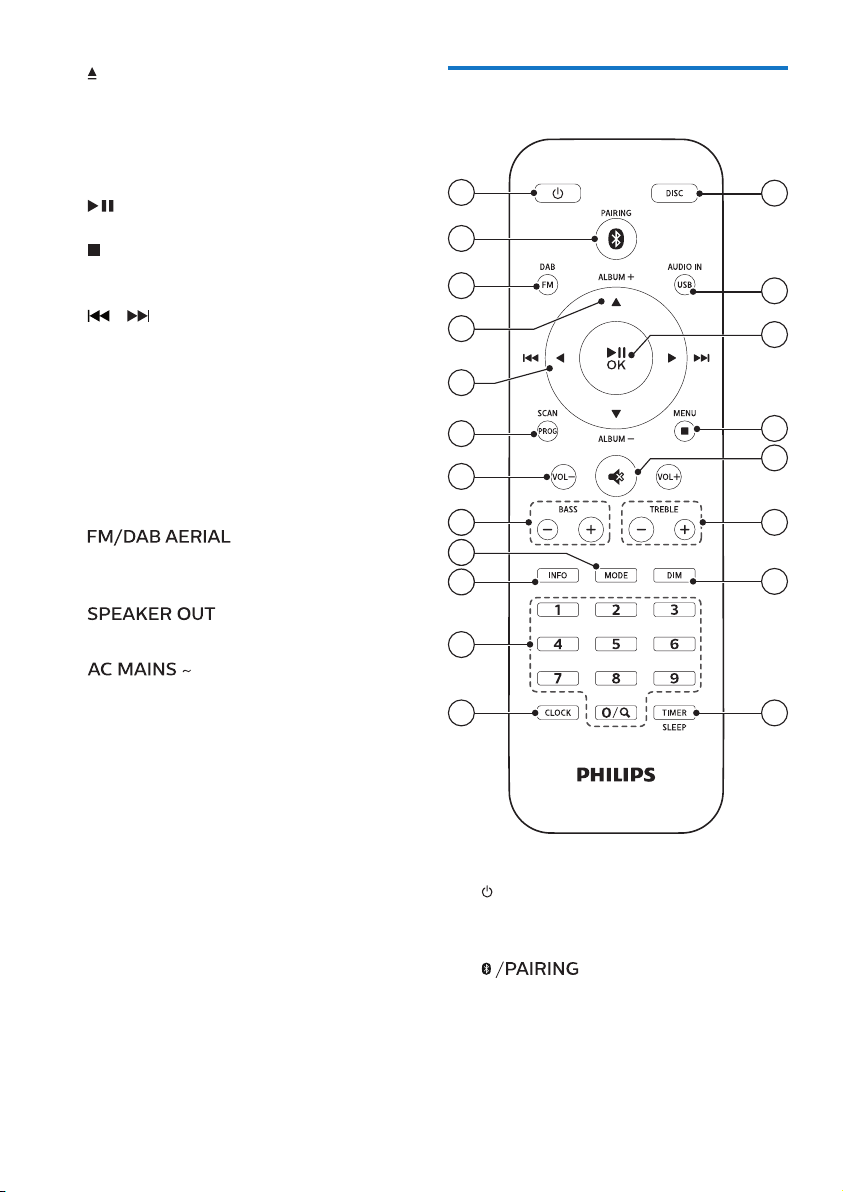
7EN
k
• Open or close the disc
compartment.
l Volume knob
• Adjust volume
m
• Start or pause play.
• Stop play.
• Erase a program.
/
• Skip to previous/next track.
• Search within a track/disc.
• Tune to a radio station.
• Adjust time.
• Select a DAB+ station.
n VU meters
• Show the input signal of the
music source.
o
• Connect to the supplied radio
antenna.
p
socket
• Connect with the speakers.
q
r MiroMirco Micro USB socket for DAB upgrade
(for use by the service center only)
Overview of the remote
control
20
19
17
16
18
14
13
2
1
3
4
5
6
7
12
158
9
10
11
a
• Switch this product on or to
standby.
b
• Select Bluetooth source
• In Bluetooth mode, press and
hold for 2 seconds to disconnect
the currently connected device
and enter pairing mode.
Loading ...
Loading ...
Loading ...
