Loading ...
Loading ...
Loading ...
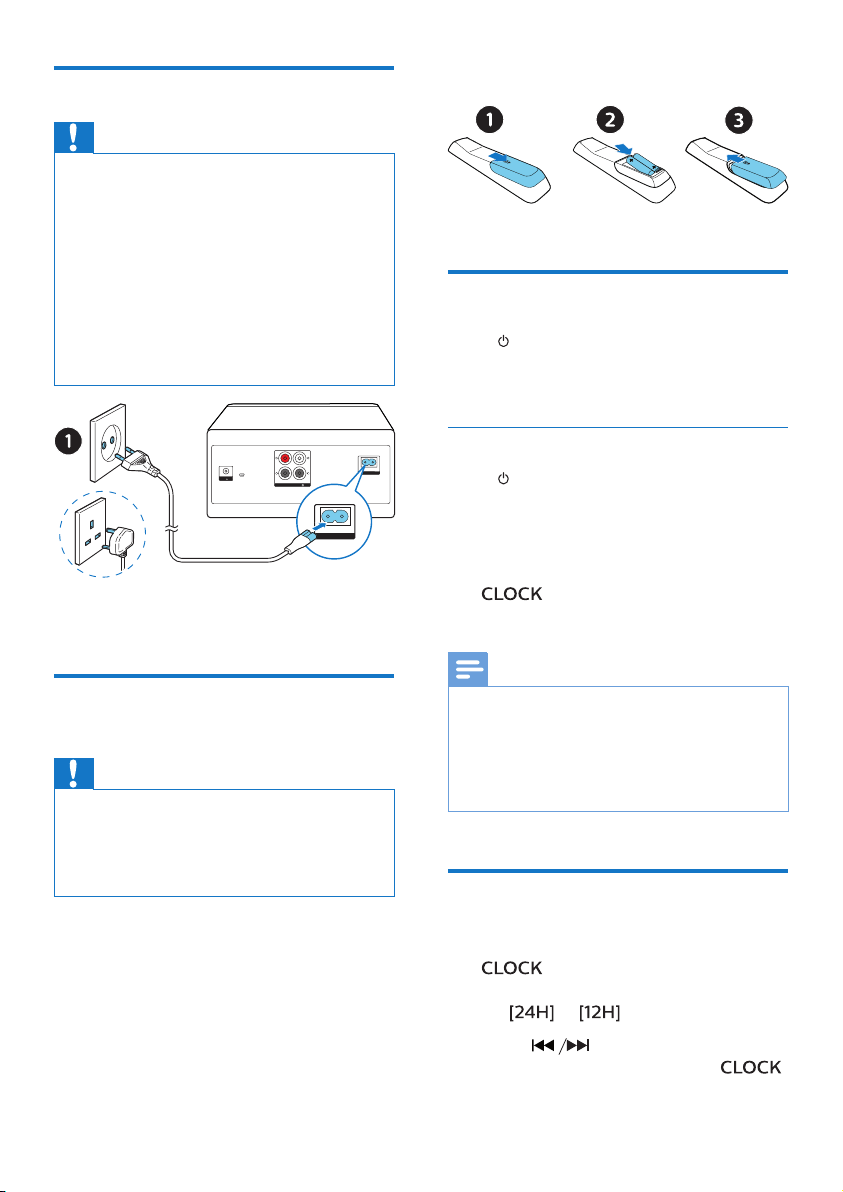
10 EN
Connect power
Caution
•
Risk of product damage! Ensure that the
power supply voltage corresponds to
the voltage printed on the back or the
underside of the unit.
• Risk of electric shock! Before you plug the
AC power cord, make sure that the plug is
xed securely. When you unplug the AC
power cord, always pull the plug, never pull
the cord.
• Before you connect the AC power cord,
make sure that you have completed all the
other connections.
AC MAINS ~
R
L
FM/DAB AERIAL
(75 )
SPEAKER OUT (4 )
AC MAINS ~
Connect the power cord to the wall
socket.
Prepare the remote
control
Caution
•
Risk of product damage! When the remote
control is not used for long periods, remove
the batteries.
• Batteries contain chemical substances, so
they should be disposed of properly.
To insert the remote control battery:
1 Open the battery compartment.
2 Insert the supplied AAA batteries
with correct polarities (+/-) as
indicated.
3 Close the battery compartment.
Power on
Press .
» The product switches to the last
selected source.
Switch to standby mode
Press again to switch the product to
standby with no clock display, or to
standby with clock display.
» The red standby indicator lights up.
• In standby, you may press and hold
to toggle clock display on
or o.
Note
•
The product switches to standby mode
after 15 minutes of inactivity.
• To achieve the ecient energy saving
performance, unplug any external
electronic device from the USB port when
the device is not in use.
Set the clock
1
In power on mode, press and hold
for more than 2 seconds to
enter the clock setting mode.
»
or is displayed.
2 Press to select 24H or 12H
hour format, and then press
.
» The hour digits begin to blink.
Loading ...
Loading ...
Loading ...
