Loading ...
Loading ...
Loading ...
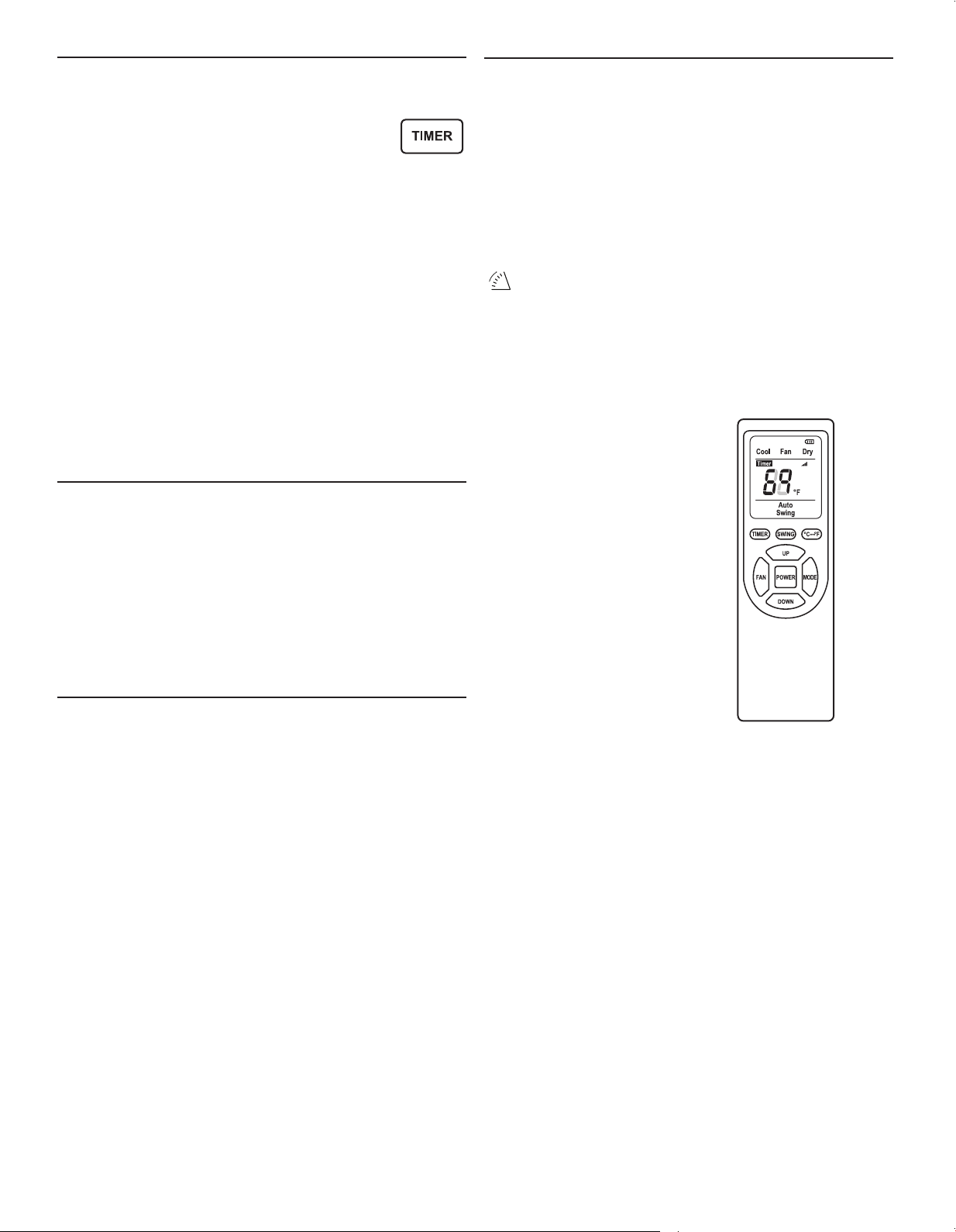
9
Using the Timer
Auto Shut-Off
You can set the air conditoner to shut off
automatically after a set number of hours,
up to 24 hours.
To set Auto Shut-Off:
1. With the air conditioner in fan mode, press Timer.
2. Use the UP and DOWN buttons to select the number of hours,
up to 24 hours. The Timer indicator will remain displayed to let
you know the timer is set.
3. After the set time, the air conditioner will turn off automatically.
Auto Start
You can set the air conditioner with the TIMER to start
automatically after a set number of hours.
1. With the air conditoner OFF, press TIMER.
2. Use the UP or DOWN button to select the number of hours
before the air conditioner should turn on, up to 24 hours.
The TIMER indicator will be displayed to let you know the
timer is set.
3. After the set time, the air conditioner will start automatically in
Cooling mode with the last temperature and fan settings used.
Other Functions
Bucket Full Warning “FL”
This air conditioner has an internal tank to hold accumulated
water from the condenser. Normally, this water is evaporated and
exhausted to the outside. However, in periods of high humidity,
the internal tank may become full. If this happens, “FL” will
appear in the display, a tone will sound, and the air conditioner
will turn off until the internal tank is emptied. See “Care and
Cleaning”.
Using the Remote Control
The remote control allows you to turn the air conditioner on
and off, as well as select the Mode, Fan Speed, and set the
temperature and time using the same method as the control
panel. The LCD display on the remote will display the current
mode and settings.
Additional functions are only available through the remote.
Switching between Fahrenheit and Celsius:
Press the °C–°F button on the remote to toggle the displayed
units between °F and °C.
Auto Swing Mode:
Pressing the Swing button will toggle Auto Swing mode on
and off. In Auto Swing mode, the air outlet louvers will move
automatically to improve circulation. Auto Swing will appear in
the remote display and the Auto Swing icon will appear in the air
conditioner display.
Normal Operating Sounds
When your air conditioner is operating normally, you may hear
sounds such as:
■ Droplets of water hitting the condenser, causing a pinging or
clicking sound. The water droplets help cool the condenser.
■ Air movement from the fan.
■ Clicks from the thermostat cycle.
■ Vibrations or noise due to poor wall or window construction.
■ A high-pitched hum or pulsating noise caused by the modern
high-efciency compressor cycling on and off.
NOTE: Remote control
may vary in appearance.
95111_AMAP10_12AW_Amana_Final v03.indd 9 6/8/2016 2:47:02 PM
Loading ...
Loading ...
Loading ...