Loading ...
Loading ...
Loading ...
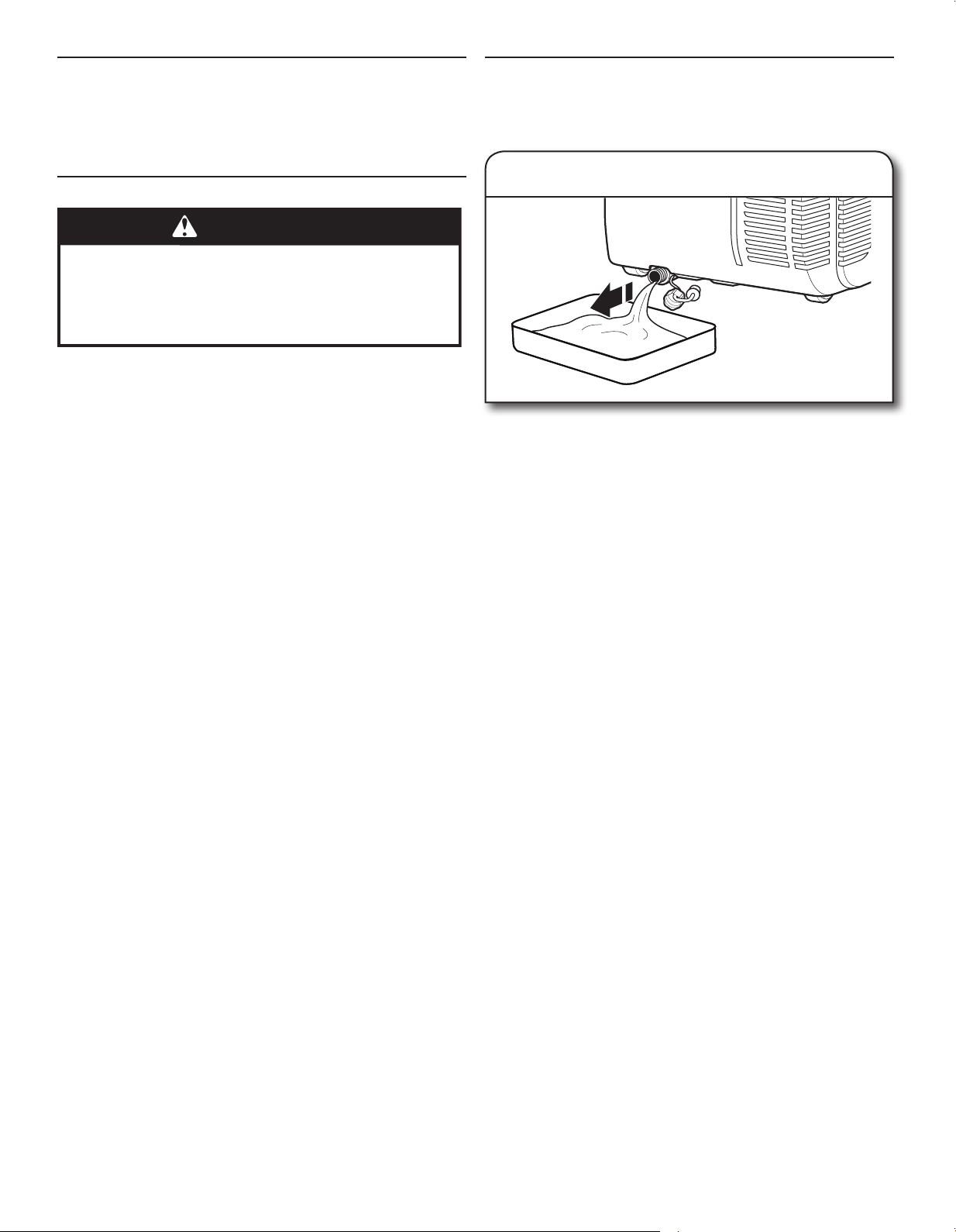
11
Cleaning the Air Conditioner Cabinet
1. Turn off the air conditioner.
2. Wipe the air conditioner cabinet with a soft, damp cloth.
3. Wipe dry with soft cloth.
Draining the Internal Tank
If the air conditioner turns off and “FL” appears in the display,
it is necessary to drain the internal tank before using the air
conditoner again.
1. Draining the internal tank
1. Turn off and unplug the air conditioner.
2. Place a pan or small bucket under the drain.
3. Remove the drain plug retainer by turning it counterclockwise.
4. Pull out the rubber drain plug.
5. Allow water to drain into pan or bucket.
6. Reinstall the rubber drain plug by pressing rmly into place.
7. Thread drain plug retainer clockwise onto drain, then tighten
hand tight.
Storing the Air Conditioner
If the air conditioner will not be used for an extended period of
time, prepare it for storage with the following steps.
1. Run the air coditioner in Fan mode for a few hours to dry any
moisture from the coils.
2. Turn off the air conditioner and unplug it. Remove the
batteries from the remote.
3. Remove the drain plug from the internal tank to remove and
drain any remaining water from the tank. See “Draining the
Internal Tank”.
4. Remove, clean, and reinstall the air lters.
5. Remove the vent hose and window slider panel and store
them in a safe place.
WARNING
Excessive Weight Hazard
Use two or more people to move and install
air conditioner.
Failure to do so can result in back or other injury.
95111_AMAP10_12AW_Amana_Final v03.indd 11 6/8/2016 2:47:02 PM
Loading ...
Loading ...
Loading ...