Loading ...
Loading ...
Loading ...
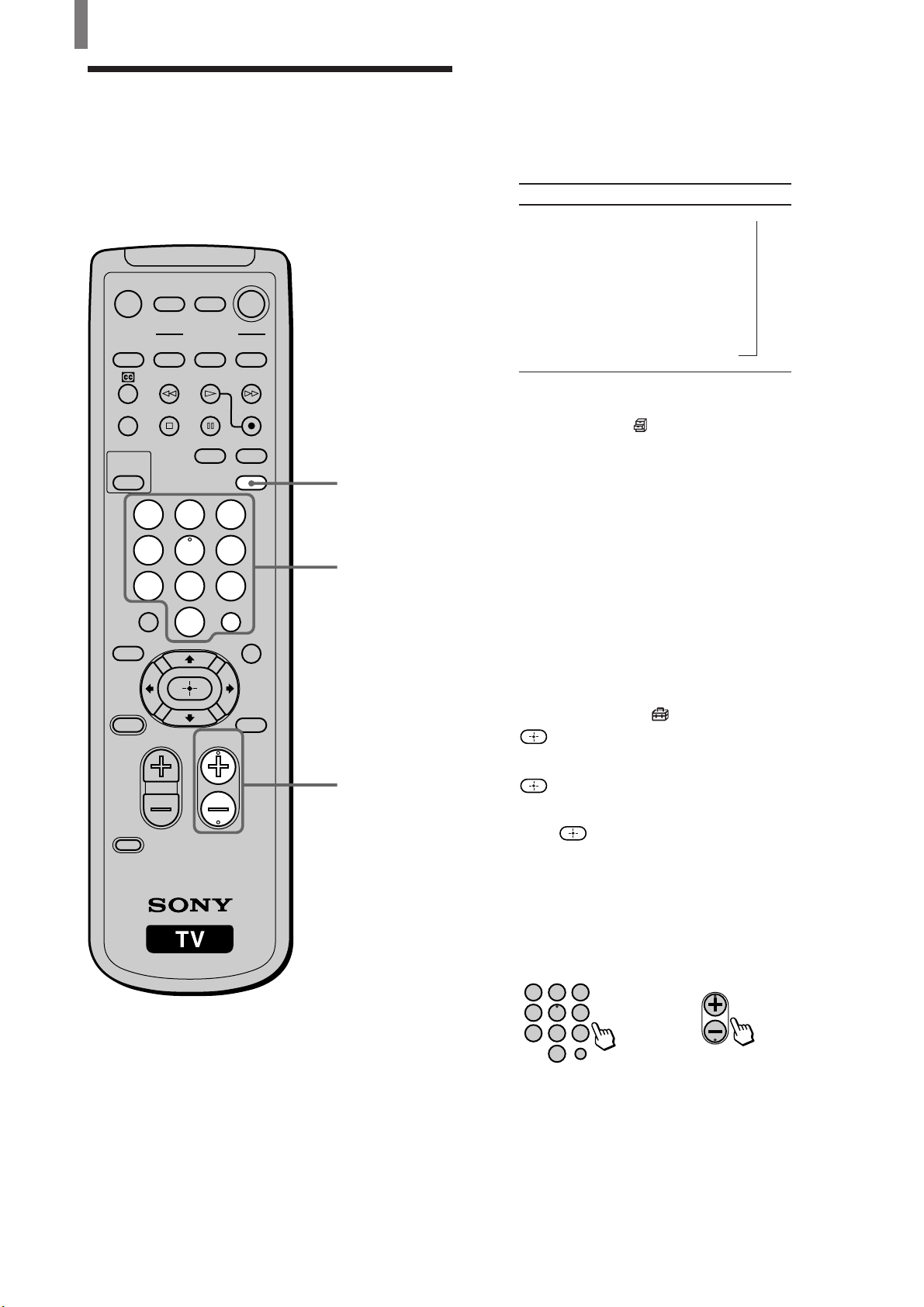
32 (US)
Watching the TV
Setting the Video Inputs
You can enjoy images (and sound) from optional
video equipment connected to this unit by selecting
the appropriate input. For details on connection, see
pages 9 through 19.
Tip
You can select the inputs by using the INPUT button on the TV.
Each time you press the button, the input changes as follows:
TVtVIDEO1/S VIDEO1*tVIDEO2/S VIDEO2*
Rr
VIDEO 4 T VIDEO 3
MUTING POWER
VCR/DVD
SAT/CABLE
VCR/DVD
SLEEP
JUMP
VOL CH
ENTER
MTS/SAP
GUIDE
TV/SAT
SAT/CABLE
WIDE MODE DISPLAY
FUNCTION
TV
SYSTEM
OFF
FAVORITES
MENU
CODE SET
123
456
78
0
9
TV/VIDEO
PICTURE
MODE
POWER
SAVING
TV
0-9 and ENTER
buttons
CH +/–
1
123
456
78
0
9
ENTER
CH
or
1 Press TV/VIDEO repeatedly until the desired
video input appears.
Each time you press TV/VIDEO, the input
changes as follows:
Select
• TV
• VIDEO IN 1
• VIDEO IN 2
• VIDEO IN 3
• VIDEO IN 4
* If a video equipment is connected to S VIDEO input and
“Auto YC” in the
(Custom Setup) menu is set to “On”
(page 10), “S VIDEO1,” or “S VIDEO2” appears.
2 Operate the selected optional equipment.
For details, see “Operating Video Equipment
with your TV Remote Control” on page 33, or
refer to the instructions supplied with each
equipment.
When connecting optional video equipment
to VIDEO IN 4
1 Press MENU.
2 Press V/v to select (Initial Setup), then press
.
3 Press V/v to select “Video 4 Mode,” then press
.
4 Press V/v to select “Y/PB/PR” or “RGB,” then
press
.
5 Press MENU to exit the menu screen.
To watch the TV
Press the 0-9 and ENTER buttons or CH +/–.
Display indication
TV T
r
VIDEO1*
r
VIDEO2*
r
VIDEO3
r
VIDEO4
Loading ...
Loading ...
Loading ...
