Loading ...
Loading ...
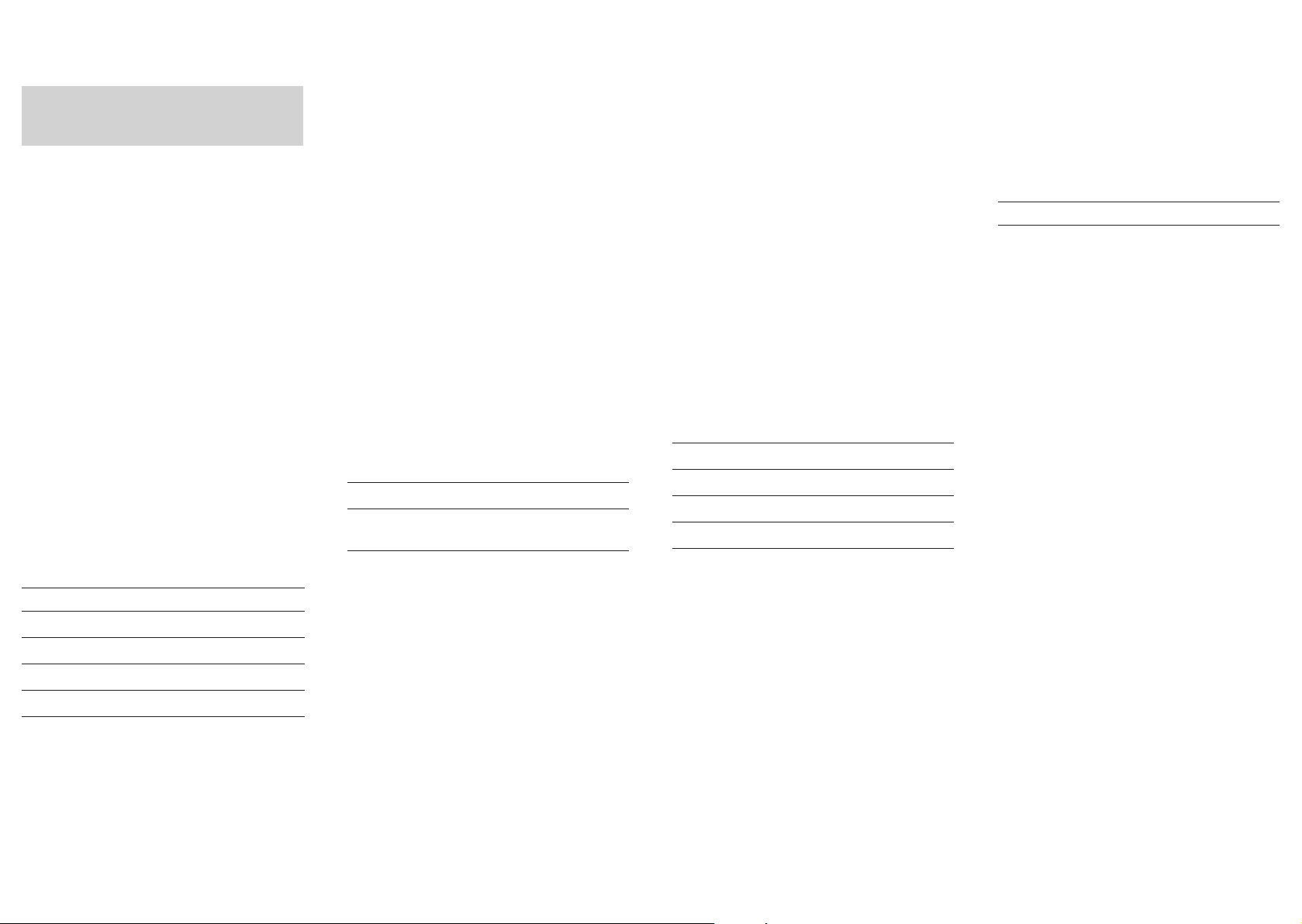
Fading hair guard
Attach the fading hair guards to the extra-
wide hair trimmer to trim the hair around
the ears with a faded result. The product
comes with 2 guards. Use both guards to
trim hair around both ears. Choose a hair
guard based on the preferred trimming
direction of back to front or front to back.
Always make sure that you hold the side
of the guard with the short teeth closest to
your ear.
Guard inch mm
Fading hair
guards
5/32in.-
23/64”
4-9mm
1 Attach the guard to the extra-wide hair
trimmer to trim the hair around the ear.
Then attach the other guard to trim the
hair around the other ear.
2 Place the product on your hair at the
back or front of your ear, depending
on the trimming direction you prefer.
Always make sure that the side of the
guard with the short teeth is closest to
your ear.
3 Move the trimmer slowly around the
ear, while holding it steady (Fig. 18).
For best results, move the trimmer
against the direction of hair growth
(back to front).
Precision attachments for use on face
Precision trimmer
Use the precision trimmer to create ne
lines and contours around your facial
style, close to the skin (to a length of
1/32in (0.5mm)).
1 Hold the precision trimming head
perpendicular to the skin and move the
trimming head upwards or downwards
with gentle pressure (Fig. 19).
Eyebrow guard
Use the full-size hair trimmer with
the eyebrow guard attached for tidying
up eyebrows or trimming sideburns to a
length of 1/4in. (6mm).
1 Slowly move the trimmer against the
hair growth direction. Press lightly and
make sure that the surface of the comb
always stays in contact with the skin
(Fig. 20).
2 To detach any type of guard from the
cutting element, carefully pull its back
part o the product and then slide it o
the cutting element (Fig. 10).
Note: When trimming for the rst time,
start by using the guard with the maximum
trimming length setting to familiarize
yourself with the product.
Switching the product on and o
1 Press the on/o button once to turn the
product on or o (Fig. 11).
Attachments for use on beard
Full-size hair trimmer
Use the full-size hair trimmer without a
guard to trim hair close to the skin (to
a length of 1/32in (0.5mm) or to create
clean lines around your beard, neck and
sideburns.
1 To trim hair close to the skin, place the
at side of the cutting element against
your skin and make strokes against the
direction of hair growth (Fig. 12).
2 For contouring, hold the cutting
element perpendicular to the skin and
move it upwards or downwards with
gentle pressure (Fig. 13).
Beard guards
Attach a beard guard to the full-size hair
trimmer to trim your beard and moustache
evenly. The product comes with 5 beard
guards. The hair length settings are
indicated on the guards. The settings
correspond to the remaining hair length
after trimming.
Guard inch mm
Stubble guard 3/64in. 1mm
Stubble guard 5/64in. 2mm
Beard guard 1/8in. 3mm
Beard guard 3/16in. 5mm
Beard guard 9/32in. 7mm
1 Attach the guard to the full-size hair
trimmer.
2 To trim the most eective way, move
the guard against the direction of hair
growth (Fig. 14). Make sure the surface
of the guard always stays in contact
with the skin.
Attachments for use on body
- Use the green body guards to trim
body hair.
- When you trim for the rst time, use the
5mm/3/16in. body guard to familiarize
yourself with the product.
- Make sure hair is clean and dry as wet
hair tends to stick to the body and,
when trimming sensitive areas, always
use a body guard.
- Since all hairs do not grow in the same
direction, you may want to try dierent
trimming positions (i.e. upwards,
downwards, or across). Practice is best
for optimum results.
- Always make smooth and gentle
movements and be sure the surface of
the guard always stays in contact with
your skin.
- When too many hairs have accumulated
on the product, blow the hairs out
before use, for best trimming results.
Body guards
Attach a body guard to the full-size hair
trimmer to trim hairs below the neckline.
The product comes with 2 body guards.
The hair length settings are indicated on
the guards. The settings correspond to
the remaining hair length after trimming.
Guard inch mm
Body guard
(green)
1/8in. 3mm
Body guard
(green)
3/16in. 5mm
1 Attach a body guard to the full-size hair
trimmer (see `Attaching and detaching
guards`).
2 To trim in the most eective way,
stretch the skin with your free hand and
move the guard against the direction
of hair growth (Fig. 15). Make sure the
surface of the guard always stays in
contact with the skin.
Attachments for use on head
Extra-wide hair trimmer
Use the extra-wide hair trimmer without
a guard to clip the hair on your head very
close to the skin (1/32in (0.5mm) or to
contour the neckline and area around
the ears.
1 To contour the hairline around the ears,
comb the hair ends over the ears.
2 Tilt the product in such a way that only
one edge of the cutter blades touches
the hair ends when you shape the
contours around the ears.
3 To contour the nape of the neck or
sideburns, turn the product and make
downward strokes (Fig. 16).
4 Move the product slowly and smoothly
following the natural hairline.
Hair guards
Attach a hair guard to the extra-wide
hair trimmer to evenly trim the hairs on
your head. The product comes with
4 hair guards. The hair length settings
are indicated on the guards. The settings
correspond to the remaining hair length
after trimming.
Guard inch mm
Hair guard 5/32in. 4mm
Hair guard 3/8in. 9mm
Hair guard 15/32in. 12mm
Hair guard 21/32in. 16mm
1 Attach a guard to the extra-wide hair
trimmer.
2 Move the trimmer slowly over the
crown from dierent directions to
achieve an even result. Make sure the
surface of the guard always stays in
contact with the skin.
- Always move the trimmer against
the direction of hair growth (Fig. 17).
Press lightly.
- Make overlapping passes over the
head to ensure that all hair that
should be cut has been cut.
Loading ...
Loading ...