Loading ...
Loading ...
Loading ...
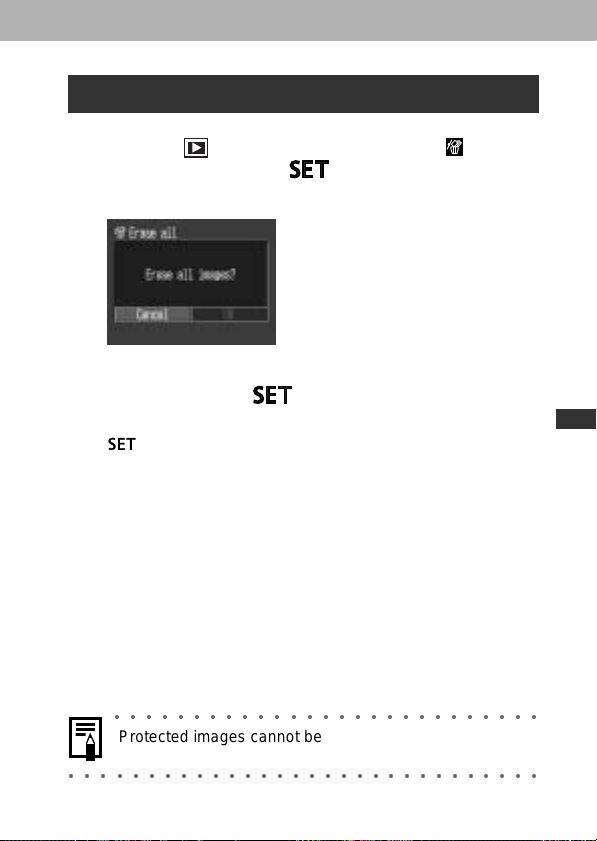
133
Replaying, Erasing
Erasing All Images
1
In the [ (Replay)] menu, select (Erase
all) and press the
button.
A confirmation screen appears.
2
Select [OK] using the left or right button
and press the
button.
To cancel instead of erasing, select [Cancel] and press the
button.
○○○○○○○○○○○○○○○○○○○○○○○○○○○
Protected images cannot be erased with the erase
function (p. 131).
○○○○○○○○○○○○○○○○○○○○○○○○○○○○○○
Loading ...
Loading ...
Loading ...