Loading ...
Loading ...
Loading ...
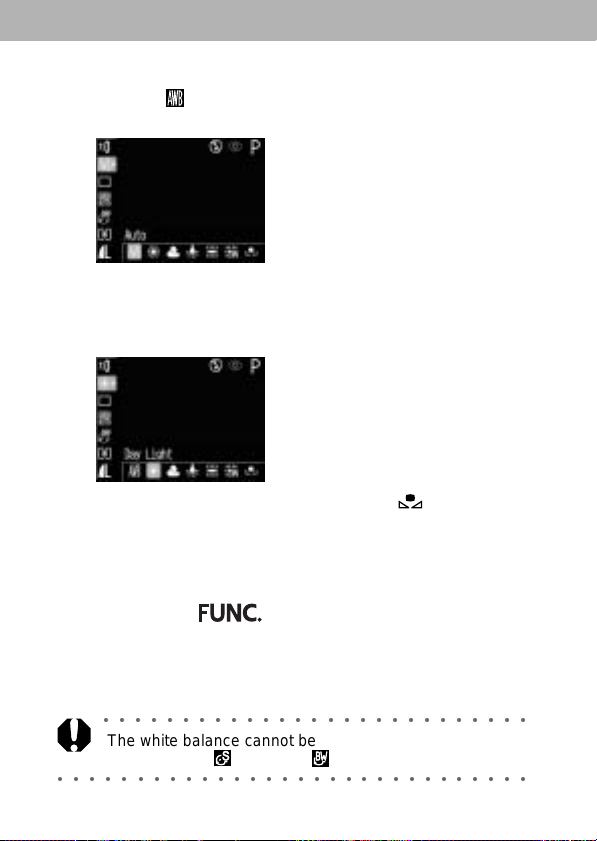
104
2
Select * (Auto) using the up or down
button.
* The current setting is displayed.
3
Select the desired setting using the left or
right button.
• Please see the next page regarding the custom
setting.
•You can shoot the image right after selecting settings by
pressing the shutter button. This screen will appear
again, once the image in shot.
4
Press the button.
5
Shoot the image.
○○○○○○○○○○○○○○○○○○○○○○○○○○○
The white balance cannot be adjusted when the photo
effect is set to (Sepia) or (B/W).
○○○○○○○○○○○○○○○○○○○○○○○○○○○○○○
Loading ...
Loading ...
Loading ...