Loading ...
Loading ...
Loading ...
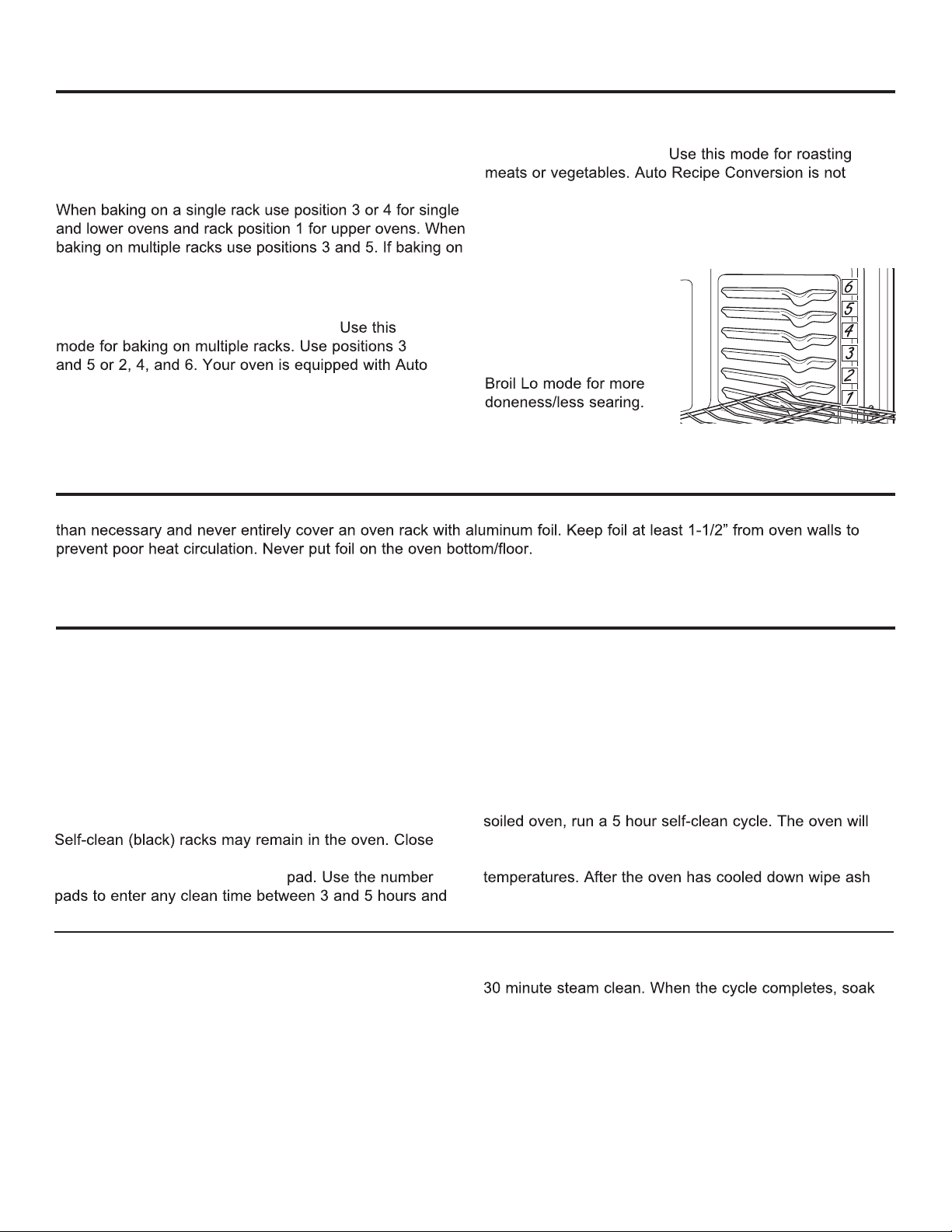
6
Cooking Modes and Recommendations
Follow these general recommendations for better results. For a complete cooking guide with recommended
cooking modes and food positions, see the full owner’s manual at www.GEAppliances.ca
NOTE: Remove unused racks when using the oven for
faster preheat, improved efficiency and optimal performance.
Bake: Place food in approximately the center of the oven.
multiple racks in traditional bake mode, switch food location
partially through cooking for more even results. When
baking multiple items ensure there is space between items.
Convection Bake Multi Rack:
Recipe Conversion, so it is not necessary to adjust the
temperature when using this mode.
Convection Roast:
applied in this mode.
Broil: For single oven models and lower ovens always
broil with the door open. For double oven models broiling
in the lower oven is recommended, if broiling in the upper
oven leave the door closed
for better performance. For
better searing use the rack
position that places food
closest to the broil heater.
Move food down or use
Cleaning the Oven
Manual Cleaning
Do not use oven cleaners, abrasive cleaners, strong liquid
cleansers, steel wool, scouring pads, or cleaning powders
on the interior of the oven. Clean with a mild soap and
water or vinegar and water solution. Rinse with clean water
and dry with a soft cloth.
Aluminum Foil And Oven Liners
Foil may be used to catch spills by placing a sheet on a lower rack, several inches below the food. Do not use more foil
Self Clean Mode
Read Self-Cleaning Oven Safety Instructions at the
beginning of this manual before using Self Clean Mode.
the door. If the oven is too hot, you will not be able to start
Self Clean. Press the Self Clean
press start. The oven door will lock. For a moderately
soiled oven, run a 3 hour self-clean cycle. For a heavily
turn off when the self-clean cycle is complete. The door will
not unlock until the oven has cooled below the unlocking
out of the oven.
Steam Clean Mode (on some models)
The Steam Clean feature is for cleaning light soils. To use
the Steam Clean feature, wipe grease and soils from the
oven. Pour one cup of water into the bottom of the oven.
Close the door. Press Steam Clean then press Start. The
oven door will lock. You cannot open the door during the
up remaining water and wipe the oven walls and door.
Be sure all controls are off and all surfaces are cool before cleaning any part of the range. For surfaces not
listed here, see the full owner's manual at www.GEAppliances.ca
Loading ...
Loading ...
Loading ...