Loading ...
Loading ...
Loading ...
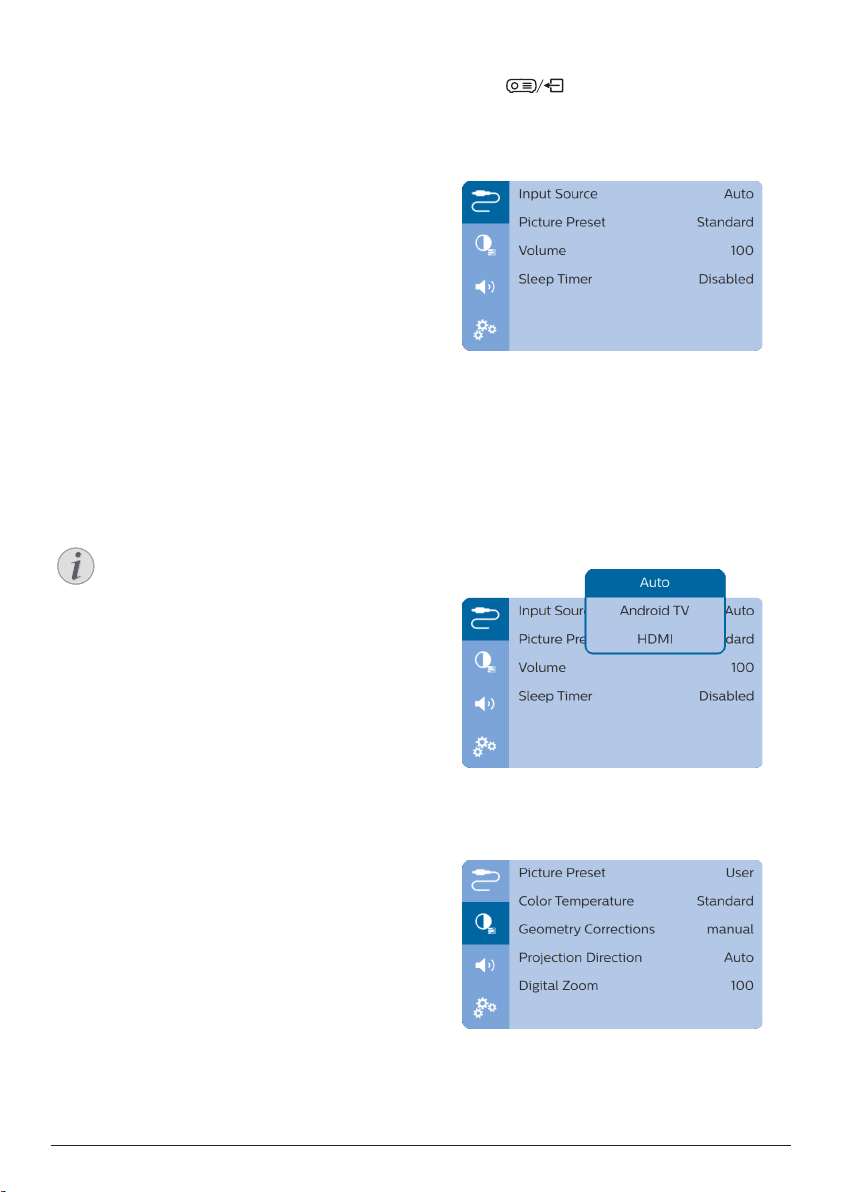
16 Philips · NeoPix Ultra 2
TV
Go to TV settings - Audio Output to access the
following settings.
• Dolby sounds: select a DRC (Dynamic
Range Compression) mode for reducing
dynamic range of sound output. For
example, reduce the volume of the loud
sounds when watching movie at night.
• Audio Mixing: Enable audio mixing function
when the projector is connected to an
external audio mixer.
• Digital Audio Format: Detect and select the
best supported audio format automatically,
or manually select an audio format for
sound output.
Display Netflix activation code
• Go to TV settings - Netflix ESN to display
Netflix activation code.
Restore default settings
1 Go to Device Preferences - Reset.
2 Follow the on-screen instructions to start or
cancel resetting.
Notice
After resetting to the default settings,
all the files and apps you installed are
completely erased.
Other system settings
Go to Device Preferences to access the
following settings.
• Screen saver: Select a timer to automatically
turn the screen off when the projector is idle.
• Storage: Check the total and used space for
internal storage.
Projector system settings
1 Press on the remote control to
access the projector system settings
options.
2 Use
the Navigation buttons and OK to select
and change settings.
Input source selection
Go to Input Source to access the following
settings.
• Auto: Automatically switch to the correct
input source.
• HDMI: Select it when an HDMI device is
connected.
• Android TV: Select it when no HDMI device
is connected.
Image options
You can access the following image setting
options.
• Picture Preset: Select a predefined color
brightness setting for picture and video
display, or select User to customize color
Loading ...
Loading ...
Loading ...