Loading ...
Loading ...
Loading ...
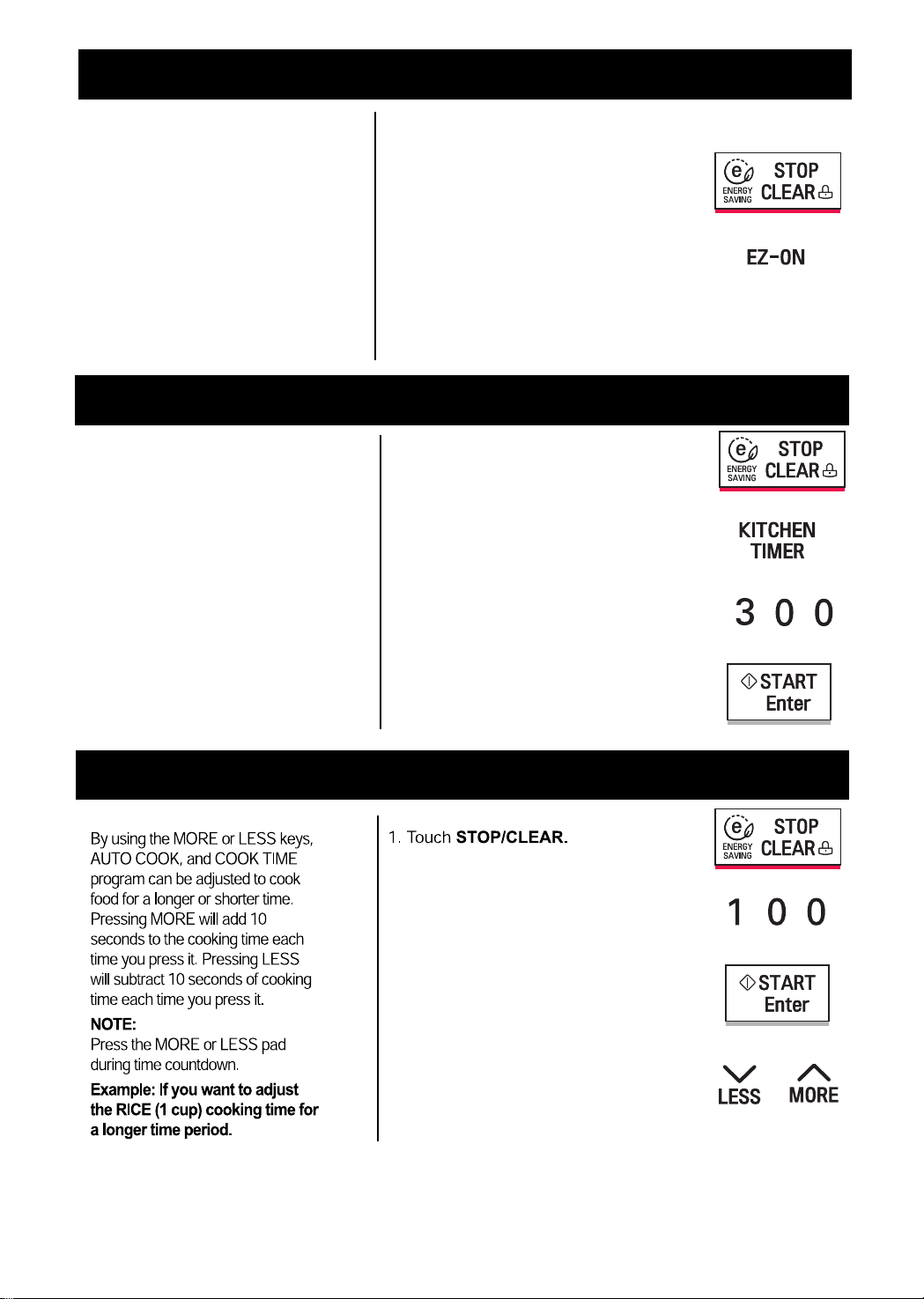
KITCHEN TIMER
You can use the Kitchen Timer of your
oven for purposes other than food
cooking.
Example :
To count 3 minutes for an egg or
telephone call.
Ez ON
A time-saving pad, this simplified
control lets you quickly set and start
microwave cooking without the need to
touch START.
EXAMPLE: To set EZ ON
cooking for 1 minute.
1. Touch STOP/CLEAR.
2. Touch EZ ON 2 times.
3. The oven begins cooking 1 minute
and display shows time counting
down.
NOTE: If you touch Ez On, it will add 30
seconds up to 3 minutes; after 3
minutes, every touch will add 1
minute up to 99 min 59 seconds.
MORE / LESS
1. Touch STOP/CLEAR.
2. Touch KITCHEN TIMER.
3. Touch numbers for time.
Example : 3 minutes.
Touch number key pads. [3],[0] and[0].
4. Touch START.
2. Touch 1, 0, 0.
3. Touch START.
4. Touch MORE or LESS.
19
Loading ...
Loading ...
Loading ...