Loading ...
Loading ...
Loading ...
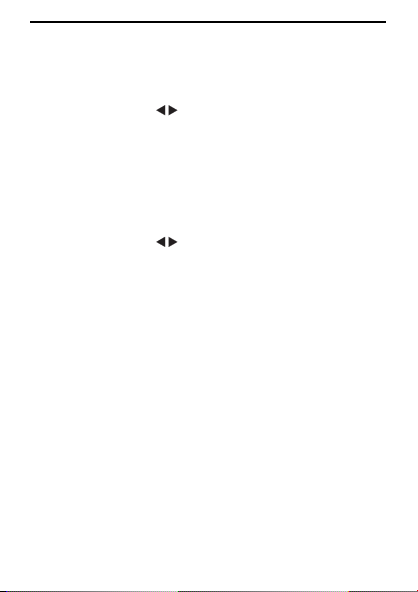
26
Perform more functions through DAB menu
1 In DAB mode, press and hold INFO/MENU for two
seconds to enter the DAB menu.
2 Press TUNING
to select:
[MANUAL] (tune manually)
[SCAN LOC] (local scan)
[SCANFULL] (full scan)
[DRC] (dynamic range control)
[VERSION] (display software version)
3 If you select [DRC] , press SELECT to confi rm, and then
press TUNING
to select:
[DRC 0] (Dynamic Range Control is switched off)
[DRC 1/2] (Dynamic Range Control is set to half
normal level)
[DRC 1] (Dynamic Range Control is switched
on; the default setting recommended for noisy
environment)
4 Press SELECT to confi rm.
•
•
•
•
•
•
•
•
$-%B(1LQGG$-%B(1LQGG 3030
Loading ...
Loading ...
Loading ...
