Loading ...
Loading ...
Loading ...
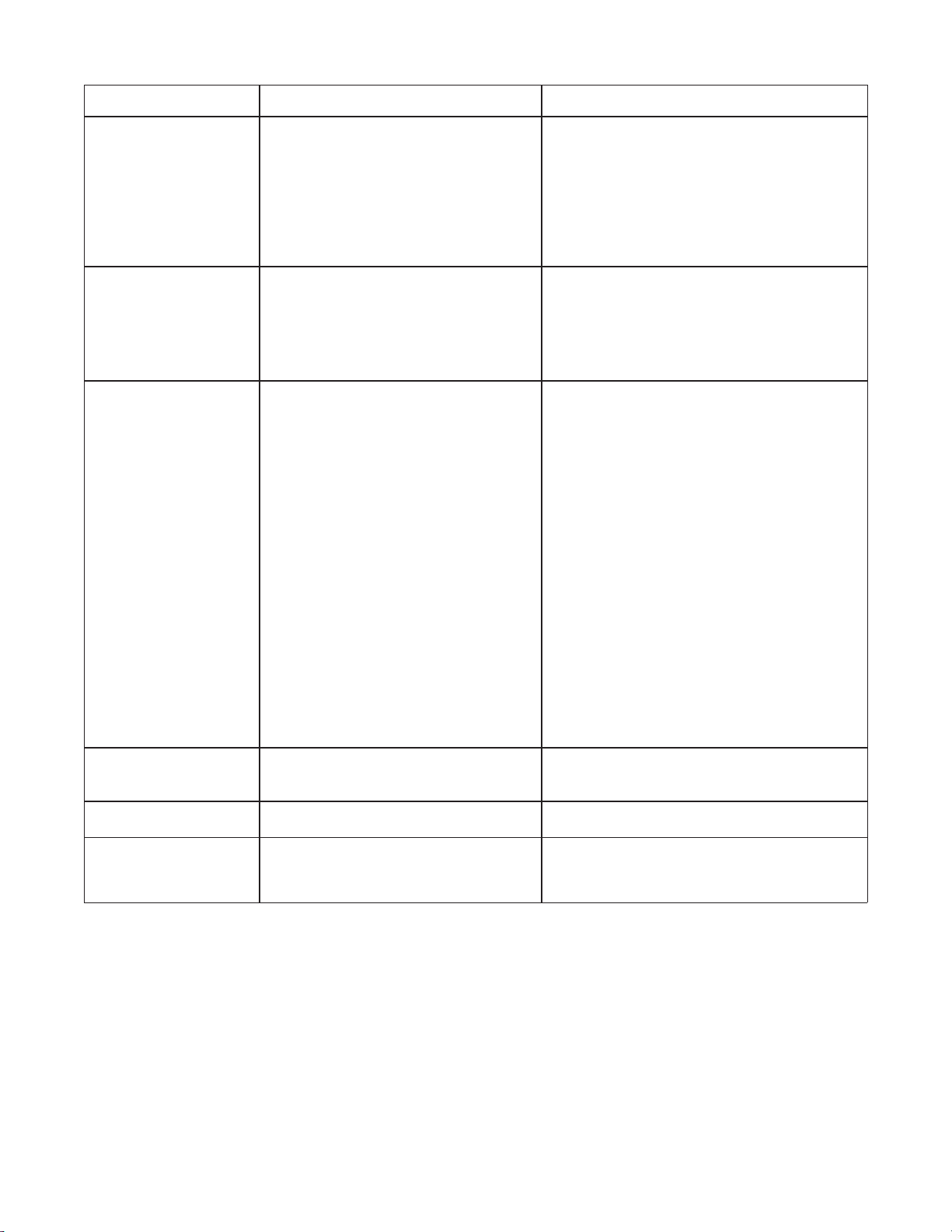
Not for
Reproduction
23
Problem Cause Correction
Engine is running,
but no AC output is
available.
1. Red overload alarm light is on.
Generator is overloaded.
2. Green output indicator light not on.
Fault in generator.
3. Poor connection or defective cord set.
4. Connected device is bad.
1. See Don’t Overload Generator in Operation.
Press RESET button on control panel.
2. Contact authorized service facility.
3. Check and repair.
4. Connect another device that is in good
condition.
Engine runs good at
no-load but “bogs
down” when loads are
connected.
1. Short circuit in a connected load.
2. Engine speed is too slow.
3. Generator is overloaded.
4. Shorted generator circuit.
1. Disconnect shorted electrical load.
2. Contact authorized service facility.
3. See Don’t Overload Generator in Operation.
4. Contact authorized service facility.
Engine will not start;
shuts down when
running or starts and
runs rough.
1. Engine switch set to OFF (0).
2. Low oil indicator light comes on.
Low oil level.
3. Dirty air cleaner.
4. Out of fuel.
5. Stale fuel.
6. Spark plug wire not connected to
spark plug.
7. Bad spark plug.
8. Water in fuel.
9. Flooded.
10. Excessively rich fuel mixture.
11. Intake valve stuck open or closed.
12. Engine has lost compression.
1. Set engine switch to ON (I).
2. Fill crankcase to proper level or place
generator on level surface.
3. Clean or replace air cleaner.
4. Fill fuel tank.
5. Drain fuel tank and carburetor; fill with
fresh fuel.
6. Connect wire to spark plug.
7. Replace spark plug.
8. Drain fuel tank and carburetor; fill with
fresh fuel.
9. Wait 5 minutes and re-crank engine.
10. Contact authorized service facility.
11. Contact authorized service facility.
12. Contact authorized service facility.
Engine lacks power.
1. Load is too high.
2. Dirty air filter.
1. See Don’t Overload Generator in Operation.
2. Replace air filter.
Engine “hunts” or
falters.
Carburetor is running too rich or too lean. Contact authorized service facility.
Control panel LCD
flashing.
Maintenance reminder.
Perform scheduled maintenance, push
and hold “View” button for a minimum of 3
seconds.
Troubleshooting
Loading ...
Loading ...
Loading ...