Loading ...
Loading ...
Loading ...
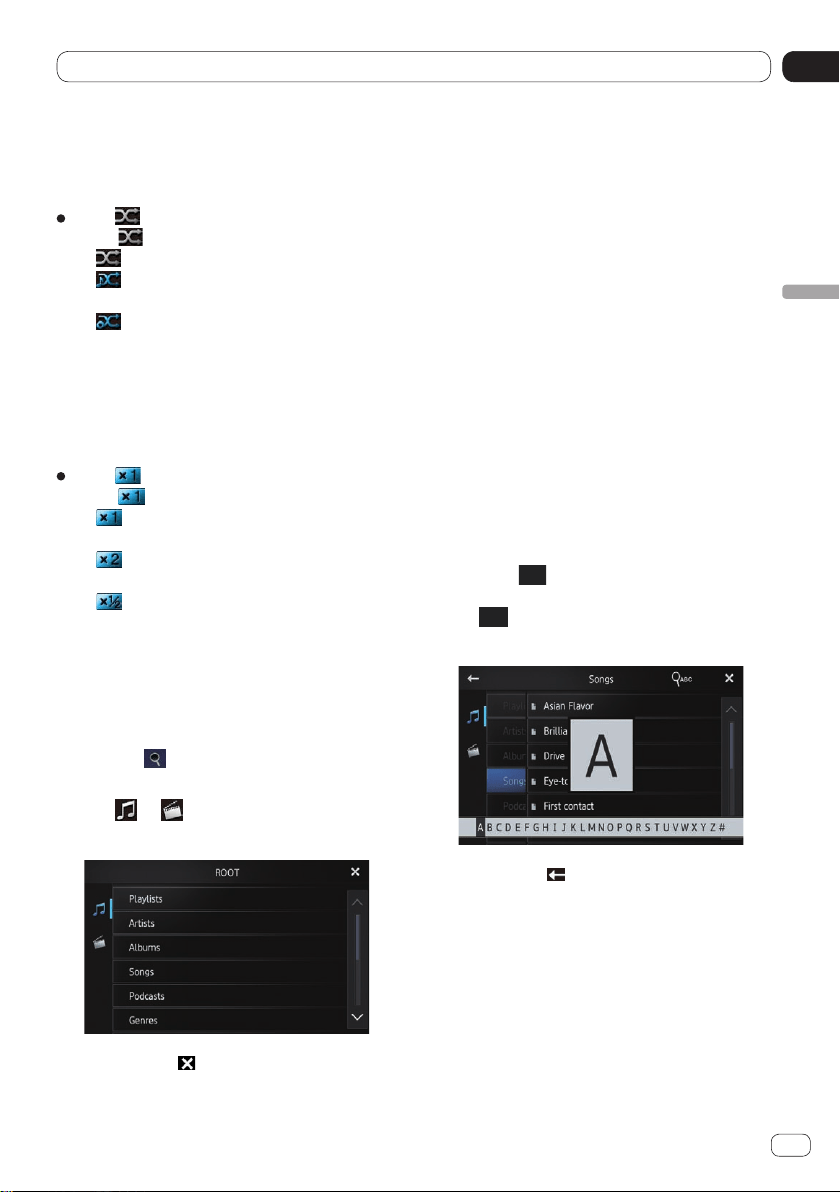
05
Playing iPod music and video
Chapter
23
En
Playing iPod music and video
Random play (shuffle)
This function shuffles songs, albums or vide-
os and plays them in random order.
Tap .
Tapping changes the setting as follows:
• (Off): Does not shuffle.
• (Songs): Plays back songs or videos
in random order within the selected list.
• (Albums): Selects an album ran-
domly, and then plays back all songs in
that album in order.
Changing the audiobook speed
The playback speed can be changed while
playing an audiobook.
Tap .
Tapping changes the setting as follows:
• (Normal): Playback in normal
speed.
• (Faster): Playback faster than nor-
mal speed.
• (Slower): Playback slower than nor-
mal speed.
Selecting song (episode) or video
sources from the playlist screen
You can search for the song (episode) or video
you want to play from the playlist screen.
1 Tap the key to display the playlist
screen.
2 Tap or , then select the category
you want to search for.
■
If you tap the key, return to the playback
screen.
Category lists (for music):
• Playlists
• Artists
• Albums
• Songs
• Podcasts
• Genres
• Composers
• Audiobooks
Category lists (for video):
• Video Playlists
• Movies
• Music Videos
• TV Shows
• Video Podcasts
• Rented Movies
• Video ITunesU
❐ Category items that do not correspond to
the connected iPod are not displayed.
3 Tap the key to display the alphabet
search screen.
❐ The key is not displayed in the top
category list or the song list.
■
If you tap the key in the playlist, the
previously selected menu screen is dis-
played.
■
If you tap a category list in the upper folder,
the playlist screen changes to the selected
category.
Loading ...
Loading ...
Loading ...
