Loading ...
Loading ...
Loading ...
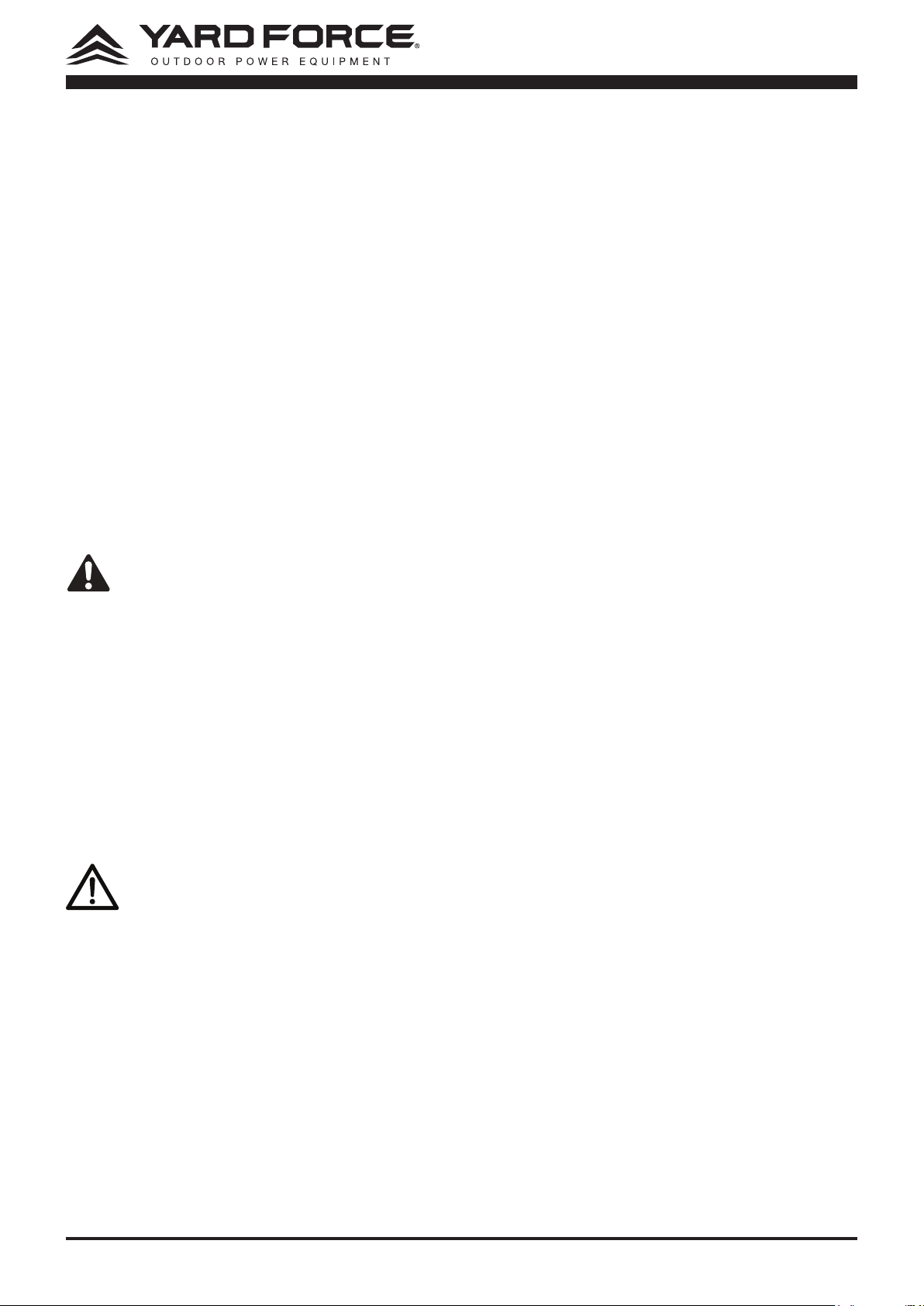
10
pockets or bags, as they could short-circuit
against other metal items.
7. If an exposed li-ion battery pack dose start a
re, it wll burn even more violently if it comes
into contact with water or even the moisture
in the air. DO NOT throw water on a burning
li-ion battery! A re extinguisher must be
used.
8. If the battery pack becomes too hot to the
touch during charging, disconnect and switch
o immediately. Contact Service Centre
directly.
9. Do not open the battery yourself. There is
danger of a short circuit.
10. When battery pack is not in use, keep it away
from other metal objects, lie paperclips,
coins, keys, nails, screws or other small
metal objects, that can make a connection
from one terminal to another. Shorting the
battery terminals together may cause burns
or a re.
WARNING:
Battery posts, terminals
and related accessories contain lead and lead
compounds, chemicals known to the State of
California to cause cancer and birth defects
or other reproductive harm. Wash hands after
handling.For more information, go to www.
P65Warnings.ca.gov.
ASSEMBLY
Assembling the lower tube to upper tube
(See Fig. 3)
WARNING:
Before performing any
assembly. Always ensure that the battery pack
has been removed.
1. Select the lower tube nozzle type – round or
at.
- Round nozzle for general blowing.
- Flat nozzle for concentrated blowing
2. Aligning the slot on the lower nozzle you
chosen with raised post on the upper tube.
3. Push them against each other.
4. Twist the lower nozzle clockwise.
5. Make sure that the nozzle is securely tted
with upper tube.
OPERATION
Inserting and removing the battery pack
To insert the battery pack
1. Align the groove on the battery pack with the
corresponding mounting ribs and press the
battery pack down until you hear a “click”.
2. Check to make sure the battery pack is rmly
secured into position.
To remove the battery pack from the tool (See
Fig. 4)
1. Depress the releasing/locking button on the
housing.
2. The battery pack will pop up automatically.
3. Lift and hold the battery pack while pressing
the releasing/locking button again, and then
remove the battery pack.
Note!
The second operation that needs to be
performed when removing the battery pack is
to avoid any misoperations at work, especially
for the 60VRX hand-held tools, in case the
battery pack falls and hurts consumers.
Switch ON/OFF
To switch ON
1. Depress the switch trigger on the underside
of the main handle. (See Fig. 5-A)
To switch OFF
1. Release the switch trigger.
NOTE:
You can not pull out the switch trigger
when lock on cruiser lock lever is at
downward position. Make sure that the
cruiser lock lever is at default position
before you switch on the blower.
Usage of the cruiser lever (See Fig. 5-B)
The cruise control feature allows you to lock the
blower on continuously for extended periods of
time.
Turbo function (See Fig. 6)
1. Press the turbo button on the control panel can
start the turbo function, When the turbo function
is activated, the LED above the corresponding
button will light up, and the color of the light will
be white.
2. The turbo function will last for 30 seconds then
automatic turned o, if continue use the turbo
Loading ...
Loading ...
Loading ...