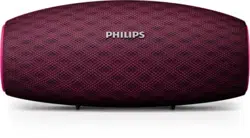Loading ...
Loading ...
Loading ...
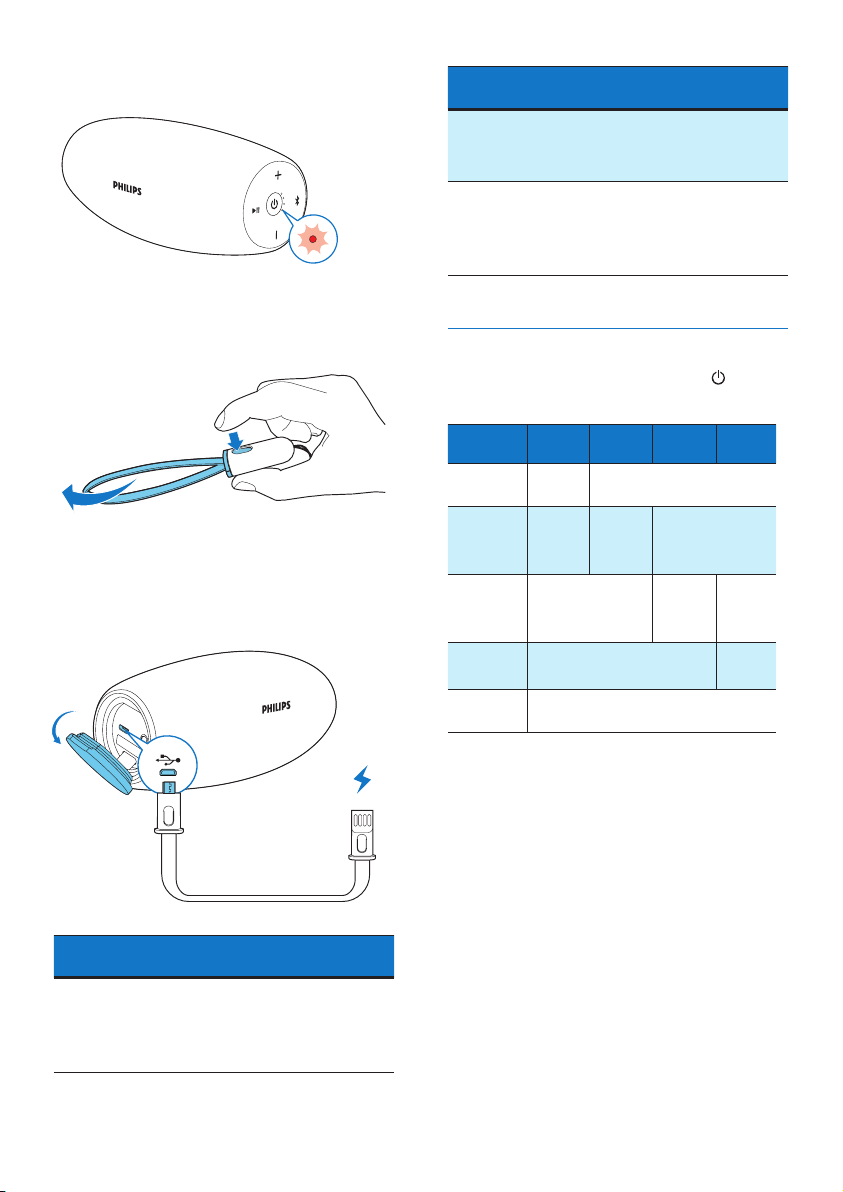
6 EN
When the battery level is low, LED 1
ashes red as illustrated.
To charge the built-in battery:
• Pull out the USB cable from the
USB lanyard cable as illustrated.
• Connect the speaker to AC
power by using a power adaptor
(not supplied; 5V 2A adaptor
recommended).
System
status
Battery
status
System behavior
On During
charging
Beep once,
without
charging
indication.
System
status
Battery
status
System behavior
O During
charging
Shows the
charging
indication
O Fully
charged
All LEDs are
on, then turn
o after three
minutes.
Check the charging progress
During charging, you can press to
check the charging progress.
Battery
level
LED 1 LED 2 LED 3 LED 4
<20%
charged
Flash
white
O
20%
- 50%
charged
Solid
white
Flash
white
O
50%
- 80%
charged
Solid white Flash
white
O
> 80%
charged
Solid white Flash
white
Fully
charged
Solid white
(turn o in 3 minutes)
Loading ...
Loading ...
Loading ...