Loading ...
Loading ...
Loading ...
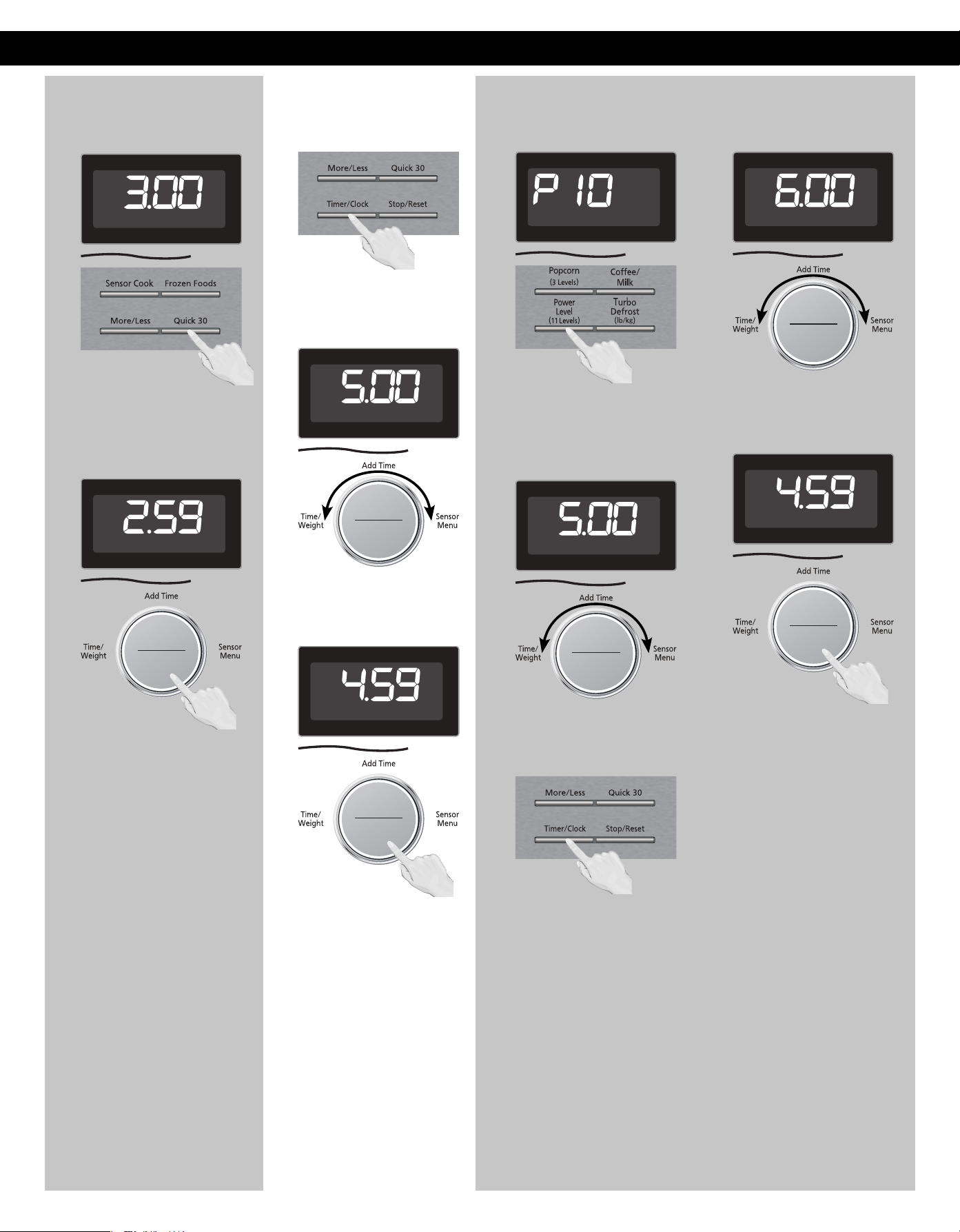
15
Operation (continued)
Quick 30
(Set or add cooking time in
30seconds increments)
Setting the Kitchen
Timer
Setting a Standing Time
1
Press Quick 30 until the desired
cooking time (up to 5minutes)
appears in the display. Power
Level is pre-set at P10.
2
ヴㄕㄓㄕ
ヴㄆㄏㄔㄐㄓチンㄆㄉㄆㄕ
Press Dial to start; the cooking
will start and the time will
count down in the display. At
the end of cooking, five beeps
will sound.
NOTES:
1. This function is not
available for
Automatic
function (such as Frozen
Foods, Sensor Cook, Sensor
Reheat, Popcorn, Coffee/
Milk and Turbo Defrost)
. If
desired, you can use other
power levels. Select desired
power level before pressing
Quick 30.
2. After setting the time
by Quick 30 button, you
cannot use the Dial to set
cooking time.
3. Quick 30 button can also
be used to add more time
during manual cooking.
1
This feature allows you to
program the oven as a kitchen
timer. Press Timer/Clock once.
2
ヴㄕㄓㄕ
ヴㄆㄏㄔㄐㄓチンㄆㄉㄆㄕ
Set desired amount of time
using Dial (up to 1 hour 30
minutes).
3
ヴㄕㄓㄕ
ヴㄆㄏㄔㄐㄓチンㄆㄉㄆㄕ
Press Dial to start. The timer will
count down without cooking
and beep five times when
done.
Caution: If oven lamp is lit
while using the timer feature
with door closed, the oven is
NOT set properly; STOP OVEN
IMMEDIATELY and re-read
instructions.
1
Some recipes call for a standing
time after cooking. Press Power
Level until the desired power
level appears in the display.
2
ヴㄕㄓㄕ
ヴㄆㄏㄔㄐㄓチンㄆㄉㄆㄕ
Set cooking time using the
Dial (see page 13 for maximum
times).
3
Press Timer/Clock once.
4
ヴㄕㄓㄕ
ヴㄆㄏㄔㄐㄓチンㄆㄉㄆㄕ
Set desired standing time
using Dial (up to 1 hour
30minutes).
5
ヴㄕㄓㄕ
ヴㄆㄏㄔㄐㄓチンㄆㄉㄆㄕ
Press Dial to start. The timer
will start and then beep twice
at the end of cooking time (the
beginning of standing time).
Five beeps will sound when
standing time is done.
F0003CK10CP_EN.indd 15F0003CK10CP_EN.indd 15 2020/2/26 9:06:242020/2/26 9:06:24
Loading ...
Loading ...
Loading ...