Loading ...
Loading ...
Loading ...
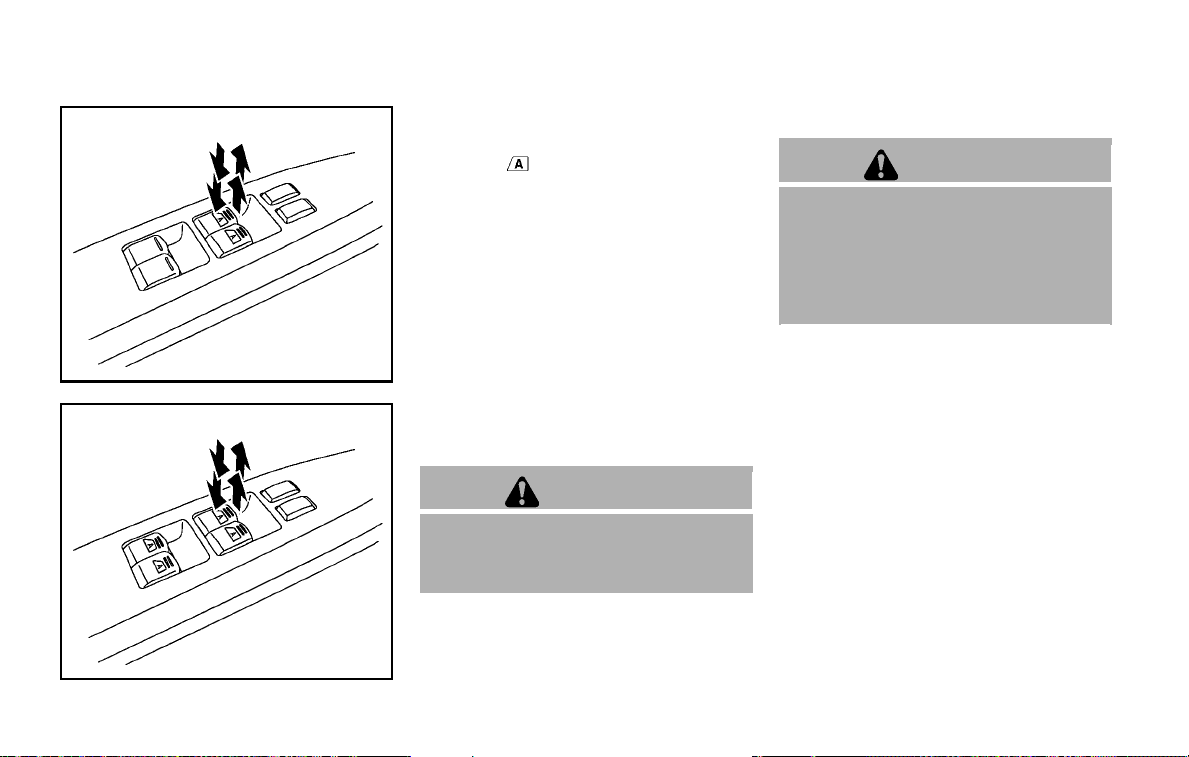
SIC3285
Hardtop models
SIC4743
CrossCabriolet models
Automatic operation
The automatic function is available for the switch
that has an
mark on its surface.
To fully open or close the window, completely
push down or pull up the switch and release it; it
need not be held. The window will automatically
open or close all the way. To stop the window,
just push or lift the switch in the opposite
direction.
A light push or pull on the switch will cause the
window to open or close until the switch is
released.
The rear window automatic operation is for the
opening function only (CrossCabriolet models).
Simultaneous operation of all four win-
dows (CrossCabriolet models)
WARNING
Make sure that all passengers have
their hands, etc. inside the vehicle
before closing the windows.
When the driver’s and passenger’s door window
switches (driver’s side) are pushed down or
pulled up simultaneously, all four windows are
opened or closed.
Auto reverse function
WARNING
There are some small distances imme-
diately before the closed position which
cannot be detected. Make sure that all
passengers have their hands, etc., in-
side the vehicle before closing the
window.
If the control unit detects something caught in
the window as it is closing, the window will be
immediately lowered.
The auto reverse function can be activated when
the window is closed by automatic operation
when the ignition switch is in the ON position or
for 45 seconds after the ignition switch is
pushed to the OFF position.
Depending on the environment or driving
conditions, the auto reverse function may
be activated if an impact or load similar to
something being caught in the window
occurs.
Instruments and controls 2-57
Loading ...
Loading ...
Loading ...
