Loading ...
Loading ...
Loading ...
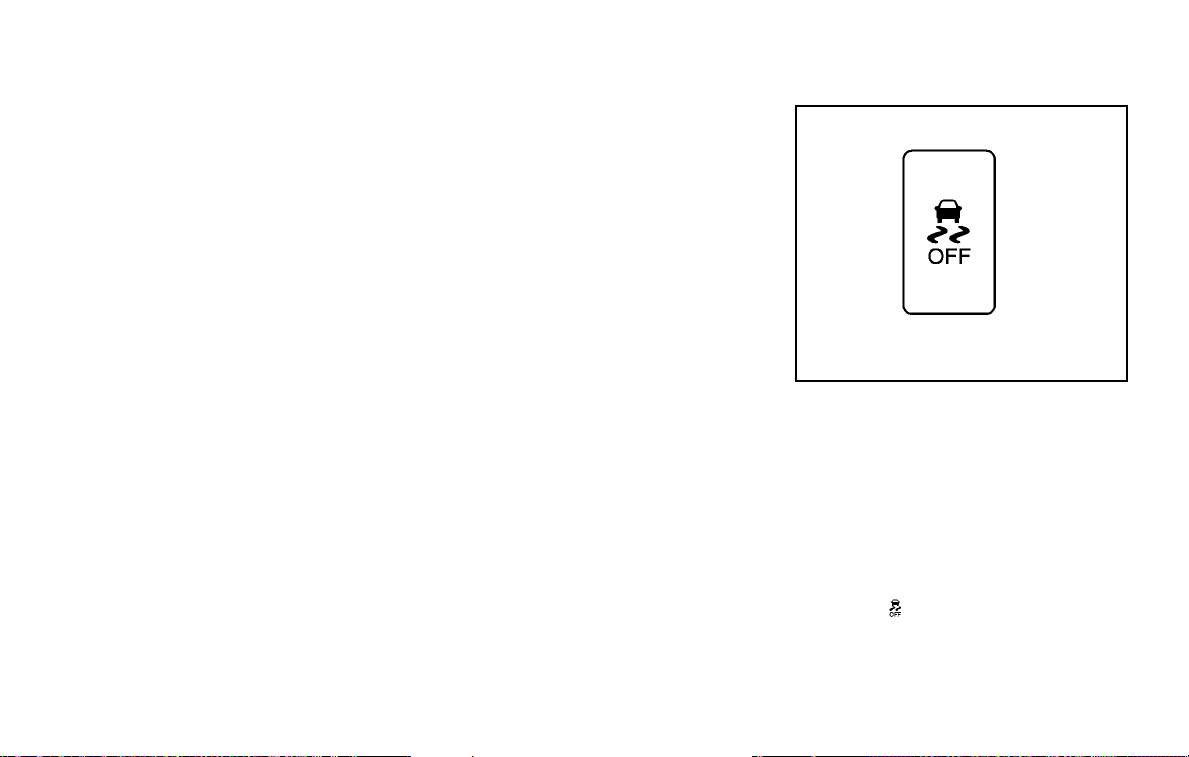
2-44 Instruments and controls
sounds twice and the Blind Spot Indicator light
will flash. For additional information, see “Blind
Spot Warning (BSW)/Lane Departure Warning
(LDW) systems” in the “5. Starting and driving”
section.
The LDW system will sound a warning chime
and the LDW light (orange) in the instrument
panel blinks to alert the driver if the vehicle is
traveling close to either the left or the right of a
traveling lane when detected by the camera unit.
For additional information, see “Blind Spot
Warning (BSW)/Lane Departure Warning
(LDW) systems” in the “5. Starting and driving”
section.
MODELS WITH COLOR DISPLAY
To adjust the clock on the front color display, use
the SETTING button on the center multi-
function control panel. See “How to use
SETTING button” in the “4. Monitor, heater, air
conditioner, audio, phone and voice recognition
systems” section.
The clock settings display cannot be operated
while driving. Stop the vehicle in a safe place
and apply the parking brake before setting the
clock.
MODELS WITHOUT COLOR DISPLAY
The digital clock (in the audio unit) displays the
time when the ignition switch is in the ACC or
ON position.
To adjust the clock, see “FM-AM radio with
Compact Disc (CD) changer” in the “4. Monitor,
heater, air conditioner, audio, phone and voice
recognition systems” section.
SSD1153
The vehicle should be driven with the Vehicle
Dynamic Control (VDC) system on for most
driving conditions.
If the vehicle is stuck in mud or snow, the VDC
system reduces the engine output to reduce
wheel spin. The engine speed will be reduced
even if the accelerator is depressed to the floor.
If maximum engine power is needed to free a
stuck vehicle, turn the VDC system off.
To turn off the VDC system, push the VDC OFF
switch. The
indicator will illuminate.
Push the VDC OFF switch again or restart the
engine to turn on the system. (See “Vehicle
Dynamic Control (VDC) system” in the “5.
Starting and driving” section.)
CLOCK
VEHICLE DYNAMIC CONTROL (VDC)
OFF SWITCH
Loading ...
Loading ...
Loading ...
