Loading ...
Loading ...
Loading ...
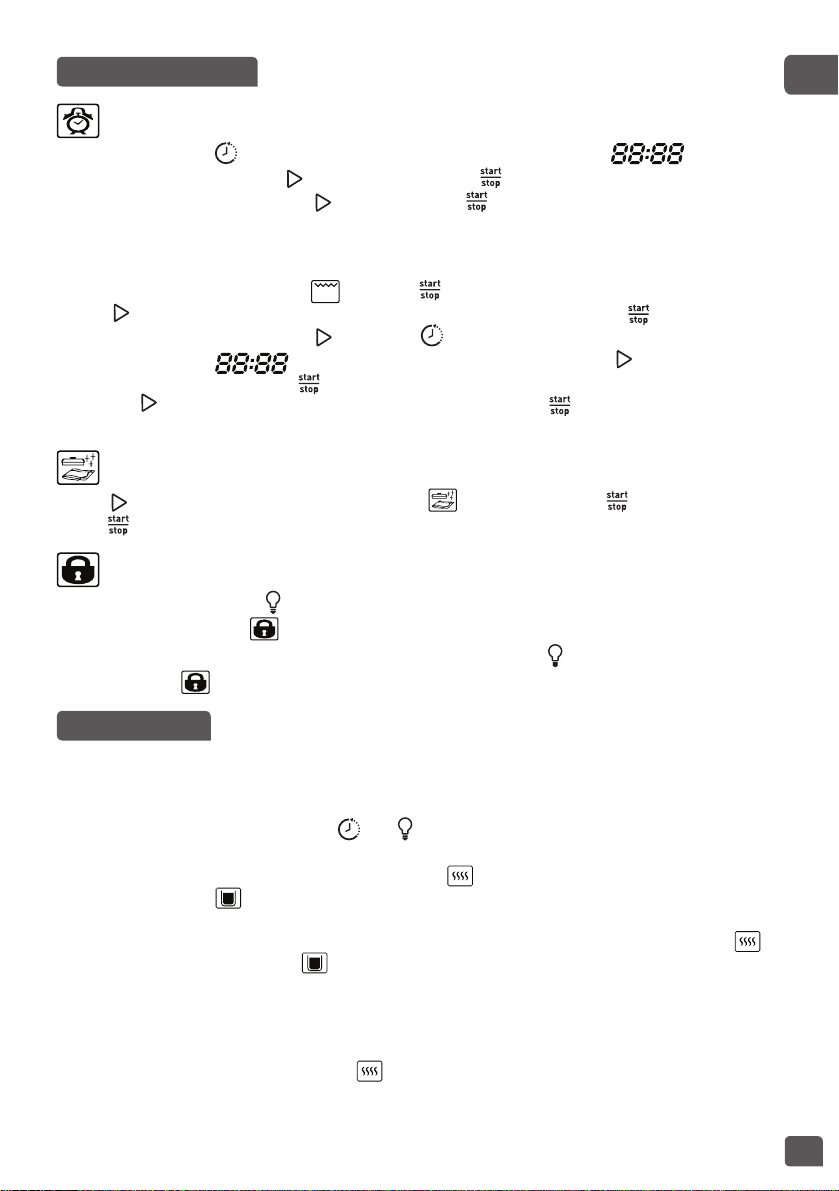
29
EN
8
OK
102 103
104 105 106
101
TIME SETTING
To set the time, press button and hold for 3 seconds, the screen displays and hour will
flash, select the time by using button, and then press button to confirm. After that, minute
will flash, select the time by using button and press button to confirm the time setting.
PRESET TIME
Example: Preset time 1 hour and 30 minutes later, to grill for 30 minutes at 180°C
• After selecting the Grill function and press button to confirm.
• Press to reflect cooking time (for example 30 minutes; 00:30) and press to confirm.
• Set the temperature by pressing , then press to set up the timer.
• The screen displays and hour will flash, select the time by using button, for example
1 hour (01:00), and then press button to confirm. After that, minute will flash, select the time
by using button, for example 30 minutes (01:30) and press button to confirm the time
setting.
DISINFECTION FUNCTION
• Press button to select disinfection function, the will flash, then press button to confirm.
• Press button twice to start this function.
CHILD SAFETY LOCK FUNCTION
• In standby mode, press the button for 3 seconds.
• The child safety lock icon will display and the oven cannot be operated.
• To release the child safety lock function, in standby mode, press the button for 3 seconds. Thechild
safety lock icon will disappear and the oven can be operated.
DESCALING
• Descale regularly, preferably at least once per 3 months or more frequently if your water is very hard.
• Fill the water tank with a mixture of 500ml water and 50g citric acid or 550ml specific descaling
solution, under standby mode, press and button together and hold for 1 minute. Water will
stop pumping out when the buttons are released.
• Leave the oven for 1 hour, select Steam function to steam (without food inside) until the
water level display shows lack of water and operation should be stopped. Dispose of the
remaining citric acid or descaling solution in the water tank properly.
• Clean the water tank and fill 600ml water into the water tank, select Steam function to
steam until water level display shows lack of water and operation should be stopped. After
the program completes, open the door and after cool down of the temperature, clean the oven
cavity with a sponge or cloth.
NOTE:
• To start the operation of Steam function , please set the time in 1 hour and temperature at 100°C.
• Never use a descaling method other than that recommended.
DIRECTION FOR USE
MAINTENANCE
Loading ...
Loading ...
Loading ...