Loading ...
Loading ...
Loading ...
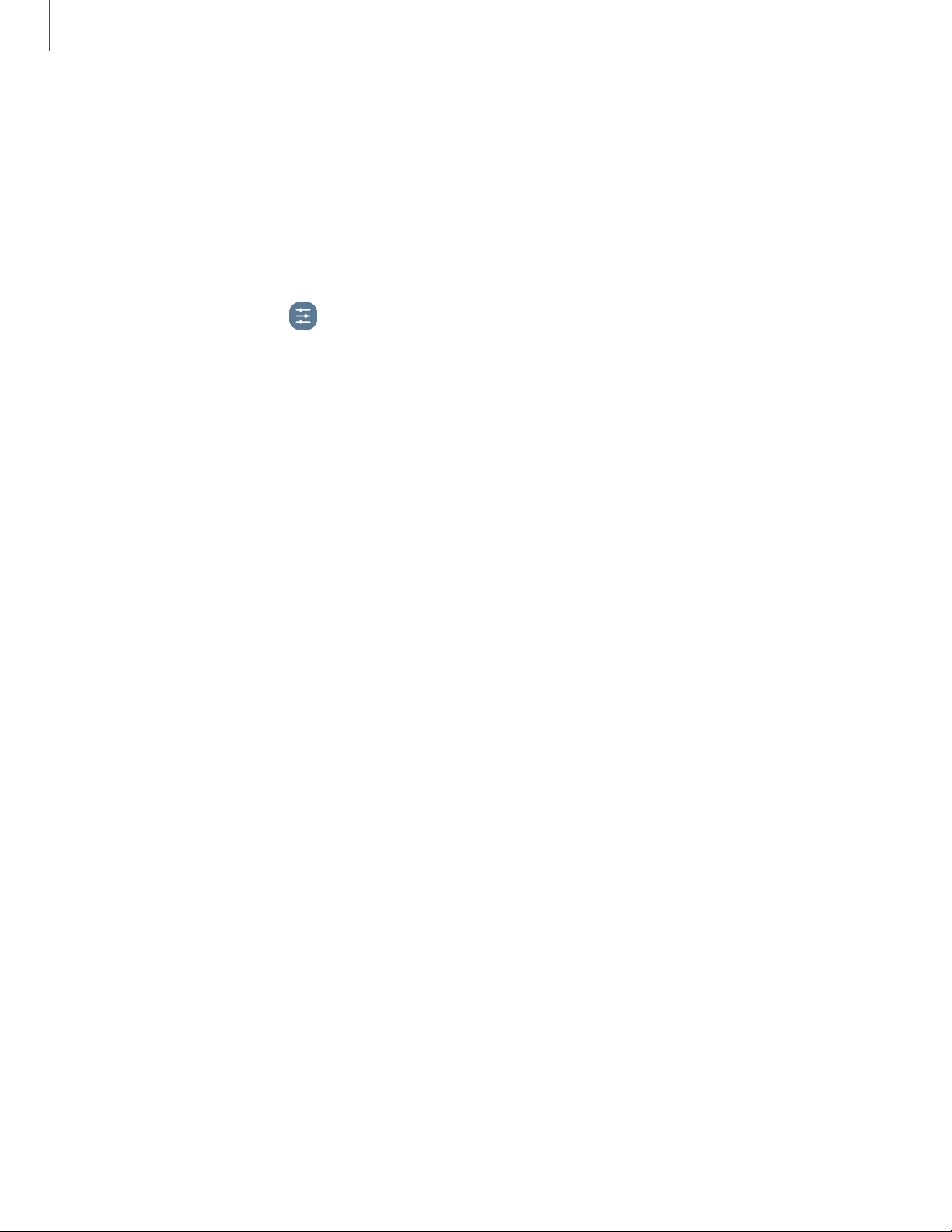
Customization service
Samsung devices, apps and services are designed to provide you with customized
services by predicting your desires and needs in a smart and intelligent manner.
Samsung’s Customization Service provides an enhanced user experience, including
customized content and recommendations, based on the information obtained about
you and your use of Samsung's services.
◌
From Settings, tap General management > Customization service.
Troubleshooting
You can check for software updates and, if necessary, reset services on your device.
Software update
Check for and install available software updates for your device. Options may vary by
carrier.
◌
From Settings, tap Software update for the following options:
•
Check for updates: Manually check for software updates.
•
Check for software updates: Manually check for software updates.
•
Continue update: Resume an update that was interrupted.
•
Show software update history: View a list of all software updates on your
device.
•
Smart updates: Install security updates automatically.
•
Use software update assistant: Connect your device to a computer to use the
software update assistant tool.
•
Download and install:Check for software updates and install if any are
available.
•
Last update: View information about the installation of the current software.
•
Update PRL: Download and install the Preferred Roaming List update.
•
Update Profile: Automatically update your user profile information.
•
UICCunlock: Enable the SIMslot to use another carrier’s SIMcard. Contact
your carrier for assistance.
168
Settings
Loading ...
Loading ...
Loading ...