Loading ...
Loading ...
Loading ...
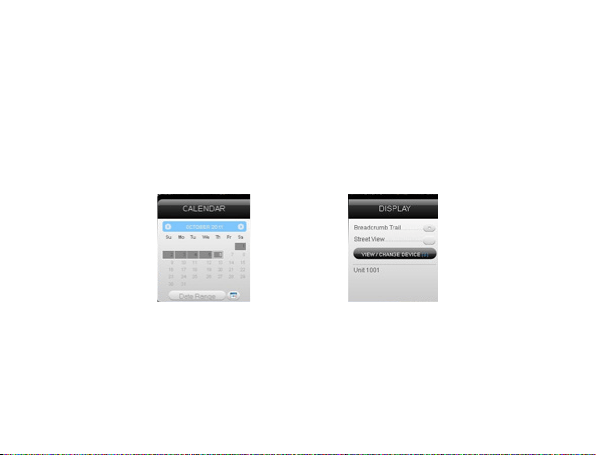
Current Date button to return to viewing the current day’s information.
When searching by date, all locations generated in the chosen time-
frame will dis-play as breadcrumbs.
Under the Display section you can see a list of all devices currently
displaying information on the map. Click on the View/Change Device
button to choose which of your devices will display on the map. This button
only serves a purpose if there are multiple devices on your account.
Breadcrumb Trail will display all locations, or breadcrumbs, generated on
the date you currently have displayed, connected by a line. Click on any
individual breadcrumb to see detailed information. The BrickHouse shield
icon represents the start and stop of a trip, green circles mean the device
was moving with the arrow indicating direction, and red octagons indicate
stops.
Loading ...
Loading ...
Loading ...