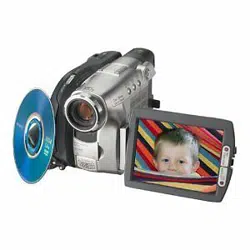Loading ...
Loading ...
Loading ...

79
Using a disc in VR mode (DVD-RWs only)
Converting all the still images on a disc to a movie file
– Photomovie
All the still images in a disc are saved as a single movie when you make a Photomovie.
Saving still images as a single movie allows you to register more scenes in the Playlist.
Insert a DVD-RW with still images recorded into your camcorder.
1 Set the mode dial to (Play/Edit).
2 Press EDIT.
The display to select editing object appears.
3 Use the multi-selector to select [EDIT MOVIE].
The movie edit display appears.
4 Use the multi-selector to select [SEL. ITEM].
5 Use the multi-selector to select [PHOTOMOVIE].
The confirmation display appears.
6 Use the multi-selector to select [EXEC.].
All the still images on the disc are saved to a single movie file.
A movie converted from still images is shown with
.
It returns to the item selection display when the saving is completed.
To cancel the saving
Press EDIT in any step from 3 to 5.
[ EDIT ] : END
EDIT MOVIE
EDIT STILL
EDIT PLAYLIST
EDIT
1/2
SEL. ITEM
EDIT
RET.
SEL. ITEM
DELETE SELECT
SELECT ALL
DIVIDE
PHOTOMOVIE
RETURN
EDIT
EDIT
PHOTOMOVIE
EXEC.
RET.
CREATE?
CREATE?
CREATE?
Selecting the playing order on your camcorder – Playlist
Loading ...
Loading ...
Loading ...