Loading ...
Loading ...
Loading ...
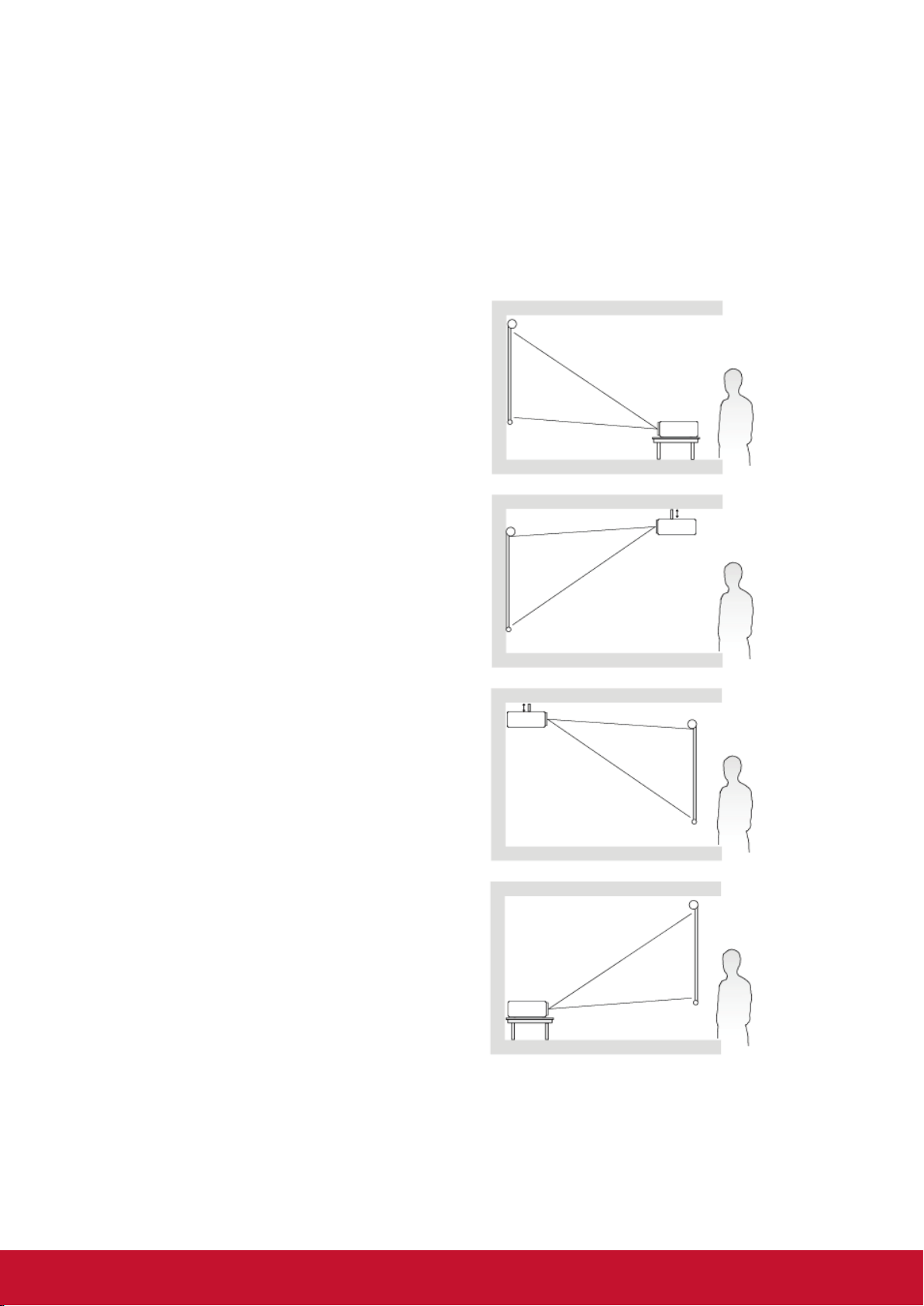
24
Projector Position
Personal preference and room layout will decide the installation location.
Go to Settings > Image Settings> Projector Position
Press < / > to adjust position.
Press OK when nished.
The projector is designed to be installed in one of the following locations:
1. Front Table
The projector is placed near the oor in front
of the screen.
2. Front Ceiling
The projector is suspeneded upside-down
from the ceiling in front of the screen.
3. Rear Ceiling
The projector is suspended upside-down from
the ceiling behind the screen.
NOTT: A special rear projection screen is
required.
4. Rear Table
The projector is placed near the oor behind
the screen.
NOTT: A special rear projection screen is
required.
Loading ...
Loading ...
Loading ...
