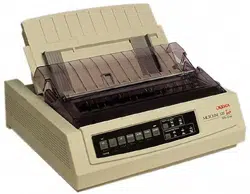Loading ...
Loading ...
Loading ...

62 Microline 320/321 Turbo
|
Entering and Exiting Menu Mode
To enter or exit the Menu Mode, hold SHIFT while pressing
SEL.
Moving Through the Menu
When the printer is in Menu Mode, you can move forward or
backwards through the menu.
Moving Forward
To move forward, press GROUP, ITEM, or SET, whichever is
appropriate.
For more information, refer to “Using Your Printer, Menu
Mode.”
Moving Backward
To move backward, press and hold SHIFT, then GROUP,
ITEM, or SET, whichever is appropriate.
For more information, refer to “Using Your Printer, Menu
Mode.”
Loading ...
Loading ...
Loading ...