Loading ...
Loading ...
Loading ...
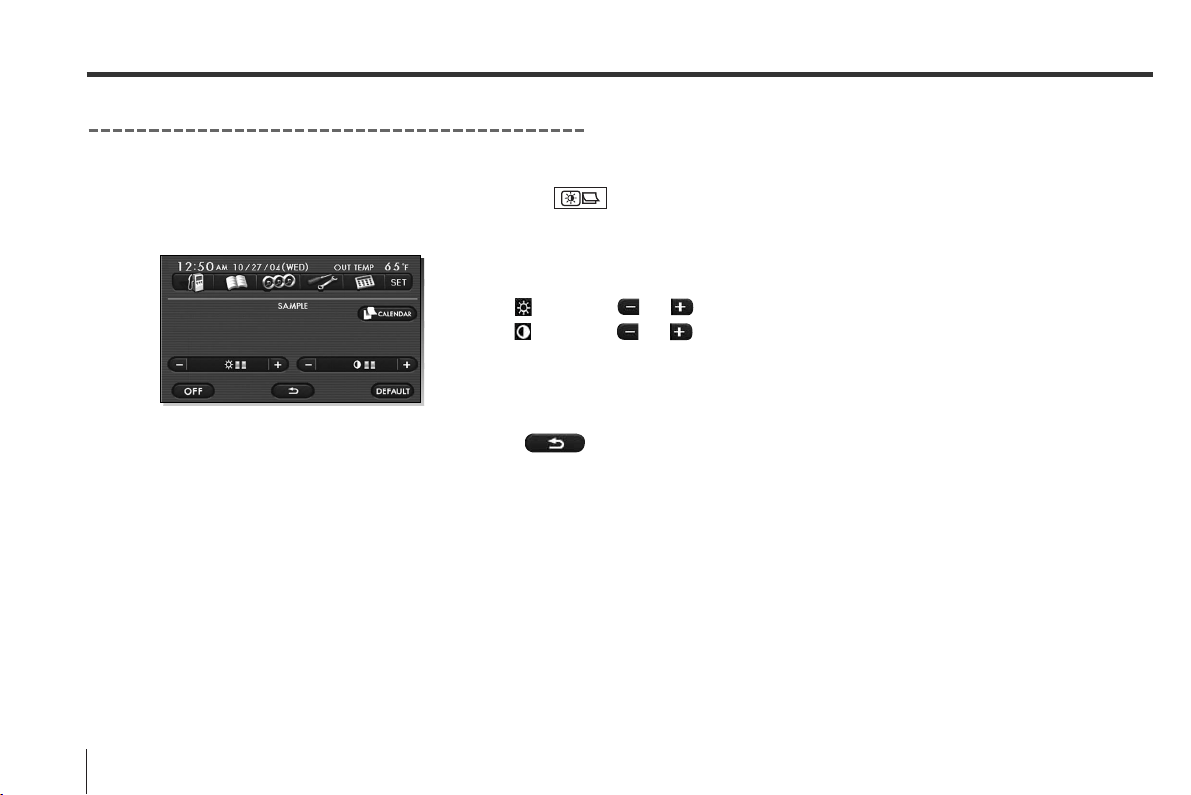
42
Adjusting Brightness/Contrast
Adjusting brightness/contrast
Use the following procedure to adjust the brightness/contrast of the image on each screen:
1
Press the button.
2
Adjust the image contrast/brightness as follows:
Select and then or to adjust the brightness.
Select and then or to adjust the contrast.
3
Select .
The previous screen will be displayed.
This completes the procedure.
NOTE
• All adjustments take effect as soon as you make them and can be visually confirmed.
• The system saves the adjustments for individual screens (vehicle information screen and navigation screen) as well as for a situation
with and without illumination from headlights or parking lights.
Tribeca_Monitor-06.qxd 06.2.22 3:20 PM Page 42
Loading ...