Loading ...
Loading ...
Loading ...
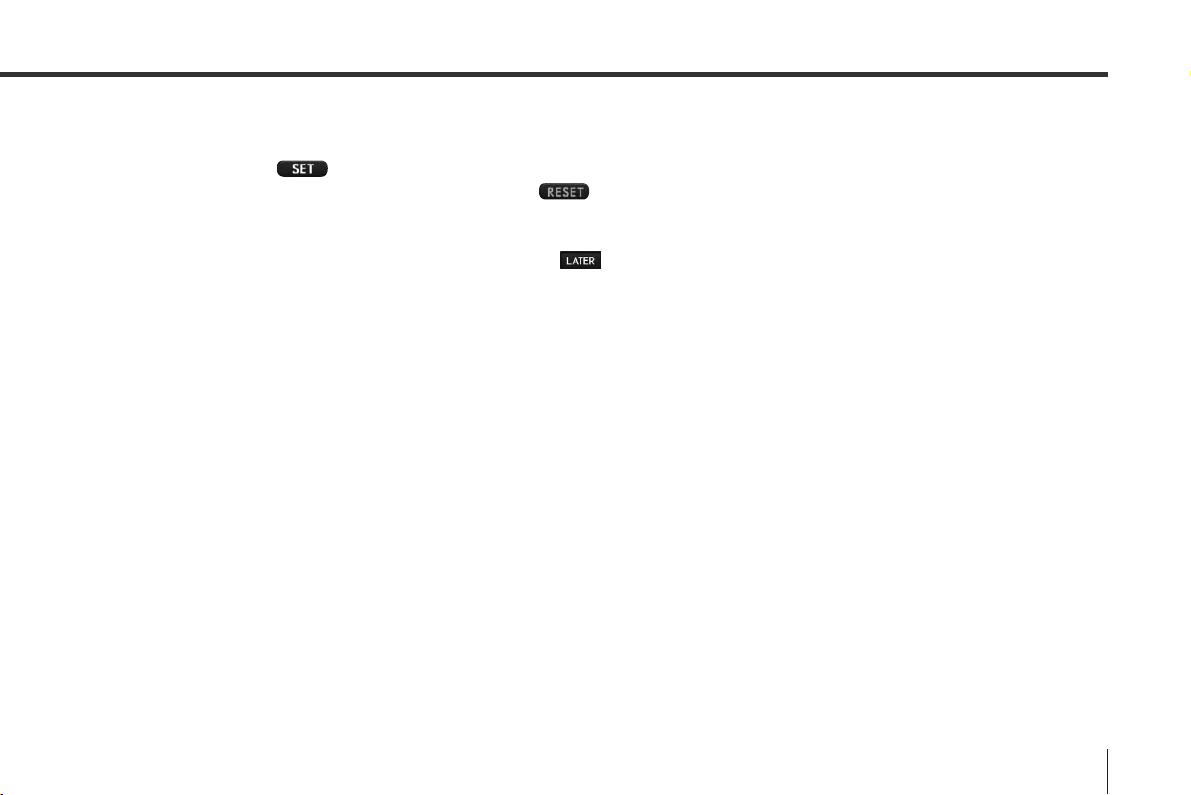
25
NOTE
• You may program in either the date first (Steps 3 through 5) or distance (Steps 6 through 9). You may also program in a date or a
distance only.
• Do not fail to select whenever a date or distance has been entered, otherwise the entry will not be enabled.
• The date or distance entry can be cancelled by selecting in Step 3 or 7.
• The programmed date and/or distance will be displayed in the maintenance information screen.
• The icon(s) in the reminder messages for expired date and/or distance will be displayed in red.
• The date or distance entry can not be changed by selecting .
• An example of the reminder message is shown below.
When maintenance distance is programmed
• 500 miles or 100 miles before
Service reminder.
• Upon expiration of maintenance distance
Warning! Permitted service distance exceeded.
When a maintenace date is programmed
• One month or one week before
Service reminder.
• On the programmed day
Final service reminder.
• After the programmed day
Warning! Permitted service time exceeded.
Displaying Vehicle Information and Programming Vehicle System Functions
Tribeca_Monitor-06.qxd 06.2.22 3:20 PM Page 25
Loading ...
Loading ...
Loading ...