Loading ...
Loading ...
Loading ...
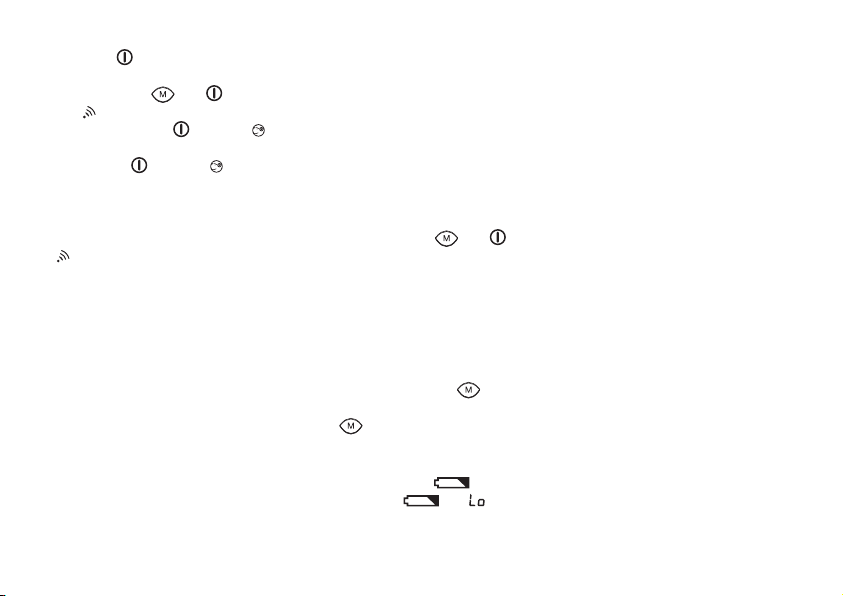
28
Measuring surface temperature
•
Press the button for 1 second to switch the thermometer on. Following a successful self test, the device emits two
short beeps.
•
Then press the and buttons simultaneously for 3 seconds to switch to the Object temperature mode.
The symbol appears in the display.
•
Press and hold the button or
Stirn
Forehead and point the sensor tip towards the object or liquid to be measured (never
immerse in liquids), maintaining a distance of 3 cm.
•
Release the button or
Stirn
Forehead. The end of the measuring time is signalled with a short beep and the measured
value appears on the display.
Please note that the displayed temperature is the measured and not the adapted surface temperature. It is not the same as
the forehead/ear temperature.
To switch back to the Ear/Forehead thermometer mode, press the and buttons simultaneously for 3 seconds until
the symbol disappears and there is a short beep. By switching the thermometer o and on again, it automatically exits the
Object temperature mode.
The temperature last measured, i.e. only the last value of a series of measurements, is automatically stored as soon as the
thermometer switches itself o or is switched o. There are 10 storage spaces available for this.
If you do not take any further measurements, the thermometer switches itself o automatically after approx. one minute after
the measured values have been displayed.
To call up the saved values, switch the thermometer on and press the
button.
The date, time, storage space number, the measurement mode symbol and the temperature are displayed in turn. Browse
through the stored measurements by pressing the button repeatedly.
8. Changing the batteries
When the batteries get weak, the battery warning symbol appears . It is still possible to measure temperature. The
batteries must be replaced. When the battery symbol flashes and appears in the display, the batteries must be
replaced. If the batteries are too flat, then the thermometer will switch o automatically.
Loading ...
Loading ...
Loading ...