Loading ...
Loading ...
Loading ...
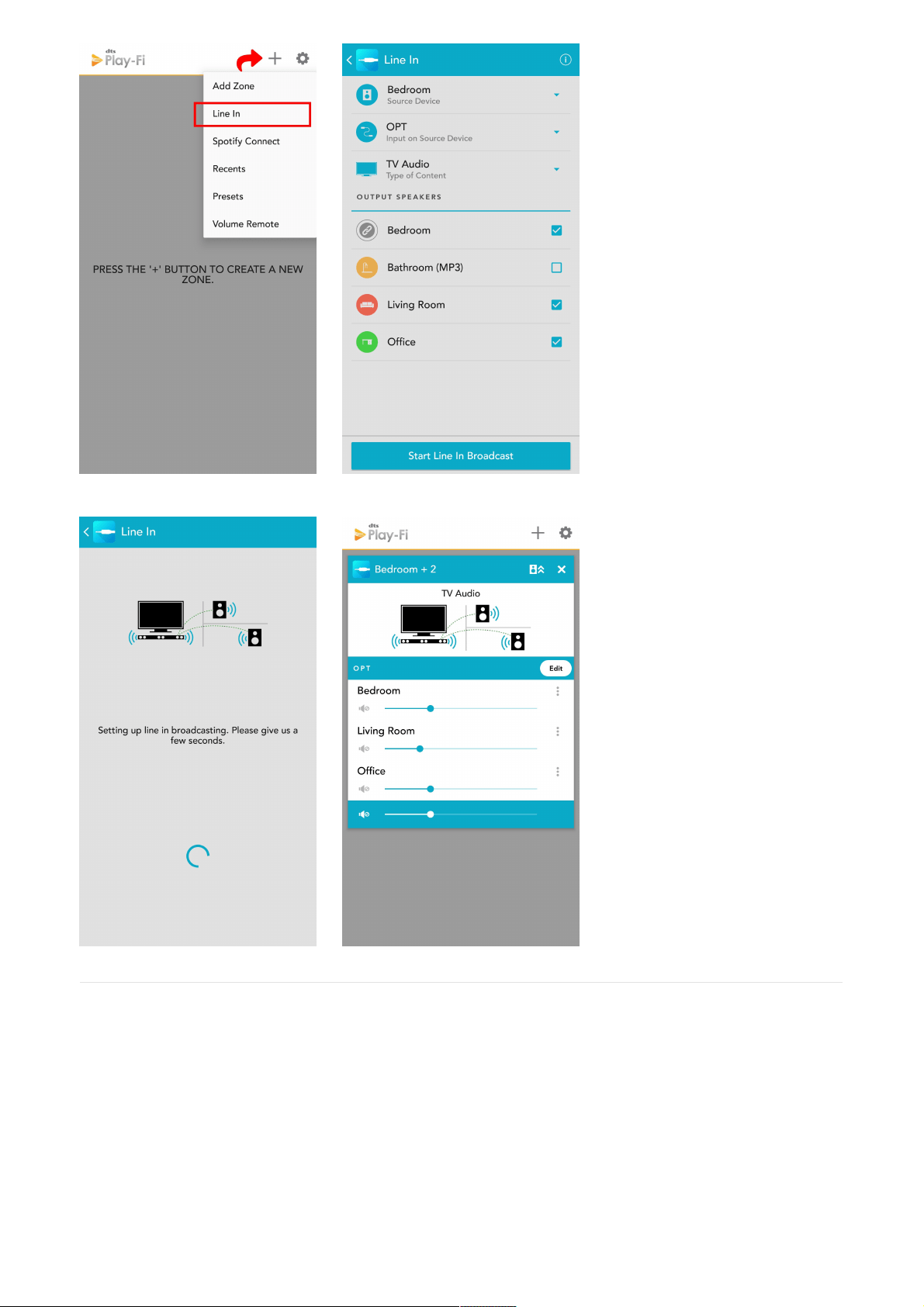
Setting Up BluetoothSetting Up Bluetooth
Establishing a Bluetooth connection allows you to wirelessly stream to your Prime Wireless SoundBase from any
smartphone, tablet or Bluetooth enabled device at the highest resolution possible.
1. Press the Bluetooth Setup button on rear panel of the Prime Wireless SoundBase once to activate Bluetooth
pairing. This is indicated when the blue LED on the rear panel goes from slow to a rapid blinking.
2. Select Bluetooth as your source by rotating the left knob until the Bluetooth logo on the front panel display is
highlighted.
3. View Bluetooth settings on your smartphone or mobile device and connect to “SVS SOUNDBASE...”
4. Confirm pairing when the light stops blinking and remains on.
5. You can now stream music services and audio content directly from your paired device any time you select
Image 17c. Image 17d.
Loading ...
Loading ...
Loading ...
