Loading ...
Loading ...
Loading ...
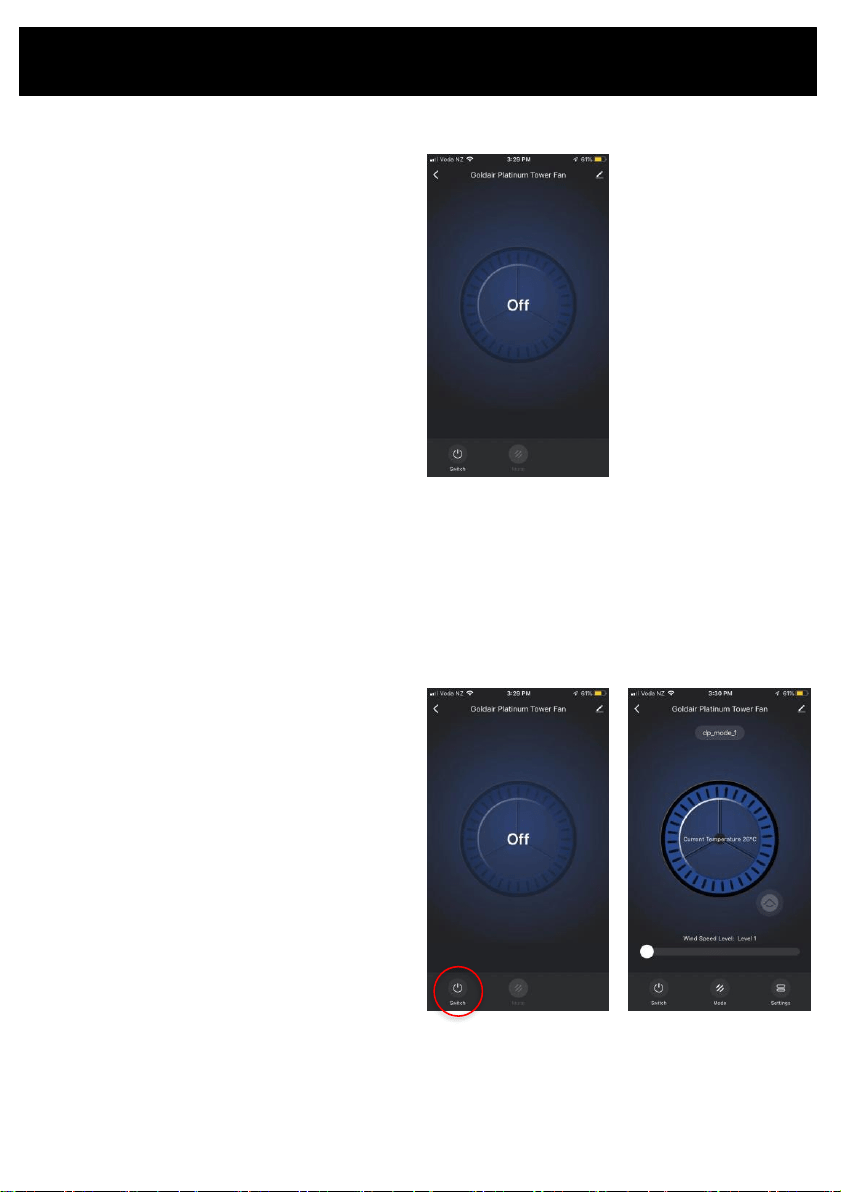
When the phone interface shows the addition is
successful, and the WIFI indicator on the fan
will stop flashing.
The fan pairing is complete and the main
control screen on your phone will appear showing
the fan as OFF.
If the phone and fan fail to connect, then you will need to try to connect again as per the above
process.
Operating your Fan from the APP
POWER
Open the “GOLDAIR" APP to select the fan (when
using one mobile phone to control multiple fans,
you need to select the fan to be operated).
• Select the fan to be operated and enter the
operation interface.
• Tap the Power/Switch icon down the bottom
and the fan will turn on.
The graphic will now start spinning.
• You can now control the fan.
• To turn the fan off again tap the Power/Switch
icon.
Fan OnFan Off
Loading ...
Loading ...
Loading ...