Loading ...
Loading ...
Loading ...
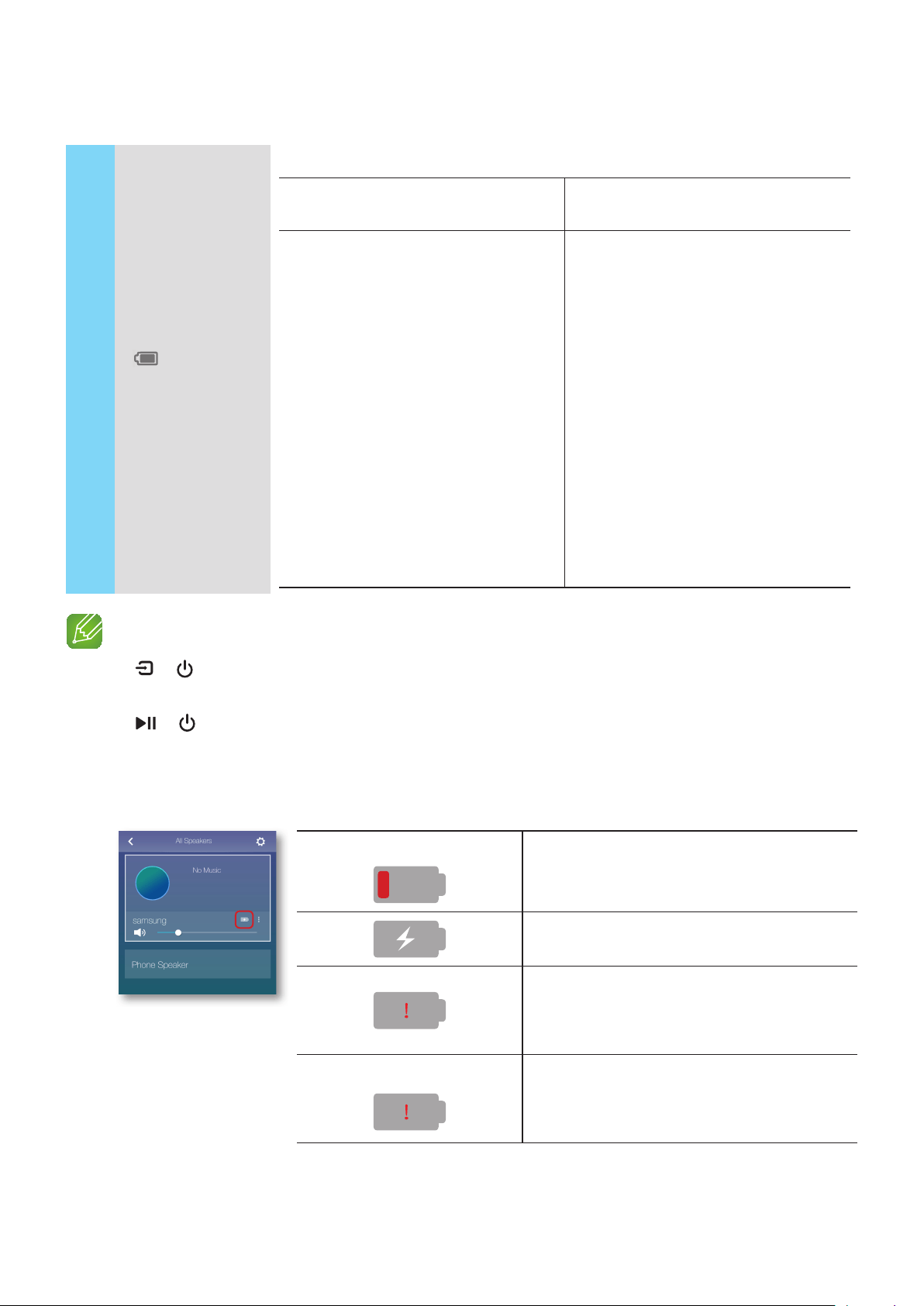
5
Battery Status
( )
(WAM6500,
WAM6501 Only)
You can check speaker's battery status through the LED indicator under the battery icon.
Battery LED indicator when power
adapter is connected.
Battery LED indicator when power
adapter is not connected.
• Red LED : Charging.
• LED OFF : Fully charged.
• Rapid red blinking : Not charging.
• Green LED : 100% to 10% of charge
remaining.
• Slow red blinking : 10~0% remaining.
- Slow red blinking indicates that the
battery requires charging. Connect the
power adapter.
- You can play the product for 6 hours
with fully charged battery.
(The playback time may differ
depending on music source, volume,
battery status, etc.)
- The sound volume may decrease and
the speaker may turn off automatically
when the battery is low.
NOTES
9
+ Add Speaker : Touch and hold both buttons simultaneously for 5 seconds to use the Add
Speaker function.
9
+ Wi-Fi Setup : Touch and hold both buttons simultaneously for 5 seconds when connecting this
speaker to your network using the Wi-Fi Setup method.
- For more details, follow the instructions in the app on your smart device.
9
You can check battery status connected to the product in the App. (WAM6500, WAM6501 Only)
Whole icon flashes. (flashing)
Less than 10% of battery energy is left.
Charging.
If volume 25 or above.
- Will not charge. Reduce to below volume 25
to charge.
Whole icon flashes. (flashing)
Abnormal charge.
- Try charging the product within the charging
temperature range (5°C to 35°C).
9
1 bar represents about 30% of battery life. 3 bars represent the whole battery life. (WAM6500, WAM6501 Only)
(Remaining battery display may vary depending on sound source and volume.)
5
4
Loading ...
Loading ...
Loading ...