Loading ...
Loading ...
Loading ...
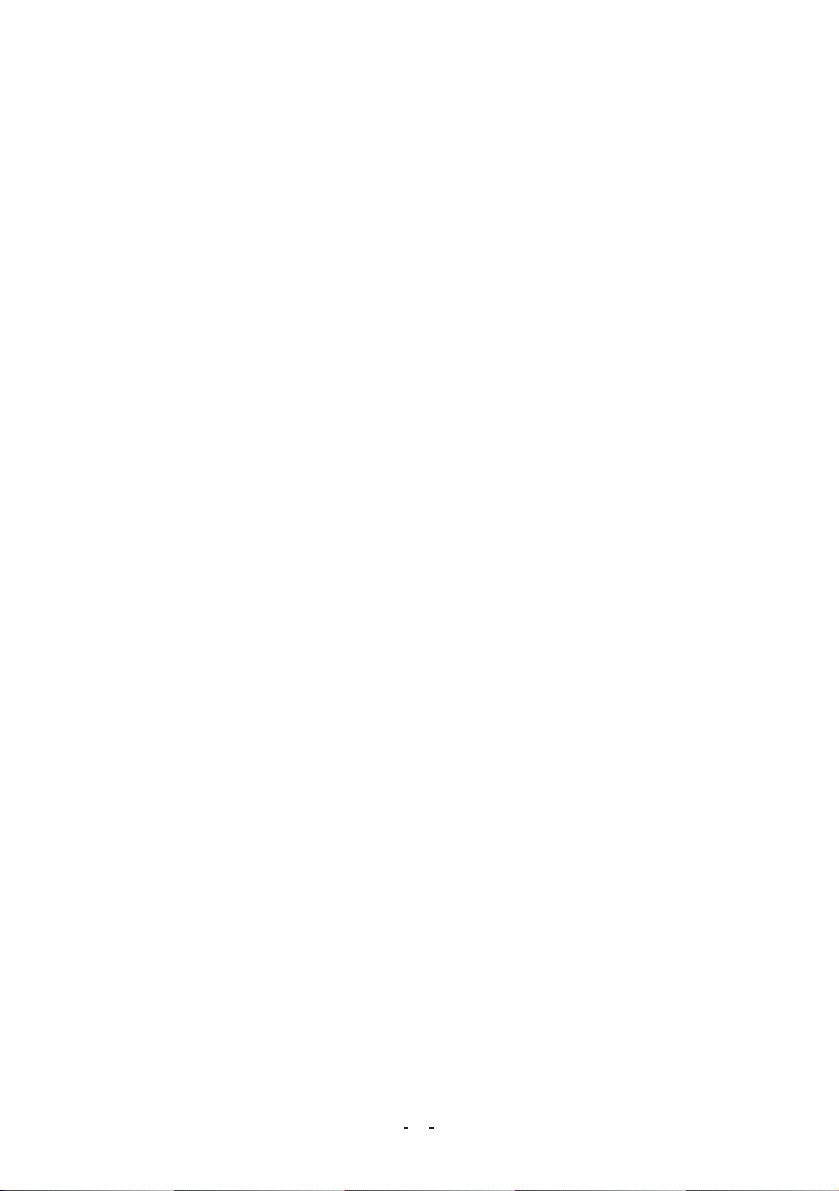
markings on the Water Level Indicator. Remove the water reservoir
and drain excess water if needed.
9. Securely place a cup/mug in the center of the Cup Holder.
10. Insert the Power Cord With Plug into a wall outlet. All indicator lights will
flash 3 times, followed by the appliance switching to stand-by mode with all
indicator lights off.
Brewing
1. Either press the GROUND Button or K-CUP Button according to the coffee to be
brewed. The 6oz Cup Size Indicator Lights will be illuminated, the indicator light
around SIZE button will flashing.
2. Press the Cup SIZE Button until the indicator light for the desired volume is
illuminated. The brew volume will increase by 2oz with each press.
3. Press either the GROUND Button or K-CUP Button again or without press any
button for 5 sec to start the brewing process. The brew type and volume
indicator lights will be illuminated.
NOTE:
- Alternatively, first press the Cup SIZE Button until the indicator
light for the desired volume is illuminated and then press either
the GROUND Button or K-CUP Button according to the type of
coffee to be brewed.
- If no action is done within 30 seconds after the volume selection,
all indicator lights will switch off and the appliance will switch to
stand-by mode. Restart previous steps (Brewing).
- You can stop the brewing process at any time by either pressing
the K-CUP Button with Indicator Light or GROUND Button with
Indicator Light according to the type of coffee being brewed.
- During the brewing process, pressing the Cup SIZE Button will
have no effect, as the set volume cannot be modified after brewing
has started.
8
Loading ...
Loading ...
Loading ...