Loading ...
Loading ...
Loading ...
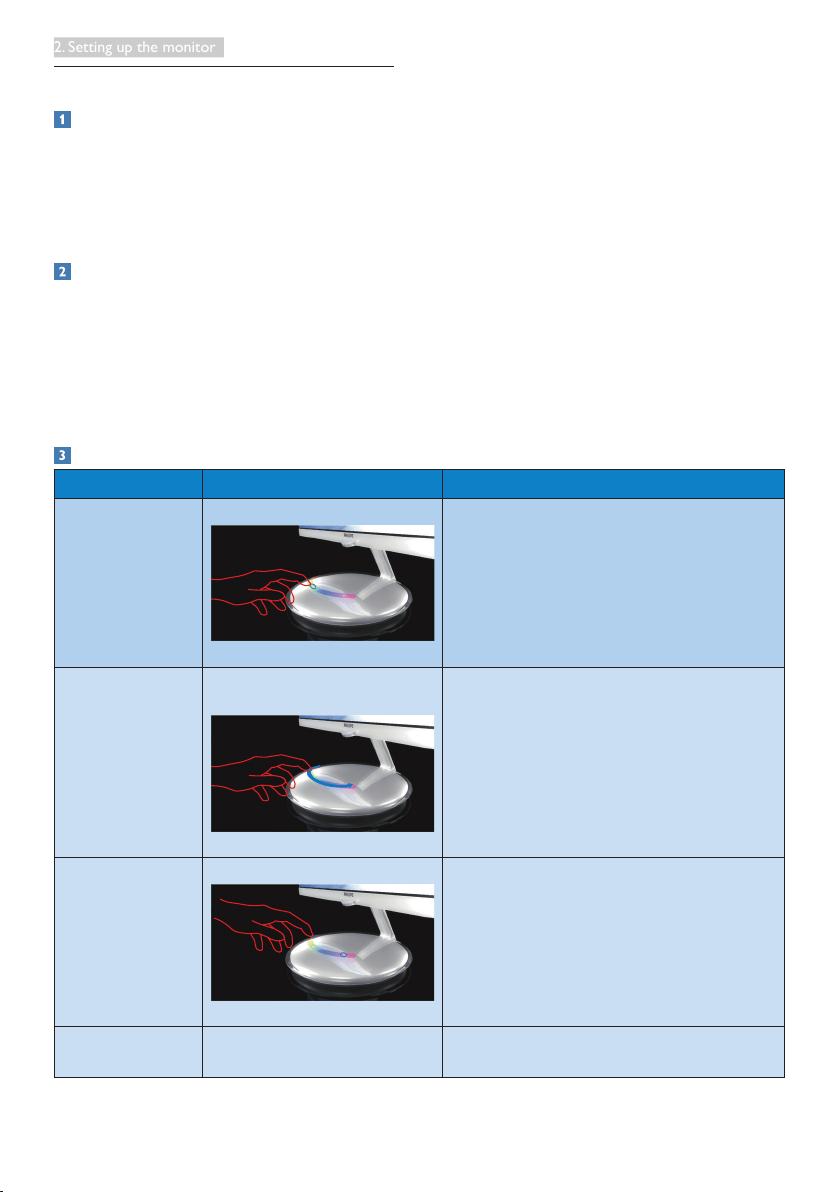
7
2. Setting up the monitor
2.3 Ambiglow Plus
Why do I need it?
Fill your space-and your life-with the magic
of Ambiglow Plus lighting effects. The iconic
Philips Moda display with Ambiglow Plus Base,
offers brilliant visuals and an immersive lighting
experience.
How does it work?
AmbiGlow Plus Base creates for an immersive
light experience.
Ambiglow Plus Base operates in four modes:
Mode 1 - Ambiglow Mode: Ambiglow
automatically changes and syncs color with
display scene.
Mode 2 - Ambiglow Plus Manual Mode:
Ambiglow Plus Base operates as a mood, you
can manually select the color you like, can be
operated with display on or off.
Mode 3 – Ambiglow Plus Auto Mode:
Ambiglow Plus Base operates as a mood light it
can automatically cycles through the colors, can
be operated with display on or off.
Mode 4 - Ambiglow Plus Self-timer Mode:
Ambiglow Plus Base mood light, with a self-
timer, you can set a time to turn the Ambiglow
Plus Base lighting on or off, can be operated
with display on or off.
How to operate Ambiglow Plus Base?
Desired Action Gesture How it presents
1)ModeChange
Single Tap on base color strip
ON => Manual mode => Auto mode =>
OFF
2)ManualMode
color selection
Slide finger on color strip for
color selection
Slide for color selection.
Movengerawaytosetthecolorpreferred.
3)Brightness
Adjustment
Single Tap
3 Phases: Dim/ Default/ Brighter
4)Timersetting
Access through On-Screen
Display(OSD)settings
Ambiglow Plus Base lighting automatically ON/
OFFataspeciedtimesetinOSD.
Loading ...
Loading ...
Loading ...
