Loading ...
Loading ...
Loading ...
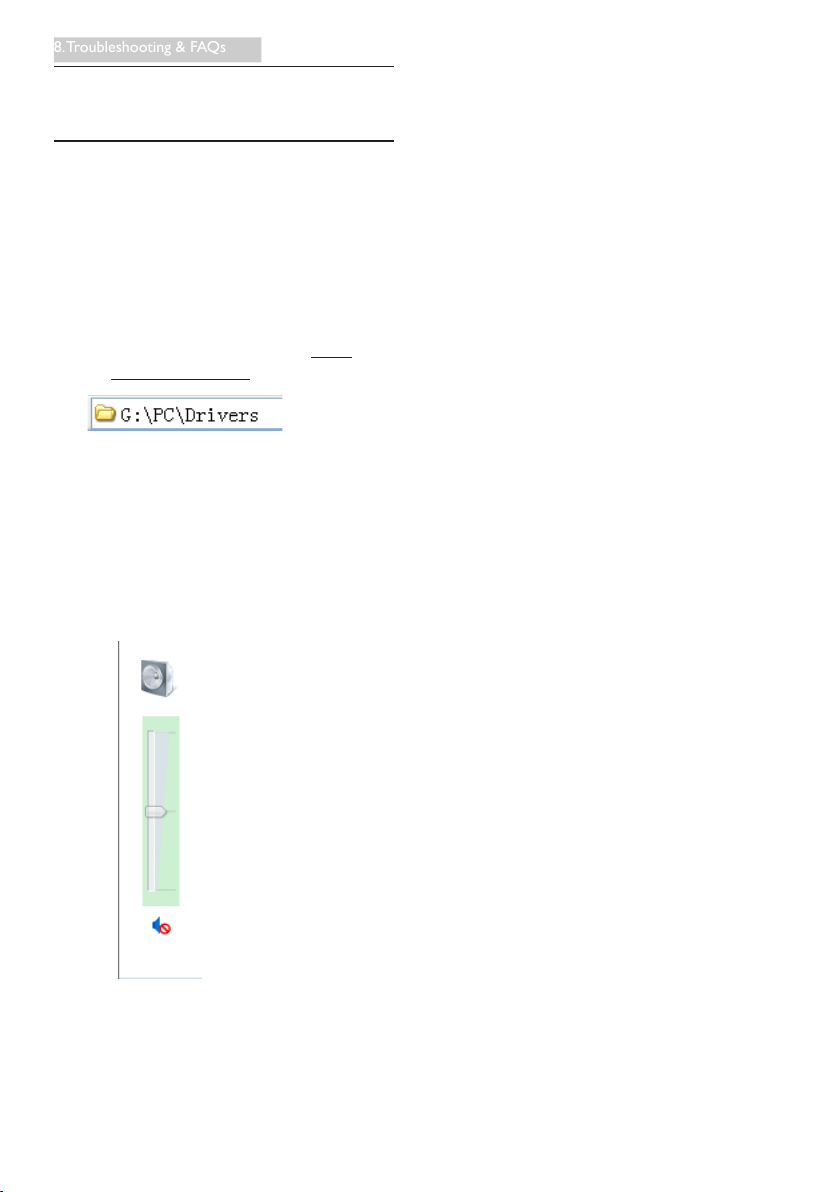
29
8. Troubleshooting & FAQs
8. Troubleshooting & FAQs
8.1 USB docking display FAQs
Q1. Unable to access my internet
connection after connecting 221S6QU
to my notebook or desktop.
Ans.: Be sure you are using the latest drive
for your notebook or desktop. Oth-
erwise, you may need to update your
USB Ethernet driver, which can be done
through our user manual or www.
philips.com/support.
Q2. Why am I unable to turn off the audio
after turning it off using DisplayLink
software?
Ans.: When turning off using DisplayLink
software, only the display will be turned
off. You would need to manually turn
off your audio in your notebook or
desktop.
Q3. When my headphones are connected
to 221S6QU, why is there still audio
after muting the audio in my notebook
or desktop?
Ans.: The issue can be resolved when
switching off the audio in your
notebook or desktop.
Q4. How can I rotate my screen when I
rotate my display?
Ans.: You would need to use the OSD/OSD
setting/OSD Rotate to rotate your
screen.
Loading ...
