Loading ...
Loading ...
Loading ...
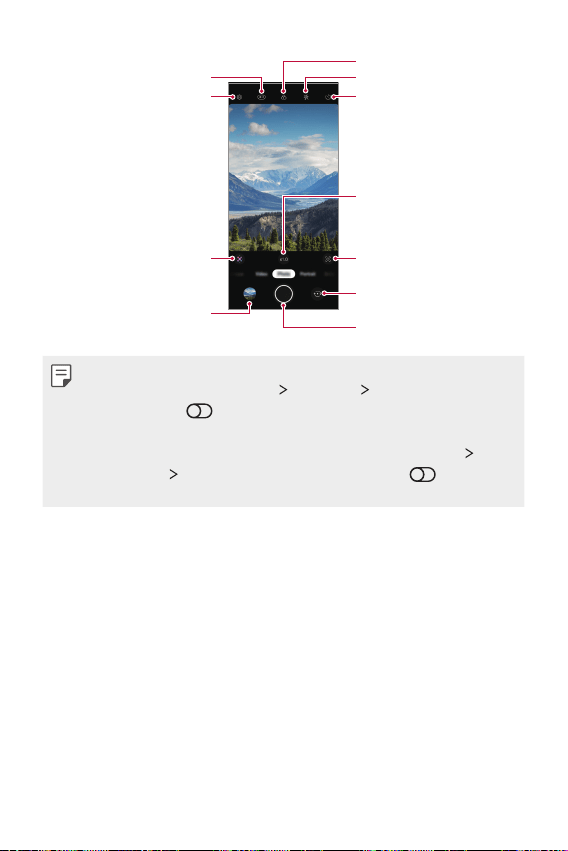
Useful Apps 89
Set camera options
Open Gallery
Change the screen ratio
Select from
standard angle x1.0
zoom / standard angle
x2.0 zoom / wide angle
x0.5 zoom
Enable AI feature to
automatically apply best
effect for the scene
Switch between front
and rear cameras
Change timer settings
Change flash settings
Apply filter effects
Take photos
Open Google Lens
• You can run the camera app by short-pressing the Power key twice. On
the home screen, tap Settings
Extensions Shortcuts and then tap
Open Camera
under POWER to activate it.
• When the screen is turned off or locked, start the camera by pressing
the Volume Down key twice. On the home screen, tap Settings
Extensions
Shortcuts and then tap Open Camera under
VOLUME to activate it.
Loading ...
Loading ...
Loading ...