Loading ...
Loading ...
Loading ...
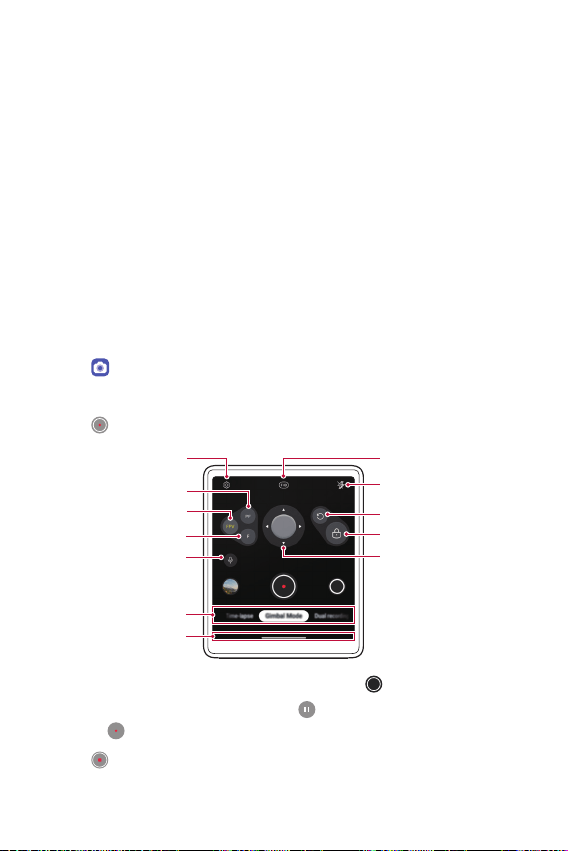
Custom-designed Features 16
Camera features
Using the camera in the Swivel Mode
You can use the features specialized for the video recording when the
product is in the Swivel Mode.
Gimbal mode
You can use the camera as if it is inserted in a gimbal. Record a video in the
Gimbal mode to minimize shaking.
1
Change the product to the Swivel Mode.
• You can also start the Swivel Mode camera by swiveling the product
in the camera app.
2
Tap on the main screen.
3
Select Gimbal Mode by swiping camera modes.
4
Tap to start recording in the Gimbal mode.
Sound effects
Follow mode
Flash settings
Refresh
Lock mode
FPV mode
Photo mode list
Navigation bar
Pan Follow mode
Settings Resolution
Joystick
• To take a photo while recording a video, tap .
• To pause the video recording, tap
. To resume the video recording,
tap
.
5
Tap to end recording.
Loading ...
Loading ...
Loading ...