Loading ...
Loading ...
Loading ...
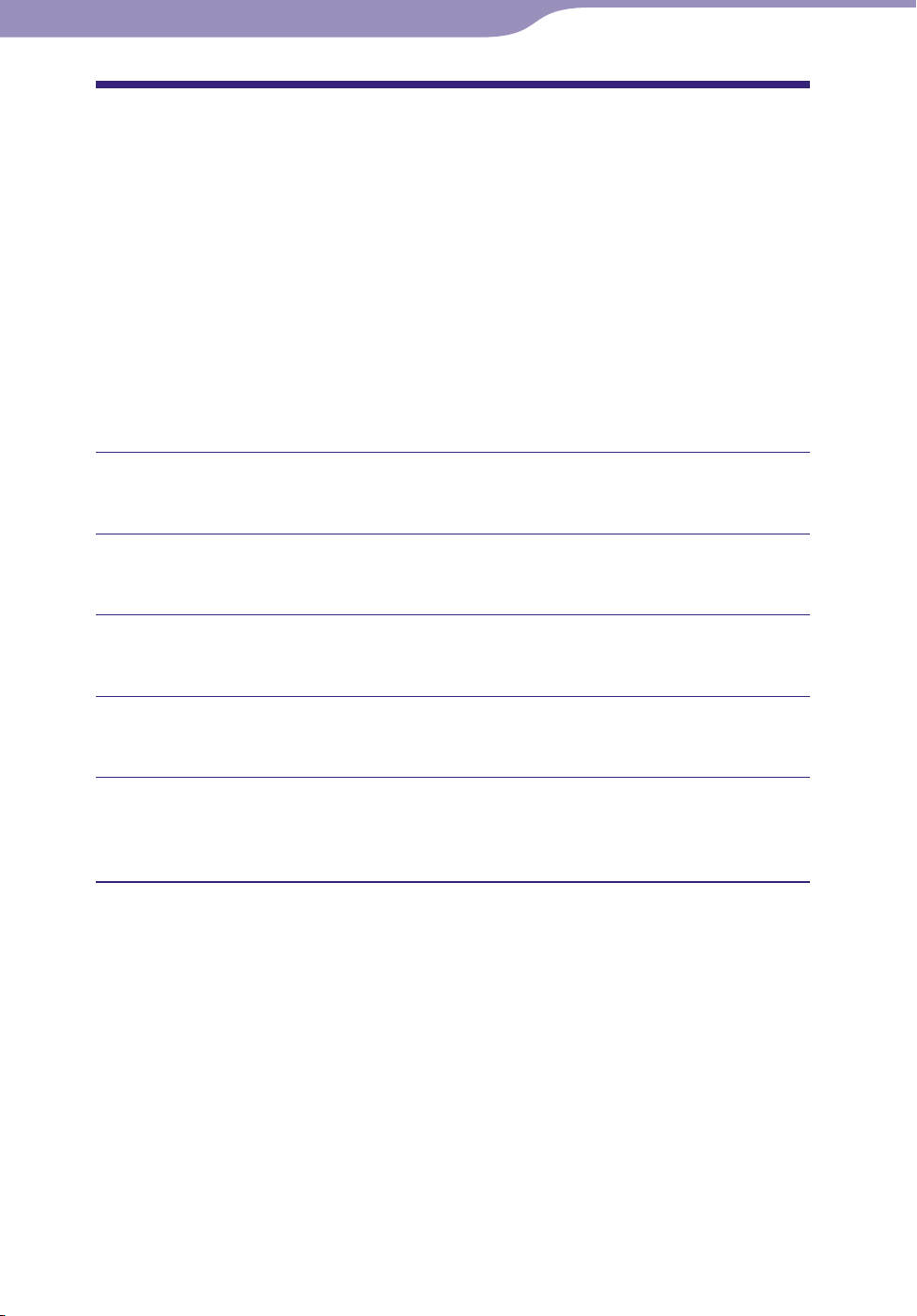
NW-A1000/A3000.GB.2-683-714-11(1)
Advanced Feature
75
75
Updating the Player’s Firmware
You can update the player’s firmware, ensuring you to add new features for the
player by installing the latest player’s firmware to the player. For details about
the latest firmware information and how to install it, visit the following web
site:
For customers in the USA: http://www.sony.com/walkmansupport/
For customers in Canada: http://www.sony.ca/ElectronicsSupport/
For customers in Europe: http://www.sonydigital-link.com/DNA/
For customers in China: http://service.sony.com.cn/KB/
For customers in Taiwan: http://www.twsupport.css.ap.sony.com/
For customers in Korea: http://scs.sony.co.kr/walkman/
For customers in other countries/regions: http://www.css.ap.sony.com/
Download “Digital Player Software Update tool” to your
computer from the web site.
Connect the player to your computer, and then start up “Digital
Player Software Update tool.”
Follow the on-screen instructions to update the player’s
firmware.
When the completion message appears, click “Finish.”
“Digital Player Software Update tool” quits itself.
Disconnect the player from your computer.
The player starts updating the firmware automatically.
When the update finishes, the player restarts automatically.
Table of
Contents
Index
Menu
Loading ...
Loading ...
Loading ...
