Loading ...
Loading ...
Loading ...
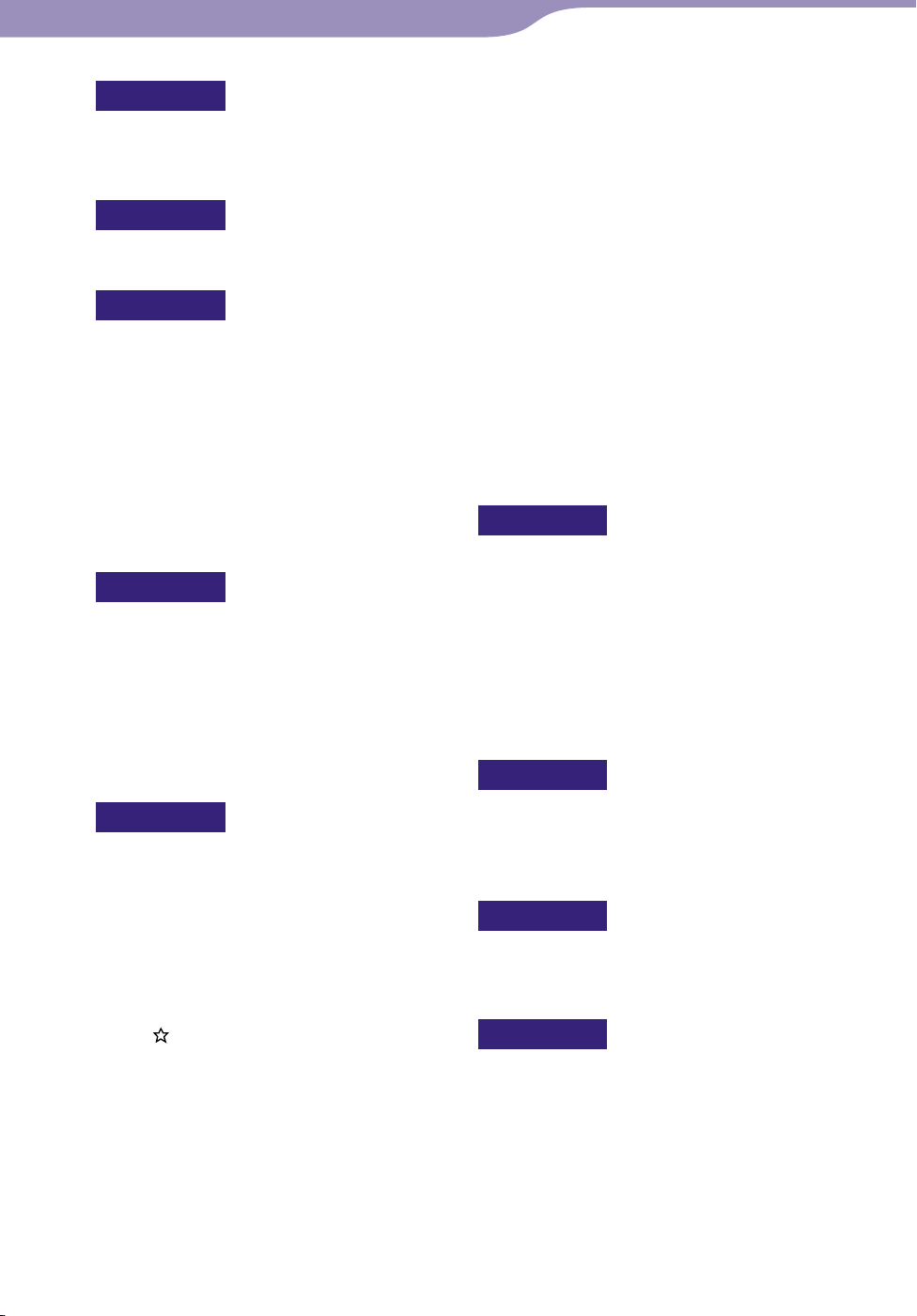
Additional Information...Index
NW-A1000/A3000.GB.2-683-714-11(1)
109
109
N
Normal ..........................................29
Now Playing Screen ......................
30
O
OPTION button .........................8, 31
P
Player information ........................58
Playlist ....................................19, 20
Playing .............................................19
Playlist types ....................................20
Playlists .........................................20
Play History ..................................22
Play Mode ...............................28, 29
Pop ................................................49
R
Rate Tracks ...................................44
Recent Transfers ............................
17
Release Date ..................................16
Remaining battery power ..............
67
RESET button ...........................
8, 76
Reset to Factory setting .................
64
S
Screensaver ...................................56
Search for tracks ...........................11
By album ..........................................12
By artist ............................................13
By dates played ................................22
By genre ...........................................14
By initial letter .................................18
By Rating ....................................15
By release year .................................16
By track name ..................................11
From albums recently transferred ....
17
From playlists ..................................19
Serial number ................................58
Settings ..........................................48
AVLS (Vol. Limit) ...........................51
Beep .................................................52
Brightness ........................................57
Display .............................................54
Language .........................................59
Sound Quality ..................................48
Shuffle All .....................................27
Shuffle play ...................................
23
My Favorite Shuffle .........................23
Shuffle All ........................................
27
Time Machine Shuffle .....................
26
SonicStage .................................4, 79
Sound quality ................................48
T
Time Machine Shuffle ...................26
Total number of tracks ..................
58
Track Information .........................
73
Trash Bin .................................
20, 41
Restore .............................................42
Restore all ........................................43
Turn off the player manually .........68
U
Uninstall SonicStage or
CONNECT Player .....................88
Unique ...........................................49
V
Version ..........................................58
VOL+/- switch ................................
8
W
Wide Range ...................................47
Windows Explorer ........................
74
Table of
Contents
Index
Menu
