Loading ...
Loading ...
Loading ...
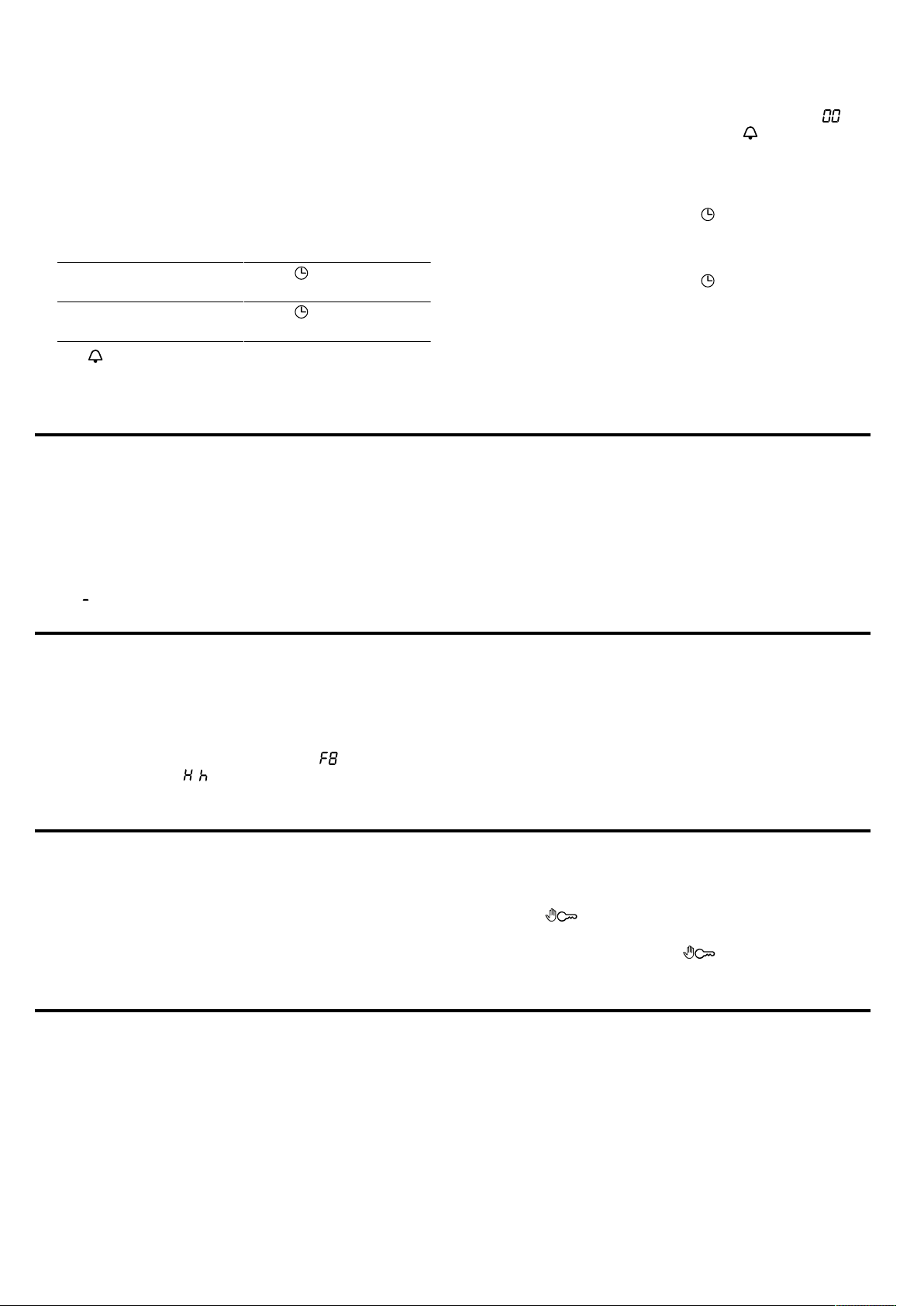
Power manager en
11
8.2 Kitchen timer
You can set a time of up to 99 minutes after which a
signal will then sound. The kitchen timer runs inde-
pendently of all other settings.
Setting the kitchen timer
1.
Switch on the kitchen timer.
There are 2 different ways of switching the kitchen
timer on.
If a hotplate has been
selected.
Touch twice within
10seconds.
If a hotplate has not
been selected.
Touch .
a The indicator lights up.
2.
Within the next 10seconds set the required time on
the control panel.
a The time counts down.
a When the time has elapsed, a signal sounds.
lights up on the timer display. The indicator for
the kitchen timer lights up brightly. It switches off
after 10seconds.
Displaying the time
▶
Select the kitchen timer with .
a The time is displayed for 10seconds.
Setting the correct time
1.
Select the kitchen timer with .
2.
Set the required time on the control panel.
Switching off the timer signal
You can switch the signal off manually.
▶
Touch any touch field.
a The display goes out and the audible signal ceases.
9 Power manager
The power manager limits the maximum power con-
sumption of the appliance to the value specified on the
rating plate.
When the power limit is reached, the appliance auto-
matically selects the maximum possible heat settings.
The heat setting indicator shows the heat setting and
briefly .
10 Automatic switch-off
If you do not change the settings of a hotplate for a
long time, automatic switch-off will be activated.
When the hotplate switches off depends on the heat
setting selected (1to 10hours).
The heat to the hotplate is switched off. and the re-
sidual heat indicator / flash alternately on the hot-
plate display.
10.1 Continuing cooking after automatic
switch-off
1.
Touch any touch field.
a The display goes out.
2.
Reset.
11 Wipe protection
Wiping over the control panel while the hob is switched
on may alter settings. Your hob has a wipe protection
function to prevent this.
The main switch is excluded from the wipe protection
function. You can switch the hob off at any time.
11.1 Activating wipe protection
▶
Touch .
a A signal sounds.
a The indicator lamp above lights up.
a The control panel is locked for 30 seconds.
12 Energy consumption display
This function indicates the total amount of energy con-
sumed between switching the hob on and switching it
off again.
Once switched off, the energy consumption is dis-
played in kilowatt hours, e.g. 1.08kWh, for
10seconds.
The accuracy of the display depends on various factors
such as the voltage quality of the power supply.
The display can be activated in the basic settings.
→Page12
Loading ...
Loading ...
Loading ...