Loading ...
Loading ...
Loading ...
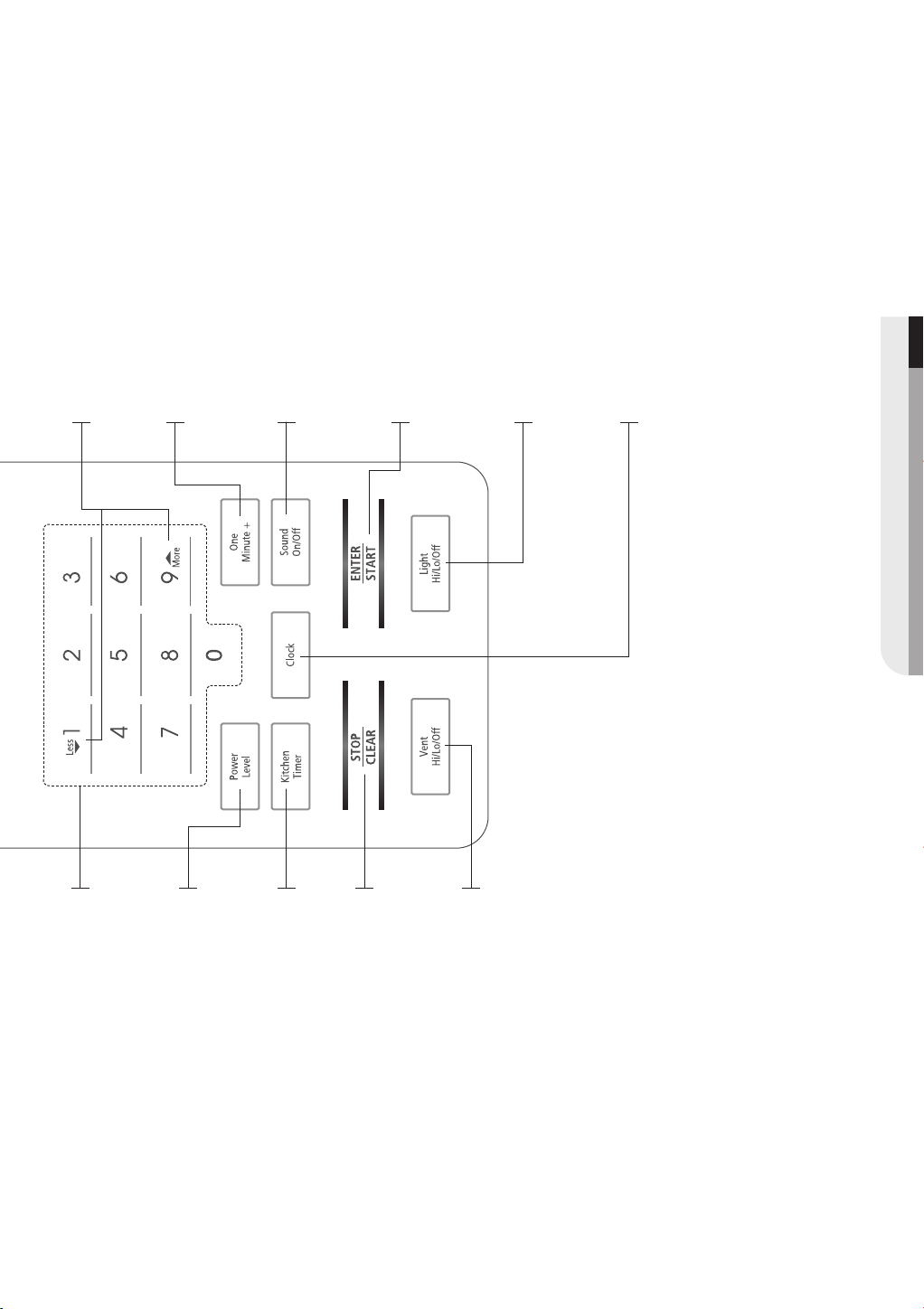
01 YOUR NEW MIRCOWAVE OVEN
Your new microwave oven _11
Number pads
Touch number pads to enter cooking time, power level,
quantities, or weights.
Power Level
Touch this pad to select a cooking power level.
Learn more about this features on page 20.
Kitchen Timer
Touch this pad to set the kitchen timer.
Learn more about this features on page 14.
Stop/Clear
Touch this pad to stop the oven or to clear all entries.
Vent Hi/Lo/Off
Touch this pad to turn the fan on or off.
Learn more about this features on page 14.
Clock
Touch this pad to enter the time of day.
Learn more about this features on page 12.
One Minute +
Touch this pad to set and start quickly at 100% power
level.
Learn more about this features on page 14.
Sound On/Off
Touch this pad to turn off or on the sound.
Learn more about this features on page 12.
ENTER/START
Touch this pad to start a function.
Light Hi/Lo/Off
Touch this pad to turn on the cooktop light.
Learn more about this features on page 14.
More/Less
Touch this pad to add or subtract the cooking time.
Learn more about this features on page 14.
SMH3150BF_XAA.indd 11 2007-03-15 5:19:48
Loading ...
Loading ...
Loading ...